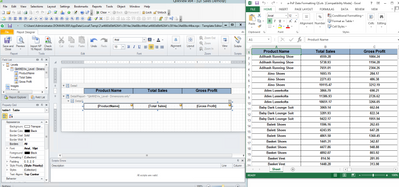Unlock a world of possibilities! Login now and discover the exclusive benefits awaiting you.
- Qlik Community
- :
- All Forums
- :
- Qlik NPrinting
- :
- Re: Qlik sense nprinting excel straight table bord...
- Subscribe to RSS Feed
- Mark Topic as New
- Mark Topic as Read
- Float this Topic for Current User
- Bookmark
- Subscribe
- Mute
- Printer Friendly Page
- Mark as New
- Bookmark
- Subscribe
- Mute
- Subscribe to RSS Feed
- Permalink
- Report Inappropriate Content
Qlik sense nprinting excel straight table borders missing
Hello All,
I have built straight tables in the excel templates and given the borders for the objects. I even unchecked the keep source format option. When i save and preview the template the right side and the bottom border is missing. Is there any limitation for the straight table in excel? Please can someone let me know how to solve this? I am using April 2018 Version: 18.9.5
Thanks,
Anil
Accepted Solutions
- Mark as New
- Bookmark
- Subscribe
- Mute
- Subscribe to RSS Feed
- Permalink
- Report Inappropriate Content
If you perform a right click and export on the source Qlik Sense you will notice that the table is exported without a border. This applies to the table data a well.
However if you prefer to see borders, the PixelPerfect template editor can provide you with the tools you need to enhance the visual impact of the report output. Excel output format is also available.
I've also attached a copy of the actual report output.
Here is a link to help you with development of PixelPerfect reports.
https://help.qlik.com/en-US/search/?q=pixel
Once you arrive at the page, click 'videos' and choose the video that best suites your report requirement.
Kind regards...
- Mark as New
- Bookmark
- Subscribe
- Mute
- Subscribe to RSS Feed
- Permalink
- Report Inappropriate Content
If you perform a right click and export on the source Qlik Sense you will notice that the table is exported without a border. This applies to the table data a well.
However if you prefer to see borders, the PixelPerfect template editor can provide you with the tools you need to enhance the visual impact of the report output. Excel output format is also available.
I've also attached a copy of the actual report output.
Here is a link to help you with development of PixelPerfect reports.
https://help.qlik.com/en-US/search/?q=pixel
Once you arrive at the page, click 'videos' and choose the video that best suites your report requirement.
Kind regards...
- Mark as New
- Bookmark
- Subscribe
- Mute
- Subscribe to RSS Feed
- Permalink
- Report Inappropriate Content
Hi Frank,
Thanks a lot for the reply. This really helps. 😊
Thanks,
Anil
- Mark as New
- Bookmark
- Subscribe
- Mute
- Subscribe to RSS Feed
- Permalink
- Report Inappropriate Content
No worries @dandaanilreddy
Glad it helped you...fs