Unlock a world of possibilities! Login now and discover the exclusive benefits awaiting you.
- Qlik Community
- :
- All Forums
- :
- Qlik NPrinting
- :
- QlikView 11.20 Management Console and Qlik NPrinti...
- Subscribe to RSS Feed
- Mark Topic as New
- Mark Topic as Read
- Float this Topic for Current User
- Bookmark
- Subscribe
- Mute
- Printer Friendly Page
- Mark as New
- Bookmark
- Subscribe
- Mute
- Subscribe to RSS Feed
- Permalink
- Report Inappropriate Content
QlikView 11.20 Management Console and Qlik NPrinting 17.2 doesn’t work!
Hello Qlik Community,
I hope that someone can help me. I read a few Discussion in this Community, but I cannot find a solution for my problem. My goal is to connect Qlik NPrinting with Qlik Sense 3.1. First of all, I would like to start Qlik NPrinting and QlikView. I need QlikView for the license activation of Qlik NPrinting.
I saw this link in the Qlik Community. Now, I would like to use this feature.
Connect Qlik NPrinting to Qlik Sense and publish to Hub - Qlik NPrinting: https://community.qlik.com/docs/DOC-16829
I installed
- Qlik Sense Server 3.1,
- QlikView 11.20 Management Console,
- Qlik NPrinting 17.2 and
at Windows 2012 R2 server. (see attached file QlikView Management Console_Programs.png).
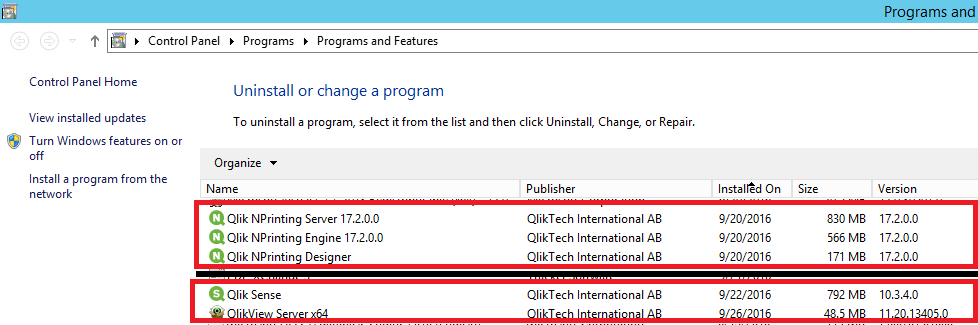
- Qlik Sense Server 3.1 works
- QlikView Management Console doesn’t work
- Qlik NPrinting 17.2 doesn’t work, too.
The services are running very well, but 1 service doesn’t run! I tried to start it, but is always in Stopped Modus.
The service name, which doesn’t run is (see attached file QlikView Management Console_Services Detail View.png)
- QlikViewManagementService
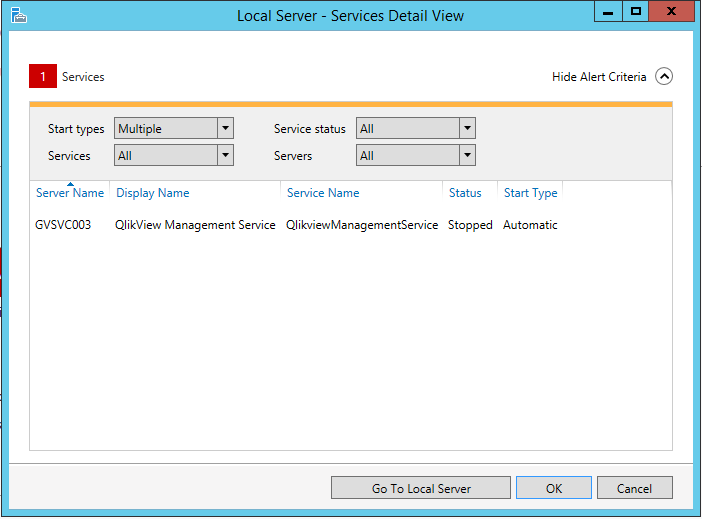
- Mark as New
- Bookmark
- Subscribe
- Mute
- Subscribe to RSS Feed
- Permalink
- Report Inappropriate Content
You can't have QlikView Server and Qlik Sense installed on the same machine. Only 1 of the 2 can be running services on a single machine.
What is not working with NPrinting? The screenshot just shows a login form. NPrinting installed on the same machine as Sense is also not a supported configuration.
If you install Sense on a different machine and then keep NPrinting and QlikView together, they should all work.
- Mark as New
- Bookmark
- Subscribe
- Mute
- Subscribe to RSS Feed
- Permalink
- Report Inappropriate Content
thank you for the information. I will try it as soon as possible and let you know. Hopefully is the correct answer.