Unlock a world of possibilities! Login now and discover the exclusive benefits awaiting you.
- Qlik Community
- :
- All Forums
- :
- Qlik NPrinting
- :
- Qlikview NPrinting Recipient Import Issue
- Subscribe to RSS Feed
- Mark Topic as New
- Mark Topic as Read
- Float this Topic for Current User
- Bookmark
- Subscribe
- Mute
- Printer Friendly Page
- Mark as New
- Bookmark
- Subscribe
- Mute
- Subscribe to RSS Feed
- Permalink
- Report Inappropriate Content
Qlikview NPrinting Recipient Import Issue
Hi
I have an issue in Nprinting Recipient Import. The issue is old recipients not deleted and not updated the old recipients group.
For example:
recipients have some groups like A,B and C.
recipient "K.M.N" have C group when first time I import.
after one month recipient "K.M.N" has changed to A group and recipient "M.S.N" is deleted.
and also I have added new recipient "G.G.N"
Now I import the recipients using recipient import task.
here I select the import rule as "All Recipients" and check the "Delete old recipients" box.
then I run the task.
My expected result is
Recipient "K.M.N" have only A group
Recipient "M.S.N" is deleted and added new recipient "G.G.N"
but the actual result is
Only "G.G.N" recipient is updated.
I have attached all Screenshot for this scenario.
- Tags:
- nprinting recipient
- Mark as New
- Bookmark
- Subscribe
- Mute
- Subscribe to RSS Feed
- Permalink
- Report Inappropriate Content
Hi Renuga,
As far I can see from provided images, you are using excel to change group, and then there is a qlikview table without updated group. What if after changes in excel you reload Qlikview document, if you use your excel spreadsheet as Qlikview source (I assume you used for your Nprinting mapping table from qlikview? ) and then reload Nprinting recipiant task?
Natalija
- Mark as New
- Bookmark
- Subscribe
- Mute
- Subscribe to RSS Feed
- Permalink
- Report Inappropriate Content
Hi natalija,
Thanks for your reply.
Yes After changes in excel then I done the reload in qvw file and then I run the NPrinting recipient task. But the recipient group is not updated.
- Mark as New
- Bookmark
- Subscribe
- Mute
- Subscribe to RSS Feed
- Permalink
- Report Inappropriate Content
Hi Renuga,
I did a test on my side. I mapped ABC as a group onto Nprinting recipient task.
My result was: G.G.N is added/updated, M.S.N deleted, however K.M.N stayed in both groups C and A
Will keep on looking.
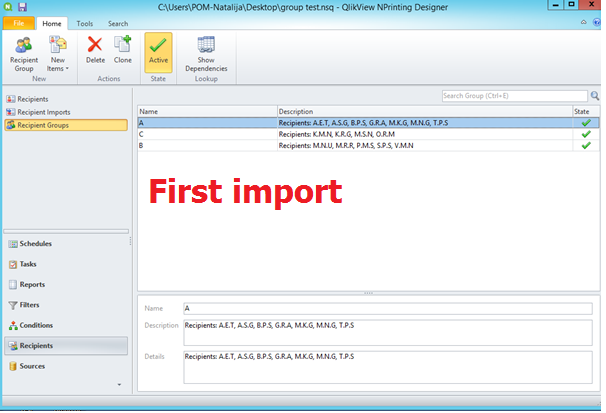
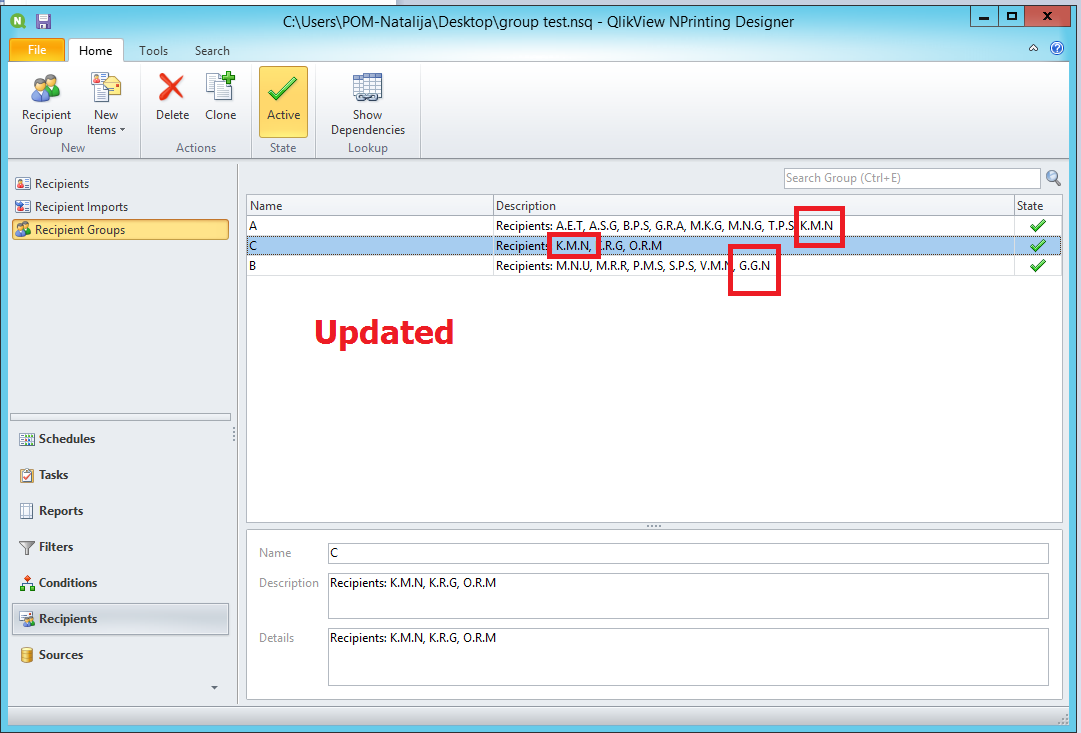
- Mark as New
- Bookmark
- Subscribe
- Mute
- Subscribe to RSS Feed
- Permalink
- Report Inappropriate Content
Hi Natalija,
Thanks for your reply.
For example
K.M.N -SalesMan
A,B,C-Product groups
Last Month K.M.N Sold the Product group C, But This Month the K.M.N Sale only Product group A. So he want to get only Product A related mail. But Should not get both product groups mail.
- Mark as New
- Bookmark
- Subscribe
- Mute
- Subscribe to RSS Feed
- Permalink
- Report Inappropriate Content
Hi,
please try to add column "Clear Group List" with value "true" to your Import list.
Does it works ?
Michael