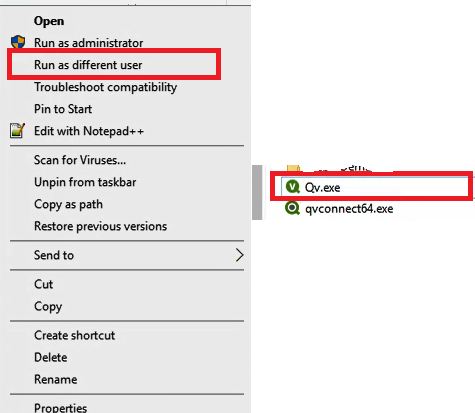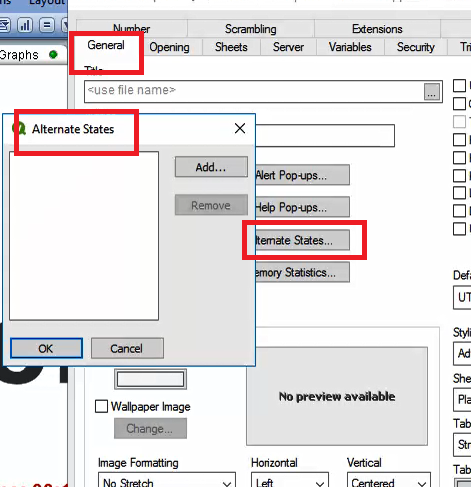Unlock a world of possibilities! Login now and discover the exclusive benefits awaiting you.
- Qlik Community
- :
- All Forums
- :
- Qlik NPrinting
- :
- Re: Reload Metadata error 19.0.3.0
- Subscribe to RSS Feed
- Mark Topic as New
- Mark Topic as Read
- Float this Topic for Current User
- Bookmark
- Subscribe
- Mute
- Printer Friendly Page
- Mark as New
- Bookmark
- Subscribe
- Mute
- Subscribe to RSS Feed
- Permalink
- Report Inappropriate Content
Reload Metadata error 19.0.3.0
Hi guys,
I have an error when I try do reload metadata, could you please help me ?
Version: 19.0.3.0
I am using qvp connetion. When I do Run verification I have; Verification successful.
I can open my qvw in QlikNPriting server by Open in server, but I have Document Properties desabled
The user is administrator on QlikNPriting Server
The engine log I have:
Object reference not set to an instance of an object
Failed to open a resolver for connection navigator=qlikview;documentpath
Accepted Solutions
- Mark as New
- Bookmark
- Subscribe
- Mute
- Subscribe to RSS Feed
- Permalink
- Report Inappropriate Content
I dont have alternate states and section access, but now I can reload metadata with success, I only did a reload qvw saved and generate metadade is completed now.
Thank you.
- Mark as New
- Bookmark
- Subscribe
- Mute
- Subscribe to RSS Feed
- Permalink
- Report Inappropriate Content
Hi,
Are you connecting to QMC (QlikView Management Console)?
What is exact path to your NP connection local or via server?
Does your NP service account has name Cal Assigned?
Natalija
- Mark as New
- Bookmark
- Subscribe
- Mute
- Subscribe to RSS Feed
- Permalink
- Report Inappropriate Content
hi,
Check if alternate states /section access in qvw is on.
Reload of metadata then will fail, even if verification was successful.
Natalija
- Mark as New
- Bookmark
- Subscribe
- Mute
- Subscribe to RSS Feed
- Permalink
- Report Inappropriate Content
First of all, thank you for your answer.
I am using the path when I open the qvw in QlikNPriting server, File > Open in Server > in the top of qvw I can see the path qvp://Server/Folder/My.qvw, this is my path
In qmc I have NAME authorization for this nprinting user account.
- Mark as New
- Bookmark
- Subscribe
- Mute
- Subscribe to RSS Feed
- Permalink
- Report Inappropriate Content
Hi,
So you are opening qvw as nprinting user account (np service account)?
If yes, then please check alternate states in your qvw.
- Mark as New
- Bookmark
- Subscribe
- Mute
- Subscribe to RSS Feed
- Permalink
- Report Inappropriate Content
I dont have alternate states and section access, but now I can reload metadata with success, I only did a reload qvw saved and generate metadade is completed now.
Thank you.