Unlock a world of possibilities! Login now and discover the exclusive benefits awaiting you.
- Qlik Community
- :
- All Forums
- :
- Qlik NPrinting
- :
- Re: Resize Image of a Pivot Table in Word?
- Subscribe to RSS Feed
- Mark Topic as New
- Mark Topic as Read
- Float this Topic for Current User
- Bookmark
- Subscribe
- Mute
- Printer Friendly Page
- Mark as New
- Bookmark
- Subscribe
- Mute
- Subscribe to RSS Feed
- Permalink
- Report Inappropriate Content
Resize Image of a Pivot Table in Word?
Dear All
I'm running QlikSense in combination with nPrinting (Feb2018 Release).
In my Sense App I have a Pivot Table which I need to display in a Word Report using nPrinting.
Image Resizing Options:
- If I try to "Fit inside" or "Stretch" (using the Properties Window of nPrinting designer) - The Pivot Table gets cropped. So not all Data is being displayed.
- The only option to see all relevant data would be the setting "Don't Fit" - but with this setting it will result in the picture to be way to big for my document... just overlapping the document.
I'm unable to resize this Image to fit my Word-Document Template and display all data at the same time. After hours of searching I start to get the feeling, this i not possible with nPrinting.
Is there any valuable feedback about this behaiour out there?
Best - Matthias
- « Previous Replies
-
- 1
- 2
- Next Replies »
Accepted Solutions
- Mark as New
- Bookmark
- Subscribe
- Mute
- Subscribe to RSS Feed
- Permalink
- Report Inappropriate Content
There is nothing to search - You only have 2 options:
- if you want to use pivot table out of the box it needs to be image
- if you want any other object to mimic pivot table you only can use straight table with logics (set analysis) on each expression. This still can be dynymic as long as the main dimension stays the same (like: month, day, quarter... whatever...)
- this solution still allows you to create dynamic labels for each column header
- the benefit (or maybe drawback) is that report template has to be ready for X number of columns to be produced in report. Those columns may/,may not be filled up with values, but they will be there. I think this is still the most elegant solution for your requirement.
regards
Lech
- Mark as New
- Bookmark
- Subscribe
- Mute
- Subscribe to RSS Feed
- Permalink
- Report Inappropriate Content
Hi Matthias,
Can you please explain how many columns you have in your pivot view and if there is a way of using straight table instead with set analysis etc?
It really depends on how often values in your dimension providing column values change.
regards
Lech
- Mark as New
- Bookmark
- Subscribe
- Mute
- Subscribe to RSS Feed
- Permalink
- Report Inappropriate Content
Dear Lech
In my Example I would like to see the Header plus 12 Columns for each month. Basically there would be enough space to make the columns smaller - but I'm unable to control this.
So in my case - the Pic gets cut off in the November Column. (see below)
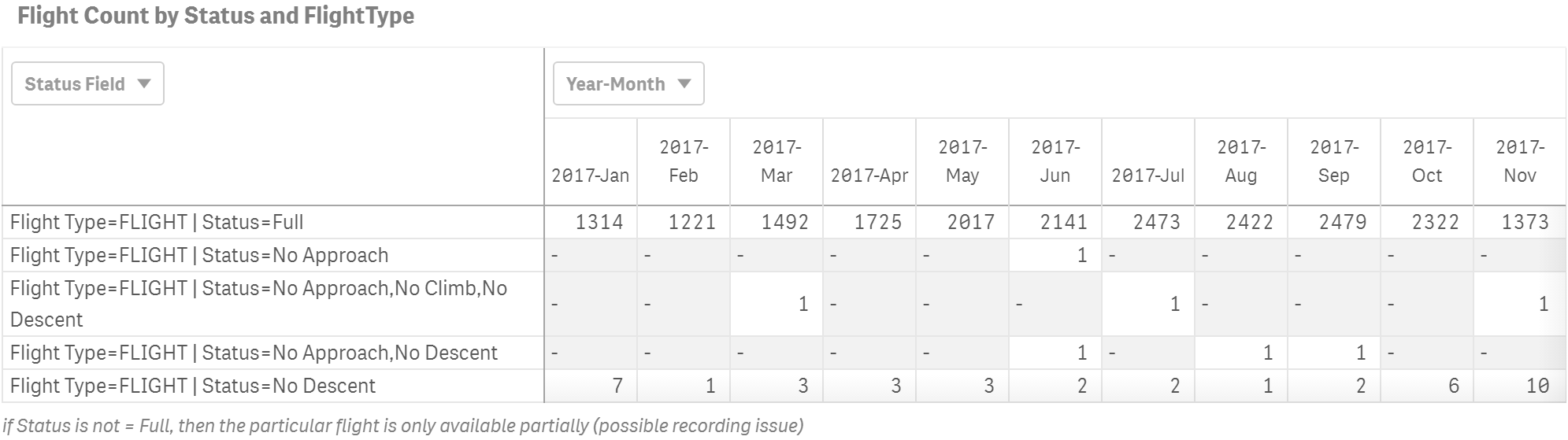
At the end, my question is generic, I'd like to have the opportunity to resize and make the Charts/Tables/Graphs to fit into the place in Word - even if they get a bit smaller at the end. It's much more important do see all data than having a chart being cut off.
regards Matthias
- Mark as New
- Bookmark
- Subscribe
- Mute
- Subscribe to RSS Feed
- Permalink
- Report Inappropriate Content
Well this is a good news
You then build straight table with 12 expressions (each for each month)
something like:
Count({<Month={'Jan'}>} Flight)
Count({<Month={'Feb'}>} Flight)
Count({<Month={'Mar'}>} Flight)
etc for the rest of month
Expressions will maybe be more complex to handle also year selection but it is all doable.
Once you have straight table you can create pixel perfect native table and you can format it as you wish:
Creating a native PixelPerfect table - Qlik NPrinting - YouTube
cheers
Lech
---------------------------------------------
When applicable please mark the appropriate replies as CORRECT https://community.qlik.com/docs/DOC-14806. This will help community members and Qlik Employees know which discussions have already been addressed and have a possible known solution. Please mark threads as HELPFUL if the provided solution is helpful to the problem, but does not necessarily solve the indicated problem. You can mark multiple threads as HELPFUL if you feel additional info is useful to others.
- Mark as New
- Bookmark
- Subscribe
- Mute
- Subscribe to RSS Feed
- Permalink
- Report Inappropriate Content
Hi,
With a straight table instead of a pivot, you can also create a native Word table so you don't need to migrade the report from Word to PixelPerfect.
Do the following:
- create the straight table
- refresh the Qlik NPrinting connection cache
- add the new table in the Tables node of the Word template
- expand the node by clicking on the plus simbol
- select the columns you want to have in the report (use shift or ctrl for multiple selection)
- crag and drop the columns into the template
- a native Word table will be automatically created
Best Regards,
Ruggero
---------------------------------------------
When applicable please mark the appropriate replies as CORRECT https://community.qlik.com/docs/DOC-14806. This will help community members and Qlik Employees know which discussions have already been addressed and have a possible known solution. Please mark threads as HELPFUL if the provided solution is helpful to the problem, but does not necessarily solve the indicated problem. You can mark multiple threads as HELPFUL if you feel additional info is useful to others.
Best Regards,
Ruggero
---------------------------------------------
When applicable please mark the appropriate replies as CORRECT. This will help community members and Qlik Employees know which discussions have already been addressed and have a possible known solution. Please mark threads with a LIKE if the provided solution is helpful to the problem, but does not necessarily solve the indicated problem. You can mark multiple threads with LIKEs if you feel additional info is useful to others.
- Mark as New
- Bookmark
- Subscribe
- Mute
- Subscribe to RSS Feed
- Permalink
- Report Inappropriate Content
My bad - i had the same question for Pixel Perfect reports and got fixated (mixed topics) ![]()
My apologies!
Yes - you can do the same in Word using word in built tables
regards
Lech
- Mark as New
- Bookmark
- Subscribe
- Mute
- Subscribe to RSS Feed
- Permalink
- Report Inappropriate Content
Hi Lech
Thanks for your answer!
I actually would like to keep this dynamic - so the Report may be rendered for a Quarter / Month / Year. Just depending on the Customers needs.
The Pivot Table will not be available as "Table" to select in nPrinting.
I'll keep searching...
brgds Matthias
- Mark as New
- Bookmark
- Subscribe
- Mute
- Subscribe to RSS Feed
- Permalink
- Report Inappropriate Content
Dear Ruggero
This is actually my issue - cause I'd like to keep the report dynamic. So I can't do this with a static/straight table.
Still thinking about it...
Thanks anyways
Matthias
- Mark as New
- Bookmark
- Subscribe
- Mute
- Subscribe to RSS Feed
- Permalink
- Report Inappropriate Content
There is nothing to search - You only have 2 options:
- if you want to use pivot table out of the box it needs to be image
- if you want any other object to mimic pivot table you only can use straight table with logics (set analysis) on each expression. This still can be dynymic as long as the main dimension stays the same (like: month, day, quarter... whatever...)
- this solution still allows you to create dynamic labels for each column header
- the benefit (or maybe drawback) is that report template has to be ready for X number of columns to be produced in report. Those columns may/,may not be filled up with values, but they will be there. I think this is still the most elegant solution for your requirement.
regards
Lech
- Mark as New
- Bookmark
- Subscribe
- Mute
- Subscribe to RSS Feed
- Permalink
- Report Inappropriate Content
Hi Lech
That's probably the best possible answer - however not really the feature what I was hoping to find out about.
- « Previous Replies
-
- 1
- 2
- Next Replies »