Unlock a world of possibilities! Login now and discover the exclusive benefits awaiting you.
- Qlik Community
- :
- All Forums
- :
- Qlik NPrinting
- :
- Select only particular values in levels NPrinting
- Subscribe to RSS Feed
- Mark Topic as New
- Mark Topic as Read
- Float this Topic for Current User
- Bookmark
- Subscribe
- Mute
- Printer Friendly Page
- Mark as New
- Bookmark
- Subscribe
- Mute
- Subscribe to RSS Feed
- Permalink
- Report Inappropriate Content
Select only particular values in levels NPrinting
Hi,
I am using levels in NPrinting 17.2.2.0 where level is batch_meta_data_id, it contains
batch_meta_data_id
12
13
14
15
16
17
So there will be 6 rows, but what i need 13,16,17 batch_meta_data_id with only three rows.
How could i filter like this to show only required batch_meta_data_id in levels and remove others?.
I have a option called Filter String Editor in NPrinting like below
How could i use above Editor? or is there any other work around i could do?
- Mark as New
- Bookmark
- Subscribe
- Mute
- Subscribe to RSS Feed
- Permalink
- Report Inappropriate Content
Hi Supriya,
Why not just create and put a filter (e,g., batch_meta_data_id = {13,16,17}) on the Report?
HTH - Daniel.
- Mark as New
- Bookmark
- Subscribe
- Mute
- Subscribe to RSS Feed
- Permalink
- Report Inappropriate Content
Hi Daniel,
But i am using Qliksense 3.0 with NPrinting 17.2.2.0, In qliksense with NP Object filter is not yet Introduced. Currently i am applying filter(client_id filter) to whole report, as only that option avaliable now.
That too it only takes single filter with single filed in it for single report.
- Mark as New
- Bookmark
- Subscribe
- Mute
- Subscribe to RSS Feed
- Permalink
- Report Inappropriate Content
Hi Supriya,
There is no option for object filters in PixelPerfect type reports anyway.
You can have multiple fields and multiple values for each field in a single filter:
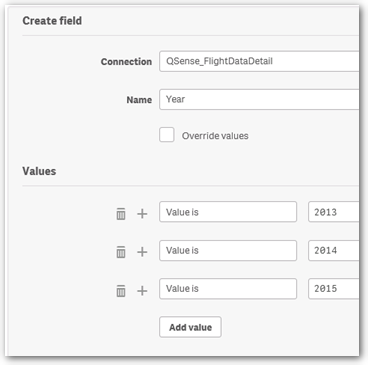
You can also add any number of filters to a report:
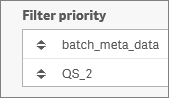
So I'm not really sure what your issue is. Perhaps post a sample QVF and mockup of expected report output?
HTH - Daniel.
- Mark as New
- Bookmark
- Subscribe
- Mute
- Subscribe to RSS Feed
- Permalink
- Report Inappropriate Content
Hi Daniel,
yes, i get what you said in
You can have multiple fields and multiple values for each field in a single filter:
its applying in report with multiple fileds in single filter.
But i dont know how to use multiple filters on same report on what basis, i check on that later.
Currently in this posted question.
My template has two levels, in first level it has to show Data for all batch_meta_data_id(i.e 6 rows). In second level i am showing only Active batch_meta_data_id, so i need to show only 3 rows(i.e 13,16,17).
How could i hydrate this?