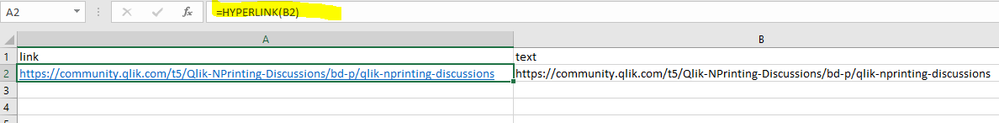Unlock a world of possibilities! Login now and discover the exclusive benefits awaiting you.
- Qlik Community
- :
- All Forums
- :
- Qlik NPrinting
- :
- Re: Show a QlikView Dimension with URL Link in Npr...
- Subscribe to RSS Feed
- Mark Topic as New
- Mark Topic as Read
- Float this Topic for Current User
- Bookmark
- Subscribe
- Mute
- Printer Friendly Page
- Mark as New
- Bookmark
- Subscribe
- Mute
- Subscribe to RSS Feed
- Permalink
- Report Inappropriate Content
Show a QlikView Dimension with URL Link in Nprinting Report
Hi,
In one of my QVD files I have a two fields: Case ID and Case Link. First one contains a unique ticket number from ITSM tool and second one contains the URL link to the particular ticket in the ITSM tool's web-based user interface.
In my QlikView application I have loaded the mentioned QVD file I have created a straight table with one dimension being the Case ID and an expression that "converts" the content in the Case Link field (URL links) into a clickable URL and replaces the long URL string with the simple word "Link" using the following expression:
='Link<url>' & [Case Link]
This makes it possible for me to click on the Link for each Case ID and my internet browser opens showing the particular ticket. So far so good.
Now, I have created a report template in NPrinting and I am able to see the data as I want in the final report I have designed with the exception of the following issue:
In my final report I see both columns Case ID and Case Link. In the Case ID column I have all the ticket numbers listed as intended, while in my Case Link column I have the text "Link" for all of the tickets. This is obviously not what I want. I want to "preserve" the URL the same way as I have in my QlikView application.
What am I doing wrong?
Br,
Nissar
Accepted Solutions
- Mark as New
- Bookmark
- Subscribe
- Mute
- Subscribe to RSS Feed
- Permalink
- Report Inappropriate Content
well,
do not expect to have hyperlink appearing automaticly. Depending on the template you need to use native options to convert text with url address to hyperlink.
So if you have an excel template you need to create table and then use "=Hyperlink()" function to convert it to clickable link... later you can hide column with the text and leave only clickable link visible
btw.
If it is excel template then you need to create your table either by using levels or Insert -> Table to be able to populate this formula accross all rows
- Mark as New
- Bookmark
- Subscribe
- Mute
- Subscribe to RSS Feed
- Permalink
- Report Inappropriate Content
Hi @Lech_Miszkiewicz ,
Actually, after posting my last reply, I did some playing around with the Nprinting designer and managed to get it work using the Hyperlink function.
I will mark you response as the solution, so if anyone else needs help they can get it 🙂
Cheers!
- Mark as New
- Bookmark
- Subscribe
- Mute
- Subscribe to RSS Feed
- Permalink
- Report Inappropriate Content
In your QlikView you need to have a column which will show your url link not as a link but as a normal text. then use it in NPrinting!
cheers
- Mark as New
- Bookmark
- Subscribe
- Mute
- Subscribe to RSS Feed
- Permalink
- Report Inappropriate Content
@Lech_Miszkiewicz thanks for the reply.
I tried what you suggested by simply having my field in its native format, meaning text. In the NPrinting report it just shows the field with the URL, but not as hyperlink.
So, still not helping 😞
Br,
Nissar
- Mark as New
- Bookmark
- Subscribe
- Mute
- Subscribe to RSS Feed
- Permalink
- Report Inappropriate Content
well,
do not expect to have hyperlink appearing automaticly. Depending on the template you need to use native options to convert text with url address to hyperlink.
So if you have an excel template you need to create table and then use "=Hyperlink()" function to convert it to clickable link... later you can hide column with the text and leave only clickable link visible
btw.
If it is excel template then you need to create your table either by using levels or Insert -> Table to be able to populate this formula accross all rows
- Mark as New
- Bookmark
- Subscribe
- Mute
- Subscribe to RSS Feed
- Permalink
- Report Inappropriate Content
Hi @Lech_Miszkiewicz ,
Actually, after posting my last reply, I did some playing around with the Nprinting designer and managed to get it work using the Hyperlink function.
I will mark you response as the solution, so if anyone else needs help they can get it 🙂
Cheers!