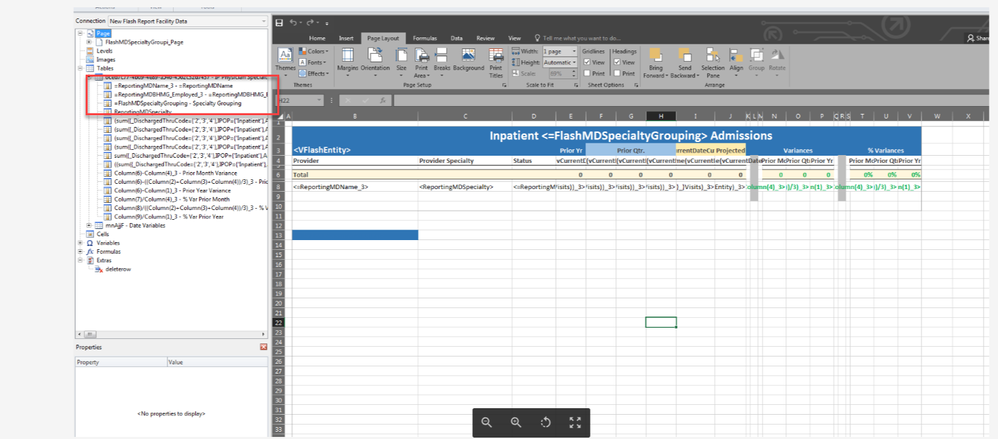Unlock a world of possibilities! Login now and discover the exclusive benefits awaiting you.
- Qlik Community
- :
- All Forums
- :
- Qlik NPrinting
- :
- Re: Skip Sheet If No Data Found
- Subscribe to RSS Feed
- Mark Topic as New
- Mark Topic as Read
- Float this Topic for Current User
- Bookmark
- Subscribe
- Mute
- Printer Friendly Page
- Mark as New
- Bookmark
- Subscribe
- Mute
- Subscribe to RSS Feed
- Permalink
- Report Inappropriate Content
Skip Sheet If No Data Found
Hi All,
I've got a report that Cycles through entities and produces eight output files. Each of those files will have data on as many as fifteen sheets, however some entities will not have data on every sheet. Is there a way I can tell NPrinting to skip the sheet and move to the next if no data is found instead of it producing the template with no data? Any help would be greatly appreciated!
- « Previous Replies
-
- 1
- 2
- Next Replies »
- Mark as New
- Bookmark
- Subscribe
- Mute
- Subscribe to RSS Feed
- Permalink
- Report Inappropriate Content
Hi,
Could you please read your question again and put little bit more effort to ask question so we can actualy help you?
What does it mean "skip sheet"?
I woud start to build my question like this:
"Hi, I am using NPrinting XYZ(exact version) with QlikView or Qlik Sense XYZ(exact version) . In Qlik I have a table with dimesions A,B,C and Measures for example: Sales: Sum(Sales), Margin: Sum(Sales)-Sum(Cost). I am building EXCEL NPrinting Template where i put dimension X or Y or Z as my Page (see screenshot below - and provide a screenshot) and data suporting my report comes from my table.I noticed that for some XYZ values from my report i dont have coresponding data and my report produces empy Excel Sheets as the result of No data beeing available for dimension value....At the end i cycle my entire report through a field as shown on a screenshot--> here provide a screenshot of your cycle setting"
If you would build your question this way you would help all of us understand problem and give you more accurate answer. Now, I will attempt to answer your question - but it is a pure quess since we dont have enough information. I think the probelm is that you are using dimension field as your "Page" instead of using Chart object as your "Page". You could build in Qlik a straight table chart with a dimension you use to create "Sheets" and a measure you expect to see in each of your sheets. Then you could use this table as a Page entity. This would skip loop where there is not data and produce sheets where data does exist.
regards
Lech
- Mark as New
- Bookmark
- Subscribe
- Mute
- Subscribe to RSS Feed
- Permalink
- Report Inappropriate Content
Sorry, I'm new to Qlik Sense and NPrinting so I'll do my best to more clearly identify my issue. I'm on version 18.29.9.0. In Qlik Sense I have a table with dimensions Reporting MD Name, Employment Status, MD Specialty Grouping and MD Specialty. I have 12 measures which are all based around Sum(Visits). 6 of the measures are sum(Visits) with additional set analysis that breaks it out in to the prior year same month, prior quarter by month, current month to date and projected current month. The other measure columns are calculating variance based off of the current month projection to the previous time periods using Column(5)-Column(1) or other simple formulas. I have built an Excel NPrinting template (see below "whole page") where I pull in the data from the aforementioned table. I am cycling the publish task by the name of the hospital which is working perfectly and giving me a file for each hospital. I have the page set up as the MD Specialty Grouping which also works and gives me a page for each grouping. I know that not all of my hospitals have physicians that fall in to the specific MD Specialty Groupings. I've attached two examples from within the same output file. On one, there is data that meets criteria and one it doesn't meet criteria.
Now the Question:
Is there a way that I can have Nprinting "skip the page" if data doesn't exist for the page (MD Specialty Category) so that I don't get the blank shell like I did in the attached? Yes I am using a dimension field as my page (MD Specialty Grouping). When I click to add page to current sheet the only thing I see are the fields from my data load within my app. I don't see any chart objects as an option. If you understand my question now, can you please help explain what I need to do? If you still need more information, please let me know.
Thanks,
Matt
- Mark as New
- Bookmark
- Subscribe
- Mute
- Subscribe to RSS Feed
- Permalink
- Report Inappropriate Content
Hi Matt,
So my suggestion regarding using a table object as your "Page" is still a solution. You probably want to revisit how your table is build in Qlik Sense. On your screenshot it shows dimensions with "=" sign, which makes them "Calculated dimensions". I would remove "=" sign from your dimensions, save app, reload metadata, update your entities in QlikView Template Designer .
- Mark as New
- Bookmark
- Subscribe
- Mute
- Subscribe to RSS Feed
- Permalink
- Report Inappropriate Content
I've updated my table and removed the equal signs from my dimensions but I'm still having the same issue. My table is a straight table, not a pivot table, so that wouldn't be the issue. Do you think the issue could be that using table objects as a page is not an option in QlikSense but it is in QlikView? I was hopeful I could find another post of someone having this issue but I've had not luck so far.
- Mark as New
- Bookmark
- Subscribe
- Mute
- Subscribe to RSS Feed
- Permalink
- Report Inappropriate Content
Regards
- Mark as New
- Bookmark
- Subscribe
- Mute
- Subscribe to RSS Feed
- Permalink
- Report Inappropriate Content
Yes I reloaded metadata. I was able to get a table object to show up in my pages after reading another post about it only allowing tables with one dimension. That's an issue for me as I need all four of those dimension in that table. Do you know if there's a work around for this or are you familiar with this requirement at all?
- Mark as New
- Bookmark
- Subscribe
- Mute
- Subscribe to RSS Feed
- Permalink
- Report Inappropriate Content
Is it possible that some of your dimensions are created with "=" sign in master dimensions and you have used it?
Last thing you could do (and this is only because the suggested solution for some reason does not work for you) is to concatenate your dimensions into a single field during the data load and use it when creating a table for Paging.
- Mark as New
- Bookmark
- Subscribe
- Mute
- Subscribe to RSS Feed
- Permalink
- Report Inappropriate Content
Hi,
Could you update to November 2018 and try again? It has a fixed bug on tables in levels and pages.
There is also this know limitation:
Qlik Sense tables with conditionally shown columns have limited functionality
The following functionalities are not supported for Qlik Sense tables that have a "Show column if" condition
set on one or more of their columns: Levels, single column export, and keep source formats.
So be sure that your table haven't conditionally shown columns.
In any case, if you still have the issue we don't investigate if it is a bug in a old version.
Best Regards,
Ruggero
---------------------------------------------
When applicable please mark the appropriate replies as CORRECT. This will help community members and Qlik Employees know which discussions have already been addressed and have a possible known solution. Please mark threads with a LIKE if the provided solution is helpful to the problem, but does not necessarily solve the indicated problem. You can mark multiple threads with LIKEs if you feel additional info is useful to others.
Best Regards,
Ruggero
---------------------------------------------
When applicable please mark the appropriate replies as CORRECT. This will help community members and Qlik Employees know which discussions have already been addressed and have a possible known solution. Please mark threads with a LIKE if the provided solution is helpful to the problem, but does not necessarily solve the indicated problem. You can mark multiple threads with LIKEs if you feel additional info is useful to others.
- Mark as New
- Bookmark
- Subscribe
- Mute
- Subscribe to RSS Feed
- Permalink
- Report Inappropriate Content
Ruggero, if I am reading your reply correctly, we should be able to use the field contained within an object in Qlik Sense as a page in our NPrinting report?
When I attempt to add a page in my Nov 18 version of NPrinting, I only see the fields as they are loaded into the application, not any of the fields that are included in the objects.
- « Previous Replies
-
- 1
- 2
- Next Replies »