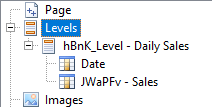Unlock a world of possibilities! Login now and discover the exclusive benefits awaiting you.
- Qlik Community
- :
- All Forums
- :
- Qlik NPrinting
- :
- Re: Skip Sheet If No Data Found
- Subscribe to RSS Feed
- Mark Topic as New
- Mark Topic as Read
- Float this Topic for Current User
- Bookmark
- Subscribe
- Mute
- Printer Friendly Page
- Mark as New
- Bookmark
- Subscribe
- Mute
- Subscribe to RSS Feed
- Permalink
- Report Inappropriate Content
Skip Sheet If No Data Found
Hi All,
I've got a report that Cycles through entities and produces eight output files. Each of those files will have data on as many as fifteen sheets, however some entities will not have data on every sheet. Is there a way I can tell NPrinting to skip the sheet and move to the next if no data is found instead of it producing the template with no data? Any help would be greatly appreciated!
- « Previous Replies
-
- 1
- 2
- Next Replies »
- Mark as New
- Bookmark
- Subscribe
- Mute
- Subscribe to RSS Feed
- Permalink
- Report Inappropriate Content
Hi,
A field can be added to the Pages node as documented in http://help.qlik.com/en-US/nprinting/June2019/Content/NPrinting/ExcelReports/Create-Excel-Reports.ht... or in http://help.qlik.com/en-US/nprinting/June2019/Content/NPrinting/PowerPointReports/Page-Features.htm
In the Pages node you can also add Straight Tables. This will create a new Page for each single row of the table.
Then inside a page you can drag and drop all objects you want.
Best Regards,
Ruggero
Best Regards,
Ruggero
---------------------------------------------
When applicable please mark the appropriate replies as CORRECT. This will help community members and Qlik Employees know which discussions have already been addressed and have a possible known solution. Please mark threads with a LIKE if the provided solution is helpful to the problem, but does not necessarily solve the indicated problem. You can mark multiple threads with LIKEs if you feel additional info is useful to others.
- Mark as New
- Bookmark
- Subscribe
- Mute
- Subscribe to RSS Feed
- Permalink
- Report Inappropriate Content
Worked great, thanks.
Only thing that is not clearly defined is the method. Qlik Sense and NPrinting don't allow for you to bring in straight "tables" with more than 1 column.
So, I created the table with the 1 column i needed, and used report-level filters in NPrinting to recreate the Set Analysis modifiers used in the table I am building the report off of to limit the table/pages that are created.
- Mark as New
- Bookmark
- Subscribe
- Mute
- Subscribe to RSS Feed
- Permalink
- Report Inappropriate Content
Hi,
You can add a Qlik Sense straight table with multiple columns in the Levels node.
Maybe you tried to add a pivot table.
Best Regards,
Ruggero
Best Regards,
Ruggero
---------------------------------------------
When applicable please mark the appropriate replies as CORRECT. This will help community members and Qlik Employees know which discussions have already been addressed and have a possible known solution. Please mark threads with a LIKE if the provided solution is helpful to the problem, but does not necessarily solve the indicated problem. You can mark multiple threads with LIKEs if you feel additional info is useful to others.
- « Previous Replies
-
- 1
- 2
- Next Replies »