Unlock a world of possibilities! Login now and discover the exclusive benefits awaiting you.
- Qlik Community
- :
- All Forums
- :
- Qlik NPrinting
- :
- Re: Summary Percentage Issue.
- Subscribe to RSS Feed
- Mark Topic as New
- Mark Topic as Read
- Float this Topic for Current User
- Bookmark
- Subscribe
- Mute
- Printer Friendly Page
- Mark as New
- Bookmark
- Subscribe
- Mute
- Subscribe to RSS Feed
- Permalink
- Report Inappropriate Content
Summary Percentage Issue.
Hello,
Is there an issue in displaying Summary percentage in Qlik Nprinting 16 ?
Regards,
Sound
- « Previous Replies
-
- 1
- 2
- Next Replies »
Accepted Solutions
- Mark as New
- Bookmark
- Subscribe
- Mute
- Subscribe to RSS Feed
- Permalink
- Report Inappropriate Content
Please add some details.
Best Regards,
Ruggero
---------------------------------------------
When applicable please mark the appropriate replies as CORRECT. This will help community members and Qlik Employees know which discussions have already been addressed and have a possible known solution. Please mark threads with a LIKE if the provided solution is helpful to the problem, but does not necessarily solve the indicated problem. You can mark multiple threads with LIKEs if you feel additional info is useful to others.
- Mark as New
- Bookmark
- Subscribe
- Mute
- Subscribe to RSS Feed
- Permalink
- Report Inappropriate Content
Please add some details.
Best Regards,
Ruggero
---------------------------------------------
When applicable please mark the appropriate replies as CORRECT. This will help community members and Qlik Employees know which discussions have already been addressed and have a possible known solution. Please mark threads with a LIKE if the provided solution is helpful to the problem, but does not necessarily solve the indicated problem. You can mark multiple threads with LIKEs if you feel additional info is useful to others.
- Mark as New
- Bookmark
- Subscribe
- Mute
- Subscribe to RSS Feed
- Permalink
- Report Inappropriate Content
do couple screenshots:
- what you have a s a source
- what you are dooing?
- what you are trying to achieve?
add more details (precise details - as depending on them you may have 10 different answers) to it and we will take it from there.
cheers
Lech
- Mark as New
- Bookmark
- Subscribe
- Mute
- Subscribe to RSS Feed
- Permalink
- Report Inappropriate Content
Using Nested Levels(USage date and few fields) I have created a pixel perfect report, Summary values are populating correctly on calculating the particular filed say for example sum(Sales) and Sum(Profit). But when i tried to calculate the Summary percentage (if sum(sales)=0,'100%',sum(profit)/sum(sales)). the value is not populating correctly. It calculates for the last usage date level of the table instead of calculating it for whole the table.
Screenshot attached for your reference.
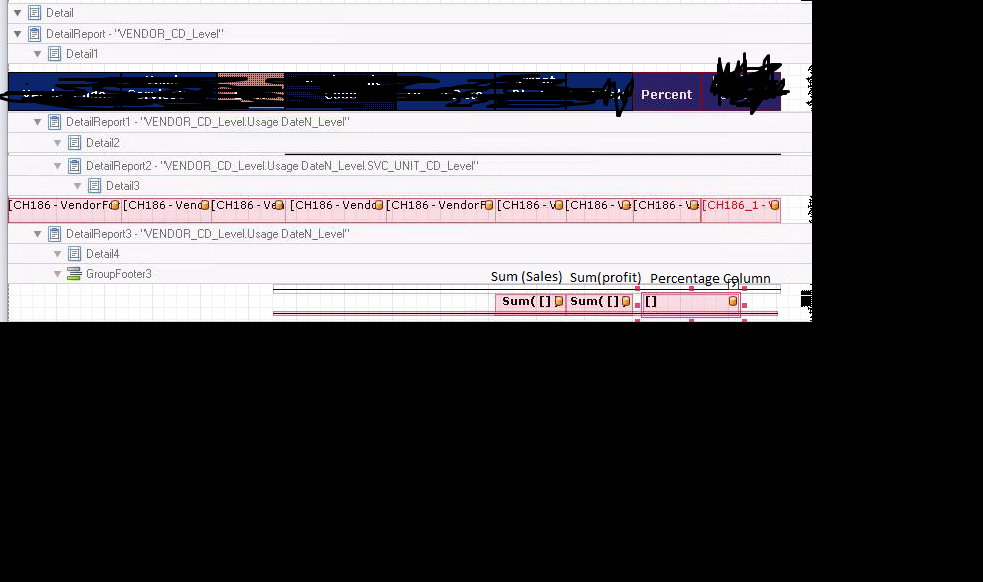
- Mark as New
- Bookmark
- Subscribe
- Mute
- Subscribe to RSS Feed
- Permalink
- Report Inappropriate Content
Hi,
I created a working example by following the steps:
- Create a calculated field in the LEvles node
- Insert the expression Iif([].Sum([Gross Profit]) != 0, [].Sum([Gross Profit]) / [].Sum([Total Sales]), 0) Customize it to met your needs.
- Drag and drop the calculated field into the group footer
The result is correct with the sample date I used.
Please let me know if this helps.
Best,
Ruggero
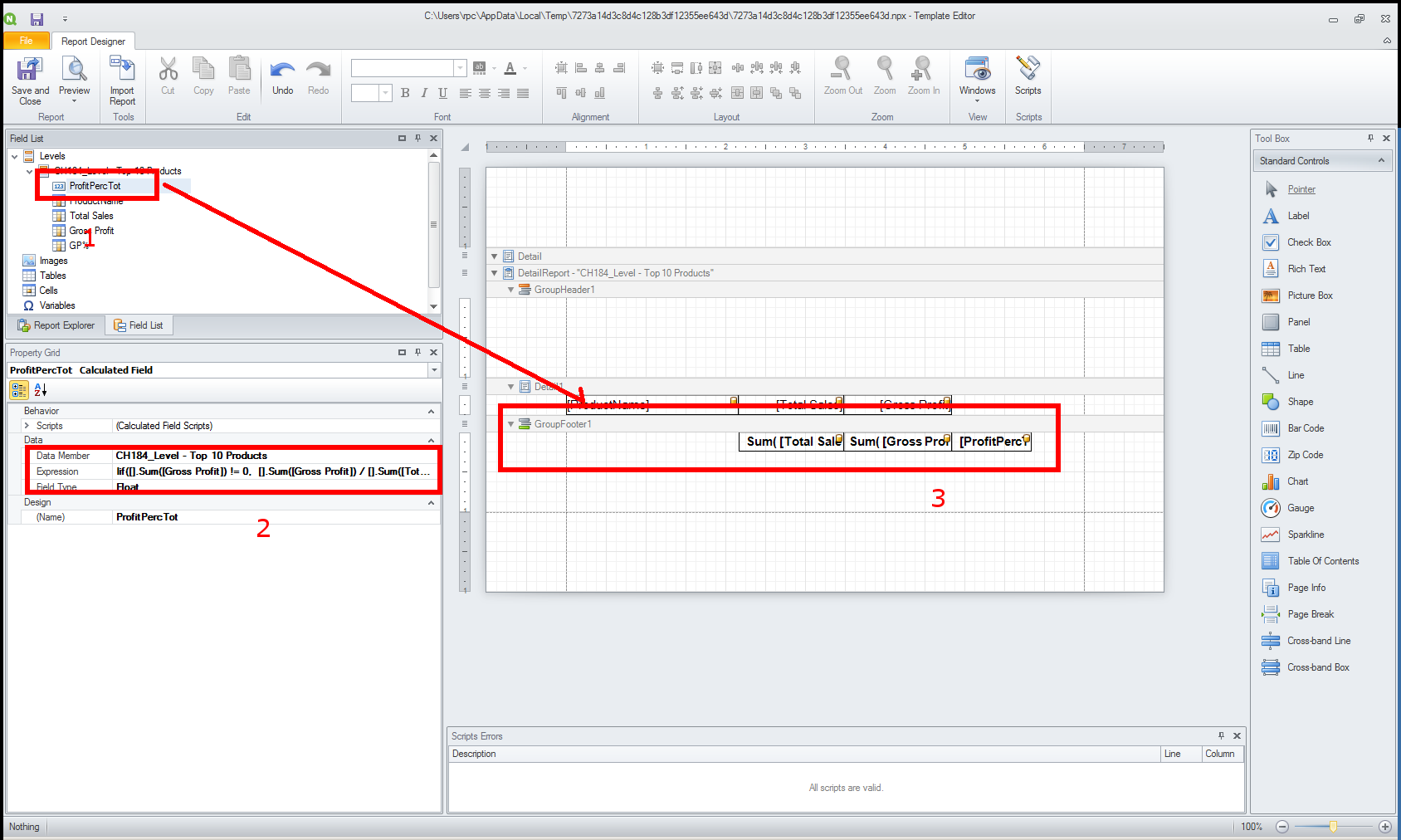
Best Regards,
Ruggero
---------------------------------------------
When applicable please mark the appropriate replies as CORRECT. This will help community members and Qlik Employees know which discussions have already been addressed and have a possible known solution. Please mark threads with a LIKE if the provided solution is helpful to the problem, but does not necessarily solve the indicated problem. You can mark multiple threads with LIKEs if you feel additional info is useful to others.
- Mark as New
- Bookmark
- Subscribe
- Mute
- Subscribe to RSS Feed
- Permalink
- Report Inappropriate Content
Hello,
I tried the above steps. Still it is taking only the last line of the table 😞 ( not the whole )
- Mark as New
- Bookmark
- Subscribe
- Mute
- Subscribe to RSS Feed
- Permalink
- Report Inappropriate Content
Yes, the above steps are to calculate the percentage only of the last line of the table because it is the only that is necessary to be calculated. The percentage for each detail row is already calculated in the field GP%, so you need only to drag and drop it from the Levels node into the template and to format it as you prefer.
Of course, if you prefer, you can add another calculated field to show the percentage of each row but in cases like this one, where the field is already available in the source object, I suggest to use the original field to avoid unuseful calculation during the report generation. Re-calculating it will slow down the reports production speed because.
Best Regards,
Ruggero
---------------------------------------------
When applicable please mark the appropriate replies as CORRECT. This will help community members and Qlik Employees know which discussions have already been addressed and have a possible known solution. Please mark threads with a LIKE if the provided solution is helpful to the problem, but does not necessarily solve the indicated problem. You can mark multiple threads with LIKEs if you feel additional info is useful to others.
- Mark as New
- Bookmark
- Subscribe
- Mute
- Subscribe to RSS Feed
- Permalink
- Report Inappropriate Content
Thanks a lot 🙂
- Mark as New
- Bookmark
- Subscribe
- Mute
- Subscribe to RSS Feed
- Permalink
- Report Inappropriate Content
If your question is now answered, please flag the Correct Answer (via the big "Correct Answer" button near every post; not visible in preview) and Helpful Answers (found under the Actions menu under every post).
If not, please make clear what part of this topic you still need help with ![]() .
.
- Mark as New
- Bookmark
- Subscribe
- Mute
- Subscribe to RSS Feed
- Permalink
- Report Inappropriate Content
Hello,
The answer mentioned by Ruggero Piccoli is absolutely correct. But I couldn't see the correct answer button anywhere in the post.
- « Previous Replies
-
- 1
- 2
- Next Replies »