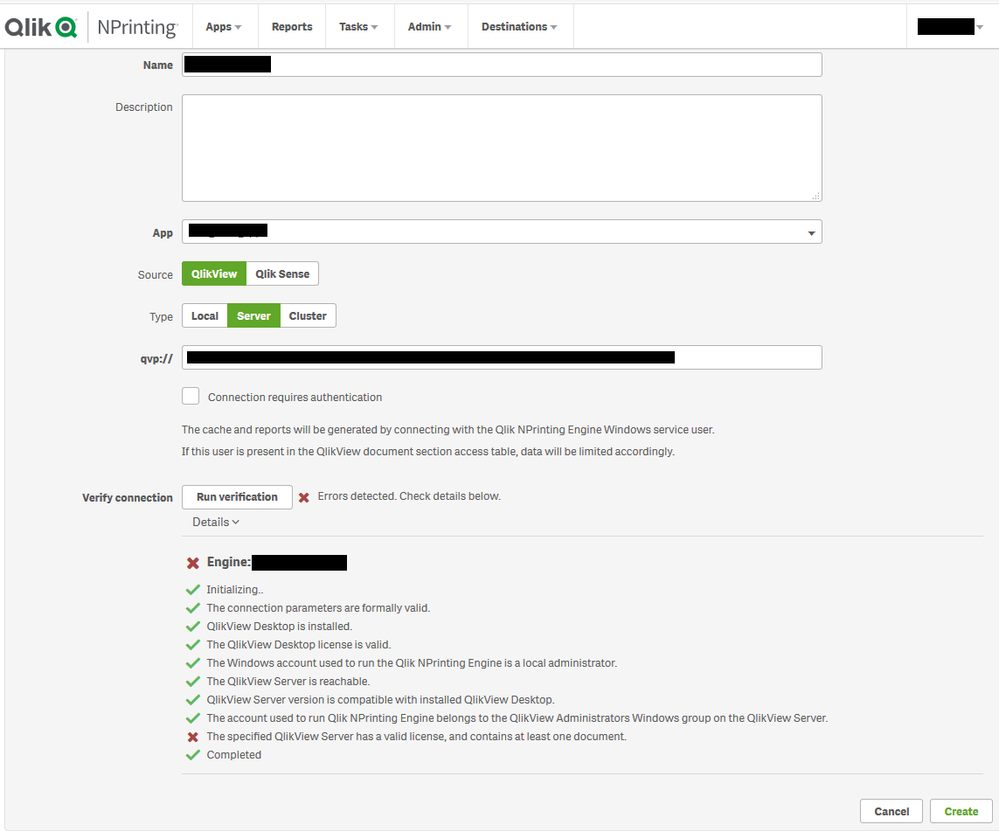Unlock a world of possibilities! Login now and discover the exclusive benefits awaiting you.
- Qlik Community
- :
- All Forums
- :
- Qlik NPrinting
- :
- Re: The specified QlikView Server has a valid lice...
- Subscribe to RSS Feed
- Mark Topic as New
- Mark Topic as Read
- Float this Topic for Current User
- Bookmark
- Subscribe
- Mute
- Printer Friendly Page
- Mark as New
- Bookmark
- Subscribe
- Mute
- Subscribe to RSS Feed
- Permalink
- Report Inappropriate Content
The specified QlikView Server has a valid license and contains at least one document
Dear Master,
I want to create connection in Qlik Nprinting June 2019
When I run verification, I got error :
The specified QlikView Server has a valid license and contains at least one document
But, my QlikView Server has a license and contain some document
I can access it in Access Point
How to solved this error?
Thank you
Accepted Solutions
- Mark as New
- Bookmark
- Subscribe
- Mute
- Subscribe to RSS Feed
- Permalink
- Report Inappropriate Content
Hi,
The most important things to troubleshoot this problem are all wiped down from your screenshot so there is not much we can help.
The only thing i can suggest is to make sure you can access this document using Qlik View desktop over QVP connection (Open in Server) with NPrinting service account user.
thats it. cheers
- Mark as New
- Bookmark
- Subscribe
- Mute
- Subscribe to RSS Feed
- Permalink
- Report Inappropriate Content
I am also suggesting that since you opened and have both a live support case and open problem investigation, continue to provide feedback therein.
Kind regards...
- Mark as New
- Bookmark
- Subscribe
- Mute
- Subscribe to RSS Feed
- Permalink
- Report Inappropriate Content
Hi,
The most important things to troubleshoot this problem are all wiped down from your screenshot so there is not much we can help.
The only thing i can suggest is to make sure you can access this document using Qlik View desktop over QVP connection (Open in Server) with NPrinting service account user.
thats it. cheers
- Mark as New
- Bookmark
- Subscribe
- Mute
- Subscribe to RSS Feed
- Permalink
- Report Inappropriate Content
Hi,
How did you solve this issue?
- Mark as New
- Bookmark
- Subscribe
- Mute
- Subscribe to RSS Feed
- Permalink
- Report Inappropriate Content
This is more of a warning than error if this is happening only during validation. I have a ticket open with Qlik from past 6 months and they are unable to solve it. It usually happens when your QVS is on a different server and QVW file on a different server where the file takes more than 5 seconds to establish a valid connection.
- Mark as New
- Bookmark
- Subscribe
- Mute
- Subscribe to RSS Feed
- Permalink
- Report Inappropriate Content
Hi,
To create a Qlik NPrinting connection to a QlikView Server it must be running with a valid license activated and it must have at least one document.
Qlik NPrinting opens QVWs on QlikView server by using the QlikView Desktop installed on the Engine computers. So try also to run QlikView Desktop from the computers where Qlik NPrinting Engines are installed with the same user that run the Windows Services. Then open the QVW from the QlikView server that you want to connect with Qlik NPrinting. This must work and the test skips Qlik NPrinting.
Best Regards,
Ruggero
Best Regards,
Ruggero
---------------------------------------------
When applicable please mark the appropriate replies as CORRECT. This will help community members and Qlik Employees know which discussions have already been addressed and have a possible known solution. Please mark threads with a LIKE if the provided solution is helpful to the problem, but does not necessarily solve the indicated problem. You can mark multiple threads with LIKEs if you feel additional info is useful to others.
- Mark as New
- Bookmark
- Subscribe
- Mute
- Subscribe to RSS Feed
- Permalink
- Report Inappropriate Content
Yes, that works but takes 30 to 60 seconds to establish connection from Desktop tool (PC-1) through QVP (Server-1) to be approved by QMS (Server-2). However in NPrinting, the connection times out in 5 seconds. I am sure there should be some setting in NPrinting to increase the timeout for Run Verification from 5 seconds to 30 or 60 seconds which should solve this problem. Let me know if anyone knows how to update that setting.
- Mark as New
- Bookmark
- Subscribe
- Mute
- Subscribe to RSS Feed
- Permalink
- Report Inappropriate Content
Hi,
I suggest you to investigate why the connection between the QlikView Desktop and related server takes so long time and reduce that time. If you increase the Qlik NPrinting timeout you will need to wait 30 60 seconds every time a connection is opened and this will slow down the reports generation speed.
Best Regards,
Ruggero
Best Regards,
Ruggero
---------------------------------------------
When applicable please mark the appropriate replies as CORRECT. This will help community members and Qlik Employees know which discussions have already been addressed and have a possible known solution. Please mark threads with a LIKE if the provided solution is helpful to the problem, but does not necessarily solve the indicated problem. You can mark multiple threads with LIKEs if you feel additional info is useful to others.
- Mark as New
- Bookmark
- Subscribe
- Mute
- Subscribe to RSS Feed
- Permalink
- Report Inappropriate Content
I am also suggesting that since you opened and have both a live support case and open problem investigation, continue to provide feedback therein.
Kind regards...