Unlock a world of possibilities! Login now and discover the exclusive benefits awaiting you.
- Qlik Community
- :
- All Forums
- :
- Qlik NPrinting
- :
- Re: Very very very bad performance NPrinting 2020 ...
- Subscribe to RSS Feed
- Mark Topic as New
- Mark Topic as Read
- Float this Topic for Current User
- Bookmark
- Subscribe
- Mute
- Printer Friendly Page
- Mark as New
- Bookmark
- Subscribe
- Mute
- Subscribe to RSS Feed
- Permalink
- Report Inappropriate Content
Very very very bad performance NPrinting 2020 (and 2019) through QVP for QlikView
We are moving to the new version of NPrinting (2020) from the old version NPrinting 16.
We started migrating our nsq projects to the new version of NPrinting. Encountered poor performance through a QVP connection.
However, we can 't use a local connection because nprinting sends old data from the previous open qv.exe document.
Performance degradation compared to the old version is up to 15 times ( for example, instead of 1 minute, reports are sent out in 15 minutes). We sent all the information through a partner in Russia, but progress on solving the problem is very, very slow.
😓😓😓😓😓😓😓
It feels like you haven 't tested your product! At the same time, you encourage everyone to migrate to the new version!
- « Previous Replies
-
- 1
- 2
- Next Replies »
Accepted Solutions
- Mark as New
- Bookmark
- Subscribe
- Mute
- Subscribe to RSS Feed
- Permalink
- Report Inappropriate Content
Thanks so much for solving the problem with slow qvp connection. Solution in the image
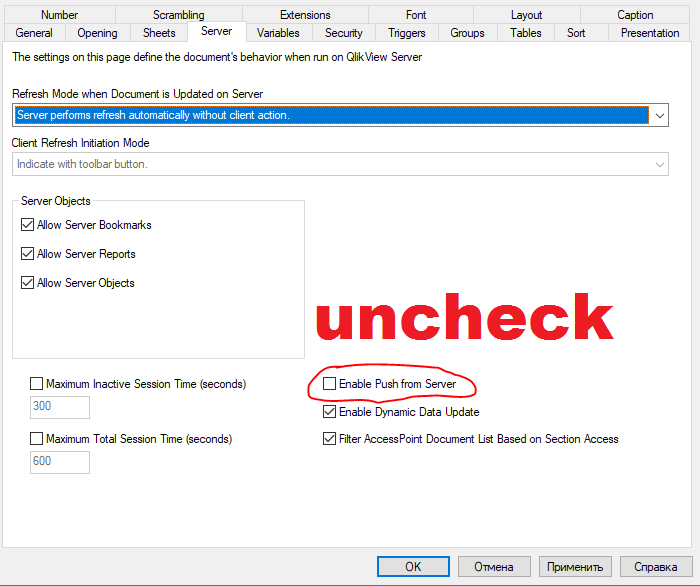
- Mark as New
- Bookmark
- Subscribe
- Mute
- Subscribe to RSS Feed
- Permalink
- Report Inappropriate Content
Hi,
You opened a support ticket, and people are working on it. We don't know why you are experiencing those so bad performances so, I would like to suggest you to wait the end of the investigation.
The cause could be everywhere.
Best Regards,
Ruggero
Best Regards,
Ruggero
---------------------------------------------
When applicable please mark the appropriate replies as CORRECT. This will help community members and Qlik Employees know which discussions have already been addressed and have a possible known solution. Please mark threads with a LIKE if the provided solution is helpful to the problem, but does not necessarily solve the indicated problem. You can mark multiple threads with LIKEs if you feel additional info is useful to others.
- Mark as New
- Bookmark
- Subscribe
- Mute
- Subscribe to RSS Feed
- Permalink
- Report Inappropriate Content
We are waiting , but we have already spent a lot of resources to start the migration process and can 't stop it. That's why we want to get the status of works every day. So far, we only exchange logs. In my opinion, this is very critical, including that the data on the local connection may go old.
- Mark as New
- Bookmark
- Subscribe
- Mute
- Subscribe to RSS Feed
- Permalink
- Report Inappropriate Content
Hi,
You already are in contact with the support. They are investigating and will keep you informed as we usually do with all our customers with regular support contracts.
Best Regards,
Ruggero
Best Regards,
Ruggero
---------------------------------------------
When applicable please mark the appropriate replies as CORRECT. This will help community members and Qlik Employees know which discussions have already been addressed and have a possible known solution. Please mark threads with a LIKE if the provided solution is helpful to the problem, but does not necessarily solve the indicated problem. You can mark multiple threads with LIKEs if you feel additional info is useful to others.
- Mark as New
- Bookmark
- Subscribe
- Mute
- Subscribe to RSS Feed
- Permalink
- Report Inappropriate Content
This post will give speed to solving the problem. I hope...
- Mark as New
- Bookmark
- Subscribe
- Mute
- Subscribe to RSS Feed
- Permalink
- Report Inappropriate Content
Hi,
I believe that keeping a positive and collaborative dialog with the partner and the technical support team works better.
Best Regards,
Ruggero
Best Regards,
Ruggero
---------------------------------------------
When applicable please mark the appropriate replies as CORRECT. This will help community members and Qlik Employees know which discussions have already been addressed and have a possible known solution. Please mark threads with a LIKE if the provided solution is helpful to the problem, but does not necessarily solve the indicated problem. You can mark multiple threads with LIKEs if you feel additional info is useful to others.
- Mark as New
- Bookmark
- Subscribe
- Mute
- Subscribe to RSS Feed
- Permalink
- Report Inappropriate Content
I also experienced poor performance with 18 and 19. I can open from server and do it manually faster than nprinting can. Not sure what the issue is. I wish Qlik can give more insight into why things are so slow.
- Mark as New
- Bookmark
- Subscribe
- Mute
- Subscribe to RSS Feed
- Permalink
- Report Inappropriate Content
Hi,
If you haven't do, please open a support ticket. We cannot investigate those type of issues via community posts also because we need more details and the reasons can be different for each installation.
Best Regards,
Ruggero
Best Regards,
Ruggero
---------------------------------------------
When applicable please mark the appropriate replies as CORRECT. This will help community members and Qlik Employees know which discussions have already been addressed and have a possible known solution. Please mark threads with a LIKE if the provided solution is helpful to the problem, but does not necessarily solve the indicated problem. You can mark multiple threads with LIKEs if you feel additional info is useful to others.
- Mark as New
- Bookmark
- Subscribe
- Mute
- Subscribe to RSS Feed
- Permalink
- Report Inappropriate Content
I don't really have the necessary access to the nprinting servers to help with investigations. We have open tickets in the past, but my lack of access and the amount of testing that Qlik requires made it very difficult on both sides to diagnose things. (eg. Qlik asked to upgrade to latest version... that took a lot of effort and cost and end up not really helping.)
While every case is different, I am hoping that Qlik can share findings from other support experiences so we can learn from those as well. I've learned most of the optimizations for other Qlik products based on community discussions.
- Mark as New
- Bookmark
- Subscribe
- Mute
- Subscribe to RSS Feed
- Permalink
- Report Inappropriate Content
MikeW,
Nobody cares 😑
- « Previous Replies
-
- 1
- 2
- Next Replies »