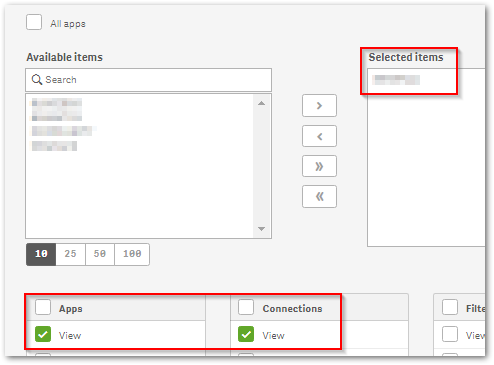Unlock a world of possibilities! Login now and discover the exclusive benefits awaiting you.
- Qlik Community
- :
- All Forums
- :
- Qlik NPrinting
- :
- Re: What are the requirements for nPrinting on-dem...
- Subscribe to RSS Feed
- Mark Topic as New
- Mark Topic as Read
- Float this Topic for Current User
- Bookmark
- Subscribe
- Mute
- Printer Friendly Page
- Mark as New
- Bookmark
- Subscribe
- Mute
- Subscribe to RSS Feed
- Permalink
- Report Inappropriate Content
What are the requirements for nPrinting on-demand button
Hi all,
I have a Qlik Sense server (Feb 2019) and a Nprinting Server(Feb 2019).
In Qlik Sense I have an application that uses an On-demand button to generate a report. The connection to the report is set up correctly and I am able to generate the report using the on-demand button.
I have a professional license in Qlik Sense and Admin rights in nPrinting.
I have 2 users with analyzer licenses in Qlik sense and a custom nPrinting security role. The customer security role is called NewsStand_Ondemand. This secruity role has the following items check in the apps section
- Published Reports
- Preview
- Download
- On-demand Reports
- Create
Along these requirements I have also reviewed the following page and confirmed all the requirments are satisfied (to the best of my knowledge).
I have had the users test the on-demand button in multiple browsers all with no success. As of right now the only difference between myself and the users are the Qlik Sense license type and the nPrinting security role.
I am hesitant to give the users professional licenses and admin roles to check.
Am I missing something??????
- Mark as New
- Bookmark
- Subscribe
- Mute
- Subscribe to RSS Feed
- Permalink
- Report Inappropriate Content
Hi @jeck876 ,
Although granting Published Reports is not strictly required for On-demand, I believe access to the relevant App and at least View to it's Connections is. Can you make these changes to Security Role NewsStand_Ondemand and test?
HTH - Daniel.
- Mark as New
- Bookmark
- Subscribe
- Mute
- Subscribe to RSS Feed
- Permalink
- Report Inappropriate Content
Hi,
I am not sure if I am right, but I will tell you what worked for me:
First thing which is undocumented and i noticed was critical was to get NPrinting proxy running on SSL certificates from Trusted authorities. Self assigned certificates did not work. The next step was to use fully qualified name in OnDemand button for example: https://yournprintingserver.yourdomain.com:4993/
Another thing i noticed is the amount of know bugs on officialy released NPrinting extension. The main bug i am talking about is the one where filter is applied on the field where there is more than x records. I tried official versions starting from November till June and each of them had a bug which was causing issues.
I ended up downloading a version with fixed error from here:
https://github.com/qlik-oss/nprinting-sense-on-demand
this version:
with this configuration it worked for me well.
@Daniel_Jenkins The latest version (June 2019 of Dashboard bundle) seem to be buggy and prevent from creating proper connection. I will open new ticket for this (or maybe support ticket)
- Mark as New
- Bookmark
- Subscribe
- Mute
- Subscribe to RSS Feed
- Permalink
- Report Inappropriate Content
This did not work. I actually gave the user admin rights to see if it was on the nPrinting side but even this did not work.