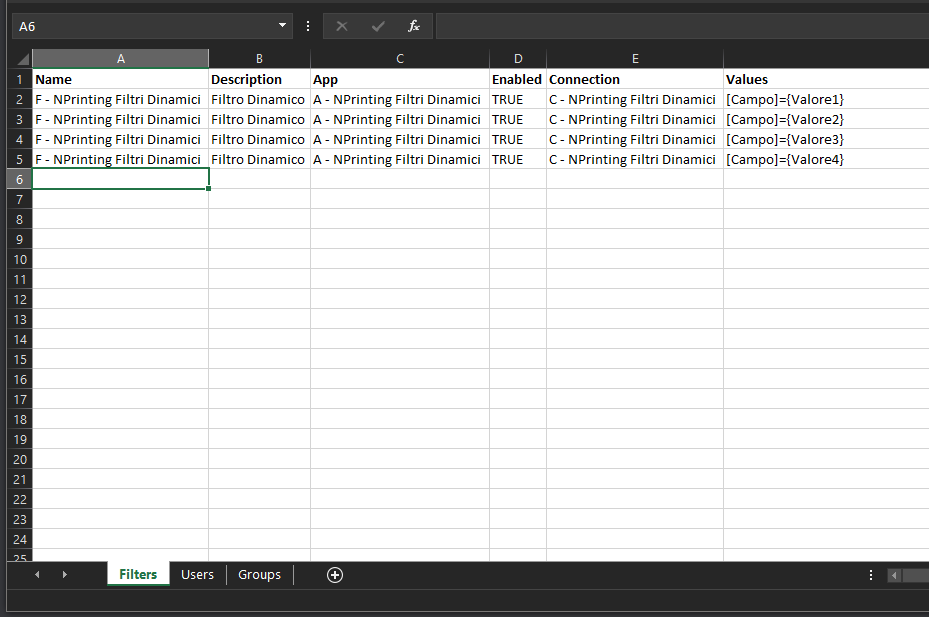Unlock a world of possibilities! Login now and discover the exclusive benefits awaiting you.
- Qlik Community
- :
- All Forums
- :
- Qlik NPrinting
- :
- Re: add filters in cascade from Import Task
- Subscribe to RSS Feed
- Mark Topic as New
- Mark Topic as Read
- Float this Topic for Current User
- Bookmark
- Subscribe
- Mute
- Printer Friendly Page
- Mark as New
- Bookmark
- Subscribe
- Mute
- Subscribe to RSS Feed
- Permalink
- Report Inappropriate Content
add filters in cascade from Import Task
Hello,
I have this Excel File for Import Recipients Task.
Can I set the same Filter Name in more rows and add these in cascade?
In this case the name "F - NPrinting Filtri Dinamici" will have the Filter [Campo]={Valore1,Valore2,Valore3,Valore4}
Thanks
Riccardo
BI Analyst
Datawarehouse & Business Intelligence
- Mark as New
- Bookmark
- Subscribe
- Mute
- Subscribe to RSS Feed
- Permalink
- Report Inappropriate Content
No, this is not how you build filters. What you are doing is going to create 1 filter with one value and probably result in warnings/error during import.
Instead you should use syntax which is clearly described in https://help.qlik.com where you create one filter with one or many values
- Mark as New
- Bookmark
- Subscribe
- Mute
- Subscribe to RSS Feed
- Permalink
- Report Inappropriate Content
Thank you for your reply. I know what you mean.
My question was for a workaround to create dynamic filter for a NPrinting Report.
With NPrinting can I generate a Report XLSX with Filters, User, Group, for a NPrinting Task and then NPrinting Report Job.
But, a EXCEL CELL can has only 32 k char, so, I can't concatenate a Filter={Values} more then 32k.
My idea was, create much rows as much values I have to filter...
Thanks
R.
BI Analyst
Datawarehouse & Business Intelligence
- Mark as New
- Bookmark
- Subscribe
- Mute
- Subscribe to RSS Feed
- Permalink
- Report Inappropriate Content
Hi,
It is not clear to me what is your goal. In any case, in Qlik NPrinting 17+ (so also in the September 2018 you are using) there is not an equivalent of the QlikView NPrinting 16 Job entities.
Starting from June 2019 we added the support for the Advanced Search:
Filter support QlikView and Qlik Sense Advanced Search
Qlik NPrinting filters support QlikView and Qlik Sense Advanced Search. You can create dynamic filters that, for example, keep values after a specified date; or text that contains a specific string and uses the same syntax of QlikView and Qlik Sense advanced search.
Maybe you can upgrade and use it instead of write complex filters.
It is possible to create more than one filter all with the same name in the same Qlik NPrinting app because they are identified by their IDs but when you apply two or more filters it is like to use an AND. So if you apply Filtro Dinamico with Campo=Valore1 and the second Filtro Dinamico with Campo=Valore2 to the same entity you will get an error because it results in an empty dataset.
You can also evaluate to create a new calculated column in the source app and use it to create simpler filters.
Best Regards,
Ruggero
Best Regards,
Ruggero
---------------------------------------------
When applicable please mark the appropriate replies as CORRECT. This will help community members and Qlik Employees know which discussions have already been addressed and have a possible known solution. Please mark threads with a LIKE if the provided solution is helpful to the problem, but does not necessarily solve the indicated problem. You can mark multiple threads with LIKEs if you feel additional info is useful to others.
- Mark as New
- Bookmark
- Subscribe
- Mute
- Subscribe to RSS Feed
- Permalink
- Report Inappropriate Content
If excel is your limitation change your Qlik datamodel values you filter on to numerical values (for example by using autonumber() function and dual) and then use numbers in your filters... you could also create additional fileds for the same. I am sure then you will not have a problem with filters char lenght