Unlock a world of possibilities! Login now and discover the exclusive benefits awaiting you.
- Qlik Community
- :
- All Forums
- :
- Qlik NPrinting
- :
- does nprinting support id or class in html format ...
- Subscribe to RSS Feed
- Mark Topic as New
- Mark Topic as Read
- Float this Topic for Current User
- Bookmark
- Subscribe
- Mute
- Printer Friendly Page
- Mark as New
- Bookmark
- Subscribe
- Mute
- Subscribe to RSS Feed
- Permalink
- Report Inappropriate Content
does nprinting support id or class in html format report?
Hi,
I tried to add id or class in the html elements in the html report, then applied the style (as css) in the style but it doesn't work. Does nprinting only support to add those style in the html element individually? not able to group it by id or class in header or css stylesheet?
Accepted Solutions
- Mark as New
- Bookmark
- Subscribe
- Mute
- Subscribe to RSS Feed
- Permalink
- Report Inappropriate Content
Hi Ming,
You can use the <style> tag in the header section of the document to create CSS rules that you can then apply. You will need to uncheck the Keep Source Formats table property.
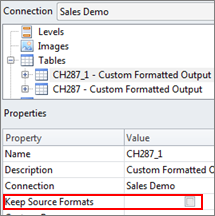
In the template:

Output:
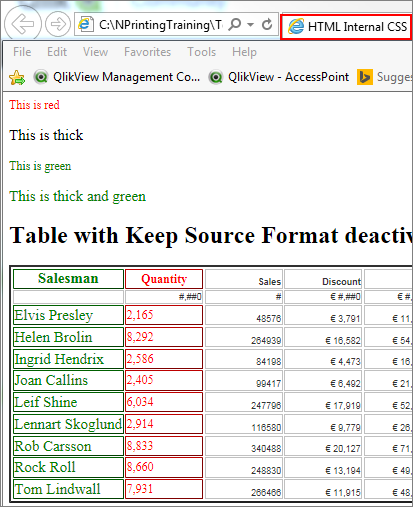
HTH - Daniel.
- Mark as New
- Bookmark
- Subscribe
- Mute
- Subscribe to RSS Feed
- Permalink
- Report Inappropriate Content
Hi, Ming,
I think it works.
Just test a simple .html report:
html as below:
<html>
<head>
<style>
h2.first {text-align:center}
</style>
</head>
<body>
<h2 class="first">Part 1 </h2>
<h2 class="second">Part 2 </h2>
</body>
</html>
And just open the html report in browser, it works. Or maybe I wrongly understand your requirement?
Zhihong
- Mark as New
- Bookmark
- Subscribe
- Mute
- Subscribe to RSS Feed
- Permalink
- Report Inappropriate Content
Hi Ming,
You can use the <style> tag in the header section of the document to create CSS rules that you can then apply. You will need to uncheck the Keep Source Formats table property.
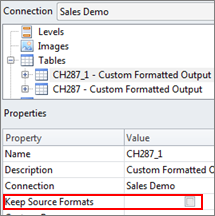
In the template:

Output:
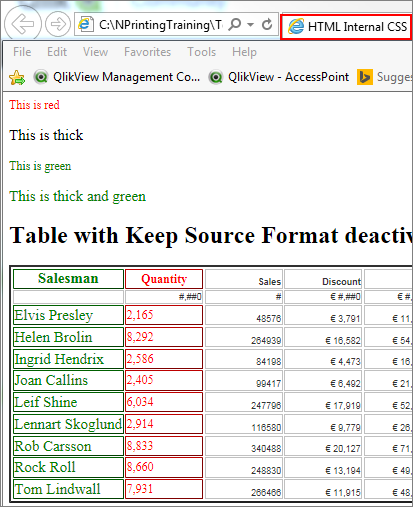
HTH - Daniel.
- Mark as New
- Bookmark
- Subscribe
- Mute
- Subscribe to RSS Feed
- Permalink
- Report Inappropriate Content
thanks so much for all your help!
- Mark as New
- Bookmark
- Subscribe
- Mute
- Subscribe to RSS Feed
- Permalink
- Report Inappropriate Content
Hello Daniel,
This works ok if you open the html in a browser but there is a downside: I you intend to attach the HTML to the body of an email, you have to apply inline css styling in order to work (internal css don't work at least for me).
Best Regards.
- Mark as New
- Bookmark
- Subscribe
- Mute
- Subscribe to RSS Feed
- Permalink
- Report Inappropriate Content
I agree with Martin, however it is not NPrinting related issue, but rather mail client problem
- Mark as New
- Bookmark
- Subscribe
- Mute
- Subscribe to RSS Feed
- Permalink
- Report Inappropriate Content
Hi @martin_escobar ,
I agree with @Lech_Miszkiewicz ; different email clients render the same email body in different ways. There are third party only tools to test the HTML email bodies and display the results on different cliente. I found those services useful to solve customer formatting issues in the past.
Best Regards,
Ruggero
Best Regards,
Ruggero
---------------------------------------------
When applicable please mark the appropriate replies as CORRECT. This will help community members and Qlik Employees know which discussions have already been addressed and have a possible known solution. Please mark threads with a LIKE if the provided solution is helpful to the problem, but does not necessarily solve the indicated problem. You can mark multiple threads with LIKEs if you feel additional info is useful to others.