Unlock a world of possibilities! Login now and discover the exclusive benefits awaiting you.
- Qlik Community
- :
- All Forums
- :
- Qlik NPrinting
- :
- how to create excel report with 3 columns/tables
- Subscribe to RSS Feed
- Mark Topic as New
- Mark Topic as Read
- Float this Topic for Current User
- Bookmark
- Subscribe
- Mute
- Printer Friendly Page
- Mark as New
- Bookmark
- Subscribe
- Mute
- Subscribe to RSS Feed
- Permalink
- Report Inappropriate Content
how to create excel report with 3 columns/tables
I need to produce a report that has 3 columns listing items that have been bucketed into those columns. The data is a list of items that can be grouped into a status of red/yellow/green and the goal is to have those be 3 separate lists across the page:
Red Yellow Green
1. 1. 1.
2. 2. 2.
3. 3.
4.
now the data would naturally sort as
red
red
yellow
yellow
yellow
yellow
green
green
green
but that is not the desired format
and this data is grouped so it all wrapped in pages and sections
Accepted Solutions
- Mark as New
- Bookmark
- Subscribe
- Mute
- Subscribe to RSS Feed
- Permalink
- Report Inappropriate Content
Simply upgrade to latest version of NPrinting - it supports object filtering (table as well). Just remember to create your filters first in filters menu of nprinting console.
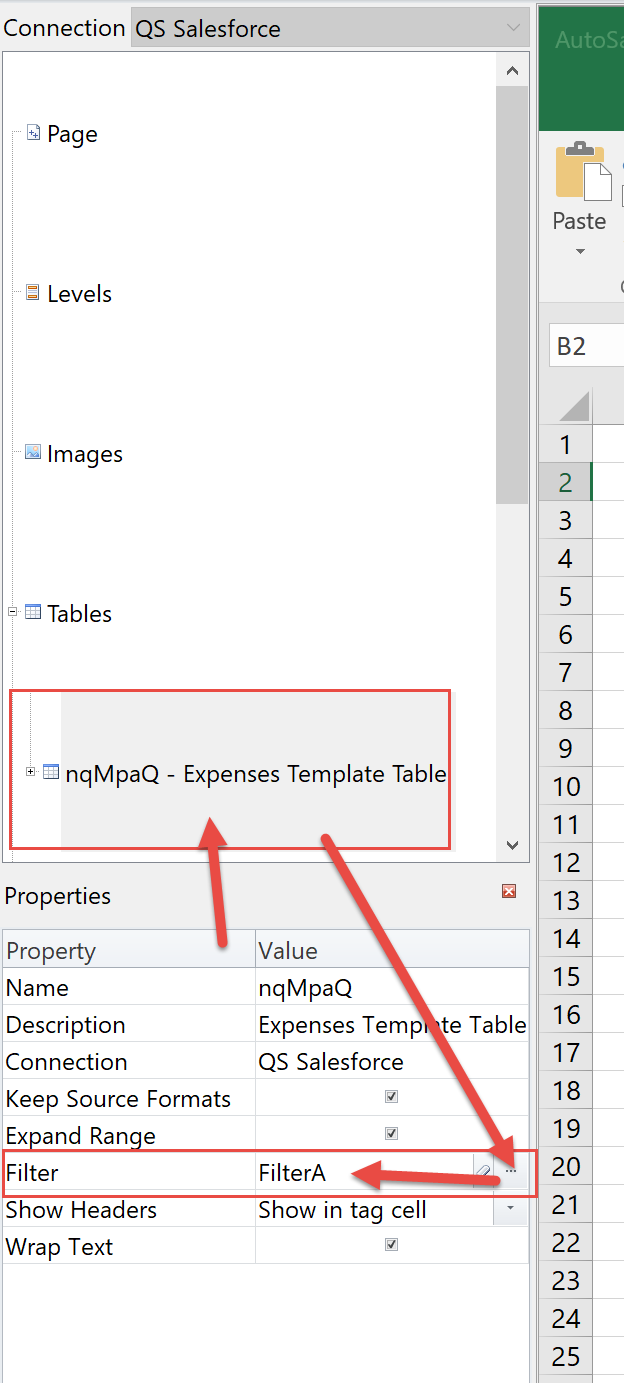
cheers
Lech
---------------------------------------------
When applicable please mark the appropriate replies as CORRECT. This will help community members and Qlik Employees know which discussions have already been addressed and have a possible known solution. Please mark threads as HELPFUL if the provided solution is helpful to the problem, but does not necessarily solve the indicated problem. You can mark multiple threads as HELPFUL if you feel additional info is useful to others.
- Mark as New
- Bookmark
- Subscribe
- Mute
- Subscribe to RSS Feed
- Permalink
- Report Inappropriate Content
I thought there was some way to filter the tables, but a filter on a table object from QlikSense is not supported and I cannot figure out how to create 3 tables in QlikSense that are pre-filtered other than by making every dimension conditional on the filter criteria.
- Mark as New
- Bookmark
- Subscribe
- Mute
- Subscribe to RSS Feed
- Permalink
- Report Inappropriate Content
Simply upgrade to latest version of NPrinting - it supports object filtering (table as well). Just remember to create your filters first in filters menu of nprinting console.
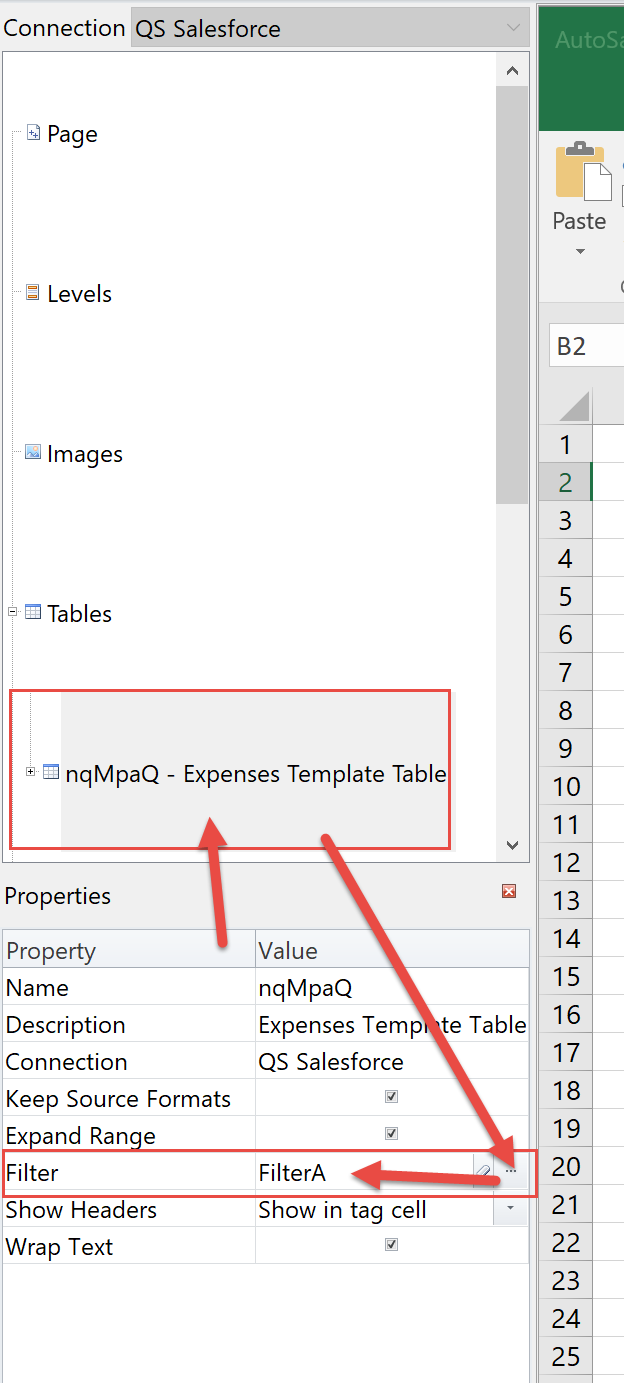
cheers
Lech
---------------------------------------------
When applicable please mark the appropriate replies as CORRECT. This will help community members and Qlik Employees know which discussions have already been addressed and have a possible known solution. Please mark threads as HELPFUL if the provided solution is helpful to the problem, but does not necessarily solve the indicated problem. You can mark multiple threads as HELPFUL if you feel additional info is useful to others.
- Mark as New
- Bookmark
- Subscribe
- Mute
- Subscribe to RSS Feed
- Permalink
- Report Inappropriate Content
Are you looking for something like a Generic load
- Mark as New
- Bookmark
- Subscribe
- Mute
- Subscribe to RSS Feed
- Permalink
- Report Inappropriate Content
I have the following Nprinting version which does not include this feature as far as I can tell...
Qlik NPrinting June 2017
Version: 17.4.0000.0
- Mark as New
- Bookmark
- Subscribe
- Mute
- Subscribe to RSS Feed
- Permalink
- Report Inappropriate Content
The latest is September 2017 (17.5)
Regards
Lech
- Mark as New
- Bookmark
- Subscribe
- Mute
- Subscribe to RSS Feed
- Permalink
- Report Inappropriate Content
are you saying this support was just added in 17.5? I just don't want to waste time going through the upgrade if the feature is not present. I already tried to follow instructions like this but then found that the filters were only supported in QlikView objects, not QlikSense objects.
- Mark as New
- Bookmark
- Subscribe
- Mute
- Subscribe to RSS Feed
- Permalink
- Report Inappropriate Content
answering my own question from the release notes:
Object filters for Qlik Sense charts
Jira issue ID: OP-5385
You can add object level filters also to Qlik Sense charts. Previously you could only add filters to
QlikView charts. You can still add only one filter for each chart.
- Mark as New
- Bookmark
- Subscribe
- Mute
- Subscribe to RSS Feed
- Permalink
- Report Inappropriate Content
Keep in mind that one filter can contain multiple fields filtering in it as one filter is a single NPrinting entity which allows you to put multiple fields and filter all of them according to your needs.
regards
Lech