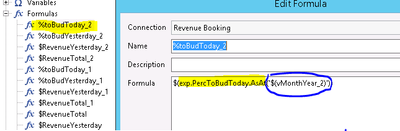Unlock a world of possibilities! Login now and discover the exclusive benefits awaiting you.
- Qlik Community
- :
- All Forums
- :
- Qlik NPrinting
- :
- Re: variables with parameters in Nprinting
- Subscribe to RSS Feed
- Mark Topic as New
- Mark Topic as Read
- Float this Topic for Current User
- Bookmark
- Subscribe
- Mute
- Printer Friendly Page
- Mark as New
- Bookmark
- Subscribe
- Mute
- Subscribe to RSS Feed
- Permalink
- Report Inappropriate Content
variables with parameters in Nprinting
Hello guys,
I have some variables in my qlikview app, like vCountry(1), it is return the Country Name, and I need create the report dynamically for each country because I have a lot of information text for each language, but when I use this in Nprinting it is not showing the name or text for the country
in Nprinting feb 2019 I have <vCountry(1)>
How can I show the value for this variable?
Accepted Solutions
- Mark as New
- Bookmark
- Subscribe
- Mute
- Subscribe to RSS Feed
- Permalink
- Report Inappropriate Content
If you just need a separate document report for each country, I suggest using the 'country' dimension as a cycle in the NPrinting report.
This will create a separate report document for each dimension value.
Kind regards...
- Mark as New
- Bookmark
- Subscribe
- Mute
- Subscribe to RSS Feed
- Permalink
- Report Inappropriate Content
yes this is true
When you use variable in nprinting expect it to calculate and return value in Qlik. If you want to evaluate variable on NPrinting side you need to put it in formula just like i do it on screenshot:
my variable in qlik is: exp.PercToBudToday.AsAt and it has 1 parameter which i in my case is also variable vMonthYear_2
then in NPrinting formula works like textbox in QlikView where it calculates on the fly and returns result
cheers
Lech
- Mark as New
- Bookmark
- Subscribe
- Mute
- Subscribe to RSS Feed
- Permalink
- Report Inappropriate Content
If you just need a separate document report for each country, I suggest using the 'country' dimension as a cycle in the NPrinting report.
This will create a separate report document for each dimension value.
Kind regards...
- Mark as New
- Bookmark
- Subscribe
- Mute
- Subscribe to RSS Feed
- Permalink
- Report Inappropriate Content
First of all, thank you for your answer...
However, I have some text in my qvw file, so maybe the country can be USA or SPAIN and I created some logic to change the texts, like labels and footnotes ok? So in my app I am using the variable like vTitle(vCountry) where vCountry has the number of country like USA = 1, So the title will be in English, in the qvw it's working, the problem is when I insert the variable on Npriting doesn't working, because I can't pass parameters, this is true?
- Mark as New
- Bookmark
- Subscribe
- Mute
- Subscribe to RSS Feed
- Permalink
- Report Inappropriate Content
yes this is true
When you use variable in nprinting expect it to calculate and return value in Qlik. If you want to evaluate variable on NPrinting side you need to put it in formula just like i do it on screenshot:
my variable in qlik is: exp.PercToBudToday.AsAt and it has 1 parameter which i in my case is also variable vMonthYear_2
then in NPrinting formula works like textbox in QlikView where it calculates on the fly and returns result
cheers
Lech