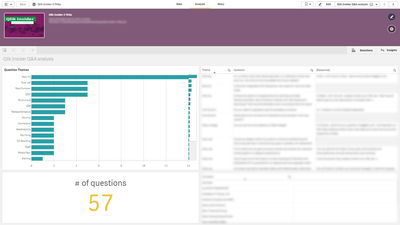Unlock a world of possibilities! Login now and discover the exclusive benefits awaiting you.
- Qlik Community
- :
- Discover
- :
- Blogs
- :
- Product
- :
- Product Innovation
- :
- Qlik Insider Webinar – Your questions answered and...
- Subscribe to RSS Feed
- Mark as New
- Mark as Read
- Bookmark
- Subscribe
- Printer Friendly Page
- Report Inappropriate Content
Qlik Insider webinar content is shared after airing on the Qlik Product Spotlight where you can access a host of other popular product-specific on-demand webinars and demo videos. We encourage you to take advantage of Qlik Product Spotlight, as it will help you stay informed on all of the exciting things that are possible with Qlik product portfolio.
Each Qlik Insider webinar has a live Q&A panel giving you access to our team of experts which tends to spark a lot of interesting questions, and as we did for the first Qlik Insider session, we thought it would be useful to share an overview of the hot ticket items that our audience had questions on. Before I jump into some detail on the most discussed topics, here is a screenshot of how I used Qlik Sense to help me analyze the activity from the session to help write this blog:
New Visualizations and Enhancements - Qlik Sense June 2019 release saw more visualization objects added to the ever-popular Visualization bundle. Introducing the P&L Pivot table that you can style for profit and loss reporting using one dimension & nine measures or two dimensions & eight measures. Also new is the Trellis container for creating a trellis chart based on a master visualization. Did you know that you can control how many charts can fit in a Trellis container object? In edit mode go to Appearance > Trellis options > Maximum number of charts.
Advanced Authoring Improvements – we showed a few smaller improvements often having a bigger impact, folks liked the fact you can now copy a single cell value from a chart or table to the clipboard and paste it where you need to [I am using this a lot!] and exporting rows and column data to excel was also well received. We are starting to utilize the piccaso.js library for more of the built-in visualization objects which generally enables more flexibility. For example, the Bar Chart is now built on the piccaso.js library and benefits on improved label functionality, such as having a total above a stacked bar that is the sum of the parts.
Dual Use Licensing for Qlik View and Qlik Sense - Qlik is totally committed to Qlik View and as a QlikView customer it’s your choice whether you stay with QlikView, deploy Qlik Sense alongside your QlikView environment or migrate to Qlik Sense entirely. Whichever path you choose we want your experience to be as smooth as possible. As well as explaining the Dual use licensing options, we also showed improvements to some of the many administration and monitoring apps available to you out-of-the-box. To help with the governance of your QlikView environment, as well as aid migration planning of QlikView apps to Qlik Sense, be sure to check out the improved QlikView Governance Dashboard. The Qlik Sense License Monitor app now allows Administrators to holistically monitor their Qlik Analyzer and Professional license consumption across both Qlik Sense and QlikView. For more information on these apps please read this great blog post and for a nice summary of what you get with dual-use licensing this one-pager is also worth a read.
QVD Catalog functionality in Qlik Data Catalyst™ Qlik Data Catalyst, along with Attunity joining the Qlik group, is a game-changer in democratizing data within your organization helping you solve your data integration challenges of making raw data available as business-ready analytic data to all your users. With Qlik Data Catalyst your users can shop for data in enterprise-wide governed data catalogs and feed it into any other BI tool of their choice, yes that’s right, not just QlikView and Qlik Sense! In this session we showed that it is now possible to manage libraries of your QVD files with Qlik Data Catalyst, really enabling analytics across your enterprise with trusted, business-ready data. Check out the Qlik Data Catalyst web page where you can find videos, technical briefs and lots more information available.
Multi-cloud strategy - Qlik’s multi-cloud capabilities support any use case regardless of where your data is stored or how the Qlik platform is deployed. We want to enable your cloud strategies by giving you ongoing choice in how you deploy your analytics solution and evolve it to include more cloud services at your own pace.
Qlik Sense has various deployment options; you can deploy on-premise and in your own private/public cloud and you can use our SaaS editions. Folks were interested in taking advantage of our cloud-native microservices architecture leveraging Kubernetes technology to deliver automated elastic scale when it’s needed and there was also a keen interest in our SaaS editions, Qlik Sense Enterprise on Qlik Cloud Services and the most recently launched Qlik Sense Business which you can try free for 30 days.
The Qlik Sense SaaS editions are built on the same Kubernetes microservices architecture which means not only is it insanely quick to get access to analytics, it is a seamless user experience regardless of deployment options used. Insight Advisor and the ability to download to excel are now available on our SaaS editions. Check out this blog for a tour of our new cloud-based editions of Qlik Sense.
Mapping and Geo Analytics – Qlik Sense has some powerful mapping capabilities built-in and this is continually being improved. We have now added the visual exploration menu to maps. The visual exploration menu lets you change certain visualization properties, without making selections or editing the sheet. The exploration menu for maps allows you to toggle layers and labels, adjust object size, and change the base map image, among other options. Incidentally, if the built-in maps aren’t quite what you are looking for, don’t forget you can always load your own maps in Qlik Sense. For even greater capability and geospatial analytics, you can add GeoAnalytics for both Qlik Sense and QlikView. You can get more details on the ins & outs of GeoAnalytics on the Qlik help site.
Qlik NPrinting Sept 2019
The Qlik NPrinting team is working hard continually improving Qlik NPrinting based on your feedback. This time we showed the ability to select excluded values, use the new container objects in reports and the ability to embed Qlik Sense sheets into reports. I am pleased to share this great What’s new video series from the Qlik NPrinting team which includes a playlist for even more details.
“Help, help me Ronda”
We often get support questions on our webinars, which is fine, but don’t wait until the next webinar if you need help. You have access right here on Qlik Community to an ever-growing community of peers who probably know the answer because they have faced the same burning question you have now. If you can’t get the resolution you need on Qlik Community and you need technical support then check out our newly updated Qlik Support portal where you can search the knowledge base just by asking a question; and as a paying customer, you can always submit a support request to get assistance from our superhero support team.
What’s New doc?
Well, that just about wraps it up for the third Qlik Insider session, there’s a lot to sink your teeth in to. Don’t forget we always produce a plethora of ‘what’s new” content for every new release of our products here on Qlik Community, so you can always be in the know on the latest product enhancements and innovations.
For June 2019 release check out this blog post which links to the What’s new for June 2019 release video and the Qlik help site .
I’ll leave you with one last tip; If you are just getting started with Qlik, make sure your first step is through the onboarding experience.
Thanks for reading and let’s keep talking!
- Adam Mayer
Senior Technical Product Marketing Manager
You must be a registered user to add a comment. If you've already registered, sign in. Otherwise, register and sign in.