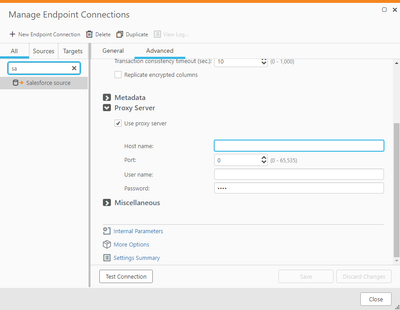Unlock a world of possibilities! Login now and discover the exclusive benefits awaiting you.
- Qlik Community
- :
- Forums
- :
- Data Integration
- :
- Products & Topics
- :
- Qlik Replicate
- :
- how to connect to salesforce using proxy
- Subscribe to RSS Feed
- Mark Topic as New
- Mark Topic as Read
- Float this Topic for Current User
- Bookmark
- Subscribe
- Mute
- Printer Friendly Page
- Mark as New
- Bookmark
- Subscribe
- Mute
- Subscribe to RSS Feed
- Permalink
- Report Inappropriate Content
how to connect to salesforce using proxy
I have deploy qlik replicate to red hat server (version : 7.5); The linux server must use proxy when connect to saleforce sandbox mode (https://test.salesforce.com) ;
But When I created a salesforce source endpoint , i encounter "connection failed" problem;
Did qlik replicate not use system proxy when connected to salesforce?
how can i solve this problem ? thanks!
Accepted Solutions
- Mark as New
- Bookmark
- Subscribe
- Mute
- Subscribe to RSS Feed
- Permalink
- Report Inappropriate Content
Hi @slim_liu , @MarinaEmbon ,
As Marina pointed out there is no direct way to connect to salesforce via Proxy in Replicate. however as you know already define an OS variable is a perfect WorkAround:
export HTTPS_PROXY=https://<ip>:<port>
you can add it to "site_arep_login.sh" script file so far it will be called automatically.
Regards,
John.
- Mark as New
- Bookmark
- Subscribe
- Mute
- Subscribe to RSS Feed
- Permalink
- Report Inappropriate Content
Thank you for this question.
Unfortunately currently, Replicate doesn't support using a proxy to connect to salesforce.
Please submit this as an idea so that we will consider this enhancement in the future.
Marina
- Mark as New
- Bookmark
- Subscribe
- Mute
- Subscribe to RSS Feed
- Permalink
- Report Inappropriate Content
Hi @slim_liu , @MarinaEmbon ,
As Marina pointed out there is no direct way to connect to salesforce via Proxy in Replicate. however as you know already define an OS variable is a perfect WorkAround:
export HTTPS_PROXY=https://<ip>:<port>
you can add it to "site_arep_login.sh" script file so far it will be called automatically.
Regards,
John.
- Mark as New
- Bookmark
- Subscribe
- Mute
- Subscribe to RSS Feed
- Permalink
- Report Inappropriate Content
Hi John,
How could i do this in Windows? I can't find the script you mentioned above in Windows server.
- Mark as New
- Bookmark
- Subscribe
- Mute
- Subscribe to RSS Feed
- Permalink
- Report Inappropriate Content
Hello @Bing_lian ,
On Windows you may use "set" command, for example:
set HTTP_PROXY=https://username:pwd@proxy.company.com:8080
set HTTPS_PROXY=https://username:pwd@proxy.company.com:8080Reference article:
Use the Salesforce CLI from Behind a Company Firewall or Web Proxy
Hope this helps.
Regards,
John.
- Mark as New
- Bookmark
- Subscribe
- Mute
- Subscribe to RSS Feed
- Permalink
- Report Inappropriate Content
Hello @Bing_lian ,
We cannot manange it to work after deep investigation. The previous conclusion is inaccurate.
Thanks for your article. let's continue trace it with PM.
Regards,
John.
- Mark as New
- Bookmark
- Subscribe
- Mute
- Subscribe to RSS Feed
- Permalink
- Report Inappropriate Content
Hello @slim_liu ,
Qlik released Replicate major version 2022.5 in last month. As an enhancement, Replicate 2022.5 supports connect to Salesforce thru Proxy. And there are many other enhancement items for Salesforce. You are welcome to try the new features by downloading 2022.5 from Qlik Download Site.
Best Regards,
John.