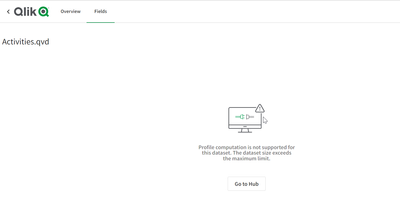Unlock a world of possibilities! Login now and discover the exclusive benefits awaiting you.
- Qlik Community
- :
- All Forums
- :
- Qlik Reporting Service
- :
- What's the maximum dataset size that can be profil...
- Subscribe to RSS Feed
- Mark Topic as New
- Mark Topic as Read
- Float this Topic for Current User
- Bookmark
- Subscribe
- Mute
- Printer Friendly Page
- Mark as New
- Bookmark
- Subscribe
- Mute
- Subscribe to RSS Feed
- Permalink
- Report Inappropriate Content
What's the maximum dataset size that can be profiled?
What's the maximum size a dataset size that can be profiled? I'm getting the error "Profile computation is not supported for this dataset. The dataset size exceeds the maximum limit." when looking at my QVD file. It's 2.62 GB and this is with Qlik Cloud.
Thanks for your help!
- Mark as New
- Bookmark
- Subscribe
- Mute
- Subscribe to RSS Feed
- Permalink
- Report Inappropriate Content
The only limit I've heard about is the in memory limitation. For Qlik Sense Enterprise SaaS the limit is 5 GB. See https://help.qlik.com/en-US/cloud-services/Subsystems/Hub/Content/Sense_Hub/Introduction/sense-capac...
It is not the size og your QVD file, but how much your app uses when data is loading/is loaded. Maybe your profiling consumes more than 5 GB and that's why your profiling breaks.
Qlik Community MVP
- Mark as New
- Bookmark
- Subscribe
- Mute
- Subscribe to RSS Feed
- Permalink
- Report Inappropriate Content
Hi @Vegar,
Thanks for your response! I work with @LeneSoender and I'm seeing the app that we're using this QVD, and only this QVD, in is using 2.7 GB in memory. Both the QVD file size and the Qlik app memory seem well below the 5 GB size limit you mention. Any other ideas? Do you know if it's a sum of both the app memory and the QVD size?
Thanks again,
Stephen
- Mark as New
- Bookmark
- Subscribe
- Mute
- Subscribe to RSS Feed
- Permalink
- Report Inappropriate Content
No the QVD is just a data source holding the data before you load it into your application. After the script is run there is no physical relation between the qvd file and app.
There might be something in the profiling that is causing this. Maybe you should consider creating a support case on this?
Qlik Community MVP