Unlock a world of possibilities! Login now and discover the exclusive benefits awaiting you.
- Qlik Community
- :
- Forums
- :
- Forums by Product
- :
- Products (A-Z)
- :
- Qlik Sense
- :
- Documents
- :
- Multiple lines in Pivot and Straight table cells i...
- Move Document
- Delete Document
- Subscribe to RSS Feed
- Mark as New
- Mark as Read
- Bookmark
- Subscribe
- Printer Friendly Page
- Report Inappropriate Content
Multiple lines in Pivot and Straight table cells in QlikSense
- Move Document
- Delete Document and Replies
- Mark as New
- Bookmark
- Subscribe
- Mute
- Subscribe to RSS Feed
- Permalink
- Report Inappropriate Content
Multiple lines in Pivot and Straight table cells in QlikSense
[Paragraph format. Descriptive text here. See Content Guidelines for details. You can remove sections that are not needed for your article. If subheaders are needed, use heading 3 or heading 4 formats.]
Description:
- By default Straight tables only allows maximum of 3 lines in a cell to be visible and Pivot tables are limited to one line only
Resolution
By using a Multi-KPI object we can inject custom CSS onto the sheet to override the default limitations on pivot & straight tables
Step1:
Drag a Multi-KPI object onto the sheet and add a dummy measure example = 1;
Next, on the Properties panel of the Multi-Kpi object navigate to Appearance >> Styles

Step2:
Paste the custom below
For Straight Tables add the below CSS snippet in the Styles(CSS) box
.qv-st .qv-st-value .qv-st-value-overflow {
max-height: none;
}
For Pivot Tables add the below CSS snippet in the Styles(CSS) box
.qv-pt .cell .value {
max-height: none;
white-space:pre
}
As shown below now each cell will fit to content of the cell based on line breaks in the content
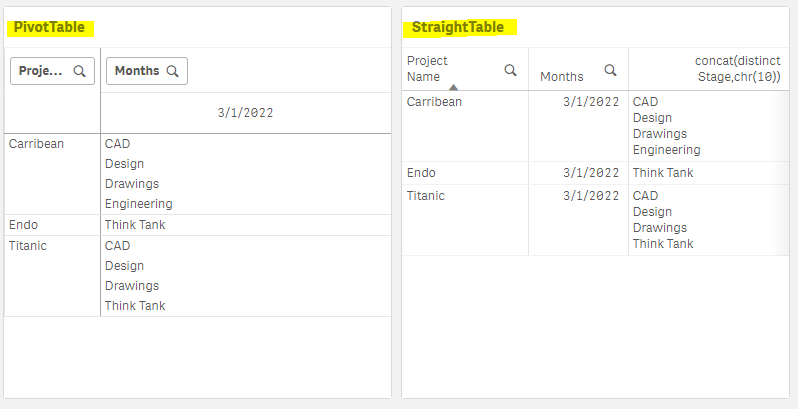
Cheers
Vineeth P
- Move Comment
- Delete Comment
- Mark as Read
- Mark as New
- Bookmark
- Permalink
- Report Inappropriate Content
Hi Vineeth
Awesome!! Exactly what I was looking for for several days.
But the width of my columns are unknown, and I can't change it ; I have the horizontal scrollbar, but I can't change the width manualy
If I force the width like this :
.qv-pt .cell .value {
max-height: none;
white-space:pre;
width:250px
}
Then I do have a smaller cell, but I don't have several cells displayed , only one
Any thought?
Thanks
- Move Comment
- Delete Comment
- Mark as Read
- Mark as New
- Bookmark
- Permalink
- Report Inappropriate Content
and it's chr(13) that's working for me in a pivot table
Concat(DISTINCT todo, chr(13))
- Move Comment
- Delete Comment
- Mark as Read
- Mark as New
- Bookmark
- Permalink
- Report Inappropriate Content
- Move Comment
- Delete Comment
- Mark as Read
- Mark as New
- Bookmark
- Permalink
- Report Inappropriate Content
Hello @vinieme12
Well finaly I used a Vizlib Pivot table, with option
'Text is HTML'
and
concat(DISTINCT tasks, '</BR>')
I don't understand why it was not working with your solution. Thanks anyway.
