Unlock a world of possibilities! Login now and discover the exclusive benefits awaiting you.
- Qlik Community
- :
- Forums
- :
- Forums by Product
- :
- Products (A-Z)
- :
- Qlik Sense
- :
- Documents
- :
- Qlik Sense - Pivot Table Extension
- Edit Document
- Move Document
- Delete Document
- Subscribe to RSS Feed
- Mark as New
- Mark as Read
- Bookmark
- Subscribe
- Printer Friendly Page
- Report Inappropriate Content
Qlik Sense - Pivot Table Extension
- Move Document
- Delete Document and Replies
- Mark as New
- Bookmark
- Subscribe
- Mute
- Subscribe to RSS Feed
- Permalink
- Report Inappropriate Content
Qlik Sense - Pivot Table Extension
Here I am sharing my last extension for QlikSense: JSPivotTable.
This extension is built using Nicolas Kruchten’s pivot table found here.
I have integrated into QlikSense to work in two different modes, dynamic and static:
Static mode: The fields and their positions are selected in edit mode, and it is not possible to change it when in visualization mode.
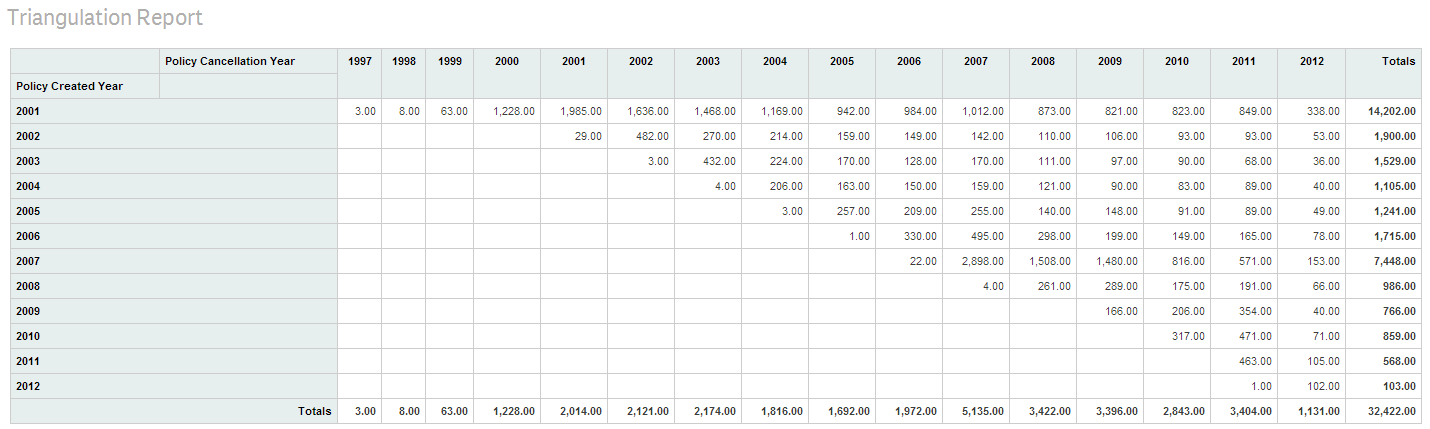
Dynamic mode: It allows the user to change the initial layout of rows and columns in visualization mode:
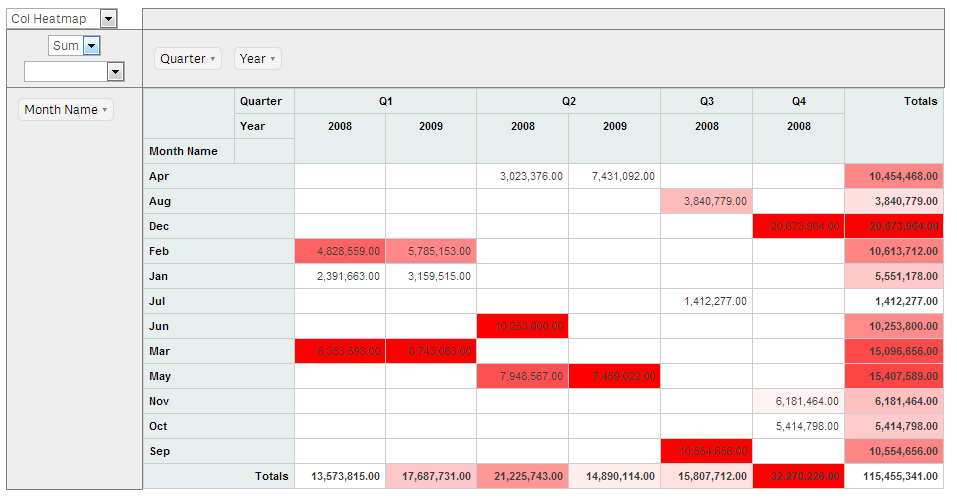
Instructions:
- Unzip the JSPivotTable.zip contents into your C:\Users\<user name>\Documents\Qlik\Sense\Extensions\ directory (where <user name> is your personal user name on Windows)
- Open Qlik Sense and create a new visualization app or edit an existing one.
- Edit a sheet to include the JSPivotTable object which should now be available in your list of chart types.
- When in edit mode, in the Appearance tab you have a group of properties called Pivot Table where you can customize the object:
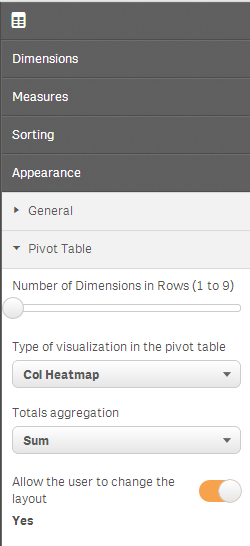
Enjoy,
Juan Gerardo
- Move Comment
- Delete Comment
- Mark as Read
- Mark as New
- Bookmark
- Permalink
- Report Inappropriate Content
Hi Juan,
I tried installing the plugin into my Sense 1.0 desktop on WIn 8, but Sense is not seeing it. I placed the pivottable-master folder into C:\Users\Oleg\Documents\Qlik\Sense\Extensions, restarted the app , but it's not showing the new visualization. Do you ave any suggestions on what I'm doing wrong?
Thanks!
Oleg
- Move Comment
- Delete Comment
- Mark as Read
- Mark as New
- Bookmark
- Permalink
- Report Inappropriate Content
It will only appear in Edit mode in the application..
If still not appearing, try deleting the JS files from Extension folder and reinstalling Sense then follow:
To install, copy all files to folder "C:\Users\(your user name)\Documents\Qlik\Sense\Extensions\JSPivotTable".
To use, just drag the "JSPivotTable" object from the object menu on the left in Edit mode.
- Move Comment
- Delete Comment
- Mark as Read
- Mark as New
- Bookmark
- Permalink
- Report Inappropriate Content
Thanks, Graeme.
I tried a few times, but it's still not working for me. I was able to successfully install a few other sample extensions into Q.S. like "AngularCharts", "PeopleChart" in the same directory as the Pivot table. JS pivot is the only one that's not showing up. All ther extensions have a different directory structure than the pivot:
every folder contains a file with ".wbl" and ".qext" files, which seems like what Qlik is using to recognize that this is an extension. Neither of these files are present in the pivot install. Do I need to create them myself?? Is there a different installer floating around? Or is that a different type of ext that doesn't need those files?
Thanks,
Oleg
- Move Comment
- Delete Comment
- Mark as Read
- Mark as New
- Bookmark
- Permalink
- Report Inappropriate Content
Hi Oleg,
I think you need to try and download the zip file again, it seems like it got corrupt for you.
I can verify the extension does include all required files and is working fine when I tested it. The following files should be included:
- JSPivotTable.js
- JSPivotTable.qext
- JSPivotTable.png
- JSPivotTable.css
- wbfolder.wbl
- d3.min.js
- pivot.js
- Move Comment
- Delete Comment
- Mark as Read
- Mark as New
- Bookmark
- Permalink
- Report Inappropriate Content
Is it possible to have both expand all and collapse all functionalities ?
- Move Comment
- Delete Comment
- Mark as Read
- Mark as New
- Bookmark
- Permalink
- Report Inappropriate Content
Hi Oleg,
If you send your email address to me (juan.cabeza@qlik.com), I will send the zip file to you.
Regards
- Move Comment
- Delete Comment
- Mark as Read
- Mark as New
- Bookmark
- Permalink
- Report Inappropriate Content
Hi Andrea,
These functionalities are not included in the original object, so it would require to modify the "pivot.js" code. At this moment I do not want to modify this code to be able to take advance of any new version of the source D3 pivot table.
Anyway, if any of you with more javascript experience want to create any new version of this pivot table, you have the original extension in Github: https://github.com/jgerardoc/QlikSense-Ext-JSPivotTable
Any help is appreciated ![]()
Regards
- Move Comment
- Delete Comment
- Mark as Read
- Mark as New
- Bookmark
- Permalink
- Report Inappropriate Content
Really great work, Juan. Once again, the high extensibility of Qlik Sense has been proved.
Regards.
Ce BIAN
- Move Comment
- Delete Comment
- Mark as Read
- Mark as New
- Bookmark
- Permalink
- Report Inappropriate Content
Appreciate all the help, Juan!
I re-downloaded from the link in the last post and was finally able to install the plugin. Any idea how that would that work in the Sense Server version? Is it installed on the server similar to how it's done on a desktop? Or is this a desktop-only?
Thanks!
Oleg
- Move Comment
- Delete Comment
- Mark as Read
- Mark as New
- Bookmark
- Permalink
- Report Inappropriate Content
Yes Oleg, of course you can install in server. But in server you have to use the Management Console.
Go to Extensions:
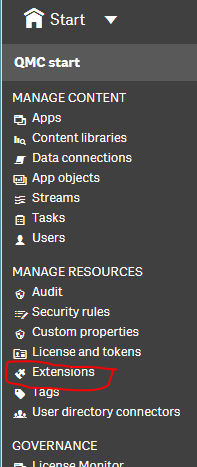
Then select Import:
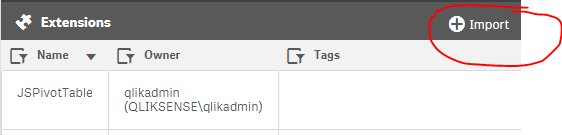
And select the ZIP file with the extension.