Unlock a world of possibilities! Login now and discover the exclusive benefits awaiting you.
- Qlik Community
- :
- Forums
- :
- Forums by Product
- :
- Products (A-Z)
- :
- Qlik Sense
- :
- Documents
- :
- Qlik Sense - Pivot Table Extension
- Move Document
- Delete Document
- Subscribe to RSS Feed
- Mark as New
- Mark as Read
- Bookmark
- Subscribe
- Printer Friendly Page
- Report Inappropriate Content
Qlik Sense - Pivot Table Extension
- Move Document
- Delete Document and Replies
- Mark as New
- Bookmark
- Subscribe
- Mute
- Subscribe to RSS Feed
- Permalink
- Report Inappropriate Content
Qlik Sense - Pivot Table Extension
Here I am sharing my last extension for QlikSense: JSPivotTable.
This extension is built using Nicolas Kruchten’s pivot table found here.
I have integrated into QlikSense to work in two different modes, dynamic and static:
Static mode: The fields and their positions are selected in edit mode, and it is not possible to change it when in visualization mode.
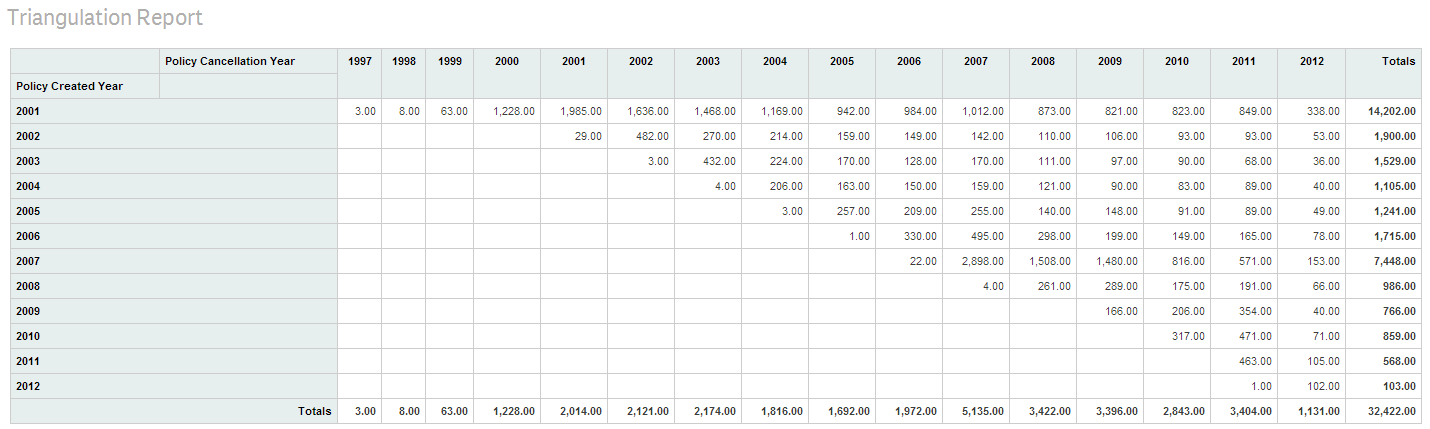
Dynamic mode: It allows the user to change the initial layout of rows and columns in visualization mode:
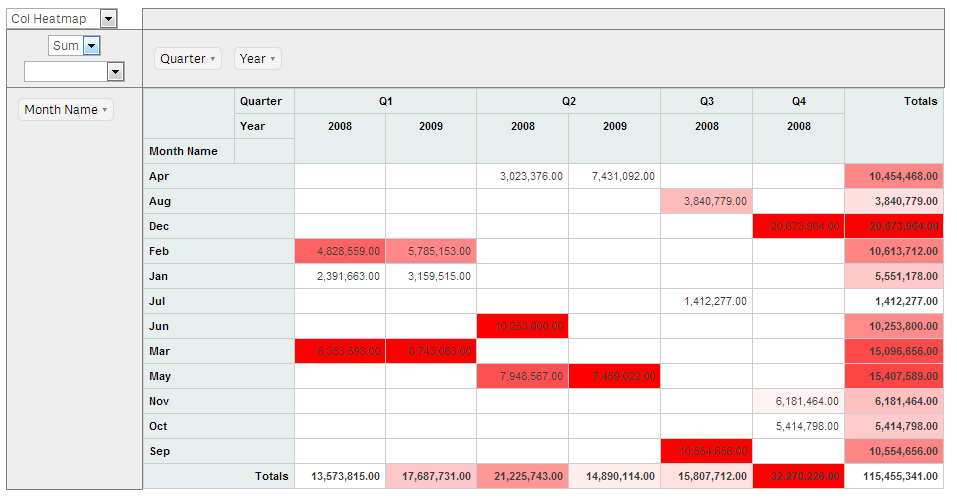
Instructions:
- Unzip the JSPivotTable.zip contents into your C:\Users\<user name>\Documents\Qlik\Sense\Extensions\ directory (where <user name> is your personal user name on Windows)
- Open Qlik Sense and create a new visualization app or edit an existing one.
- Edit a sheet to include the JSPivotTable object which should now be available in your list of chart types.
- When in edit mode, in the Appearance tab you have a group of properties called Pivot Table where you can customize the object:
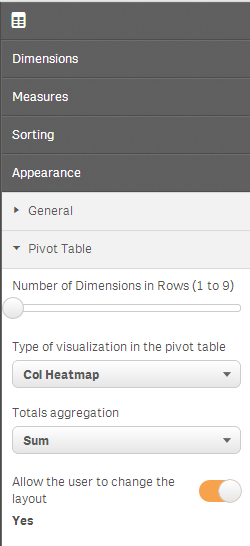
Enjoy,
Juan Gerardo
- Move Comment
- Delete Comment
- Mark as Read
- Mark as New
- Bookmark
- Permalink
- Report Inappropriate Content
you mentioned that Sorting issue is solved. but still doesn't work for me. I need to sort based on Months. how can i do that?
- Move Comment
- Delete Comment
- Mark as Read
- Mark as New
- Bookmark
- Permalink
- Report Inappropriate Content
Hi, I would like to make use of this extension but how do I obtain the latest version? The download link is still the 2014 version. Unless I'm missing something? Thanks
- Move Comment
- Delete Comment
- Mark as Read
- Mark as New
- Bookmark
- Permalink
- Report Inappropriate Content
But, this extension does not show zero values where as my client expects to see zero values too.
I had installed this extension because I wanted Totals of dimension and measure at the end instead in the first column.
- Move Comment
- Delete Comment
- Mark as Read
- Mark as New
- Bookmark
- Permalink
- Report Inappropriate Content
Is it possible to increase dimension limit from 9 to say 12 ? what all changes we need to do? @jagan , @ogster1974
- Move Comment
- Delete Comment
- Mark as Read
- Mark as New
- Bookmark
- Permalink
- Report Inappropriate Content
I wonder if there is capability to use Qlik has click event on the cells to reduce selections?
- Move Comment
- Delete Comment
- Mark as Read
- Mark as New
- Bookmark
- Permalink
- Report Inappropriate Content
I am only able to see 20 rows whereas no settigns for vizualizing entire data set. Hence impacting the total values due to limitations of records.
- Move Comment
- Delete Comment
- Mark as Read
- Mark as New
- Bookmark
- Permalink
- Report Inappropriate Content
@rupalimane1390 i think you can achieve this with changing the code in Pivot.js line 38
ShowZero: False to ShowZero: True
- Move Comment
- Delete Comment
- Mark as Read
- Mark as New
- Bookmark
- Permalink
- Report Inappropriate Content
Hi,
It is a very nice extension but may I ask if it's possible to add more than one measure? Also, in dimensions is it possible to expand and collapse columns?
Thanks
- « Previous
- Next »