Unlock a world of possibilities! Login now and discover the exclusive benefits awaiting you.
- Qlik Community
- :
- Forums
- :
- Forums by Product
- :
- Products (A-Z)
- :
- Qlik Sense
- :
- Documents
- :
- Qlik Sense UK Maps
- Move Document
- Delete Document
- Subscribe to RSS Feed
- Mark as New
- Mark as Read
- Bookmark
- Subscribe
- Printer Friendly Page
- Report Inappropriate Content
Qlik Sense UK Maps
- Move Document
- Delete Document and Replies
- Mark as New
- Bookmark
- Subscribe
- Mute
- Subscribe to RSS Feed
- Permalink
- Report Inappropriate Content
Qlik Sense UK Maps
Oct 11, 2019 1:43:41 PM
Oct 11, 2019 1:43:41 PM

Alternative starting map - Districts:
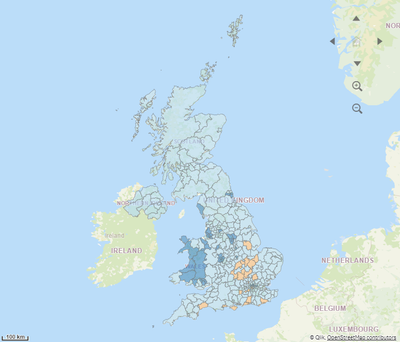
Multiple selection of areas (available at all levels) - EER level:
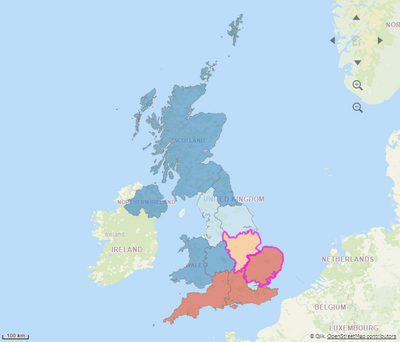
District level:
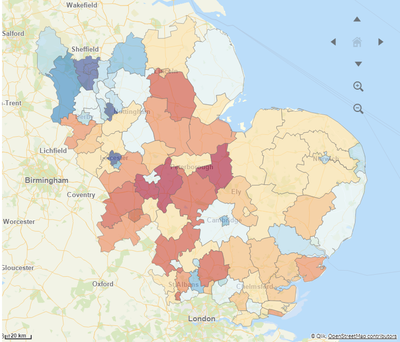
MSOA level:
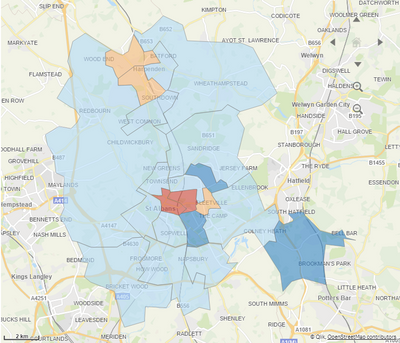
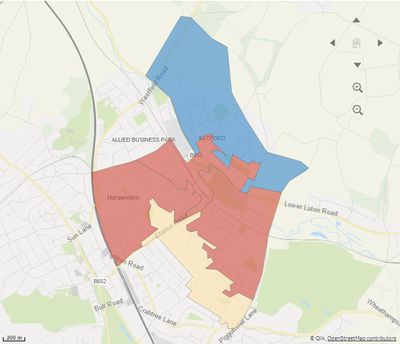
OA level:
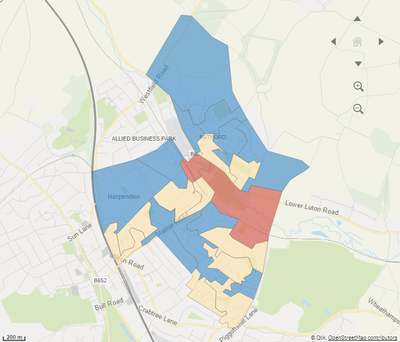
- Move Comment
- Delete Comment
- Mark as Read
- Mark as New
- Bookmark
- Permalink
- Report Inappropriate Content
Thank you for this excellent piece of work, it's been really helpful!
I had to use different KLM files to allow me to have the drill down working in Scotland, and even now I haven't got it working all the way to postcode level north of the border.
Do you know how I would be able to implement a filter that displayed the names of the district so that when you selected a district from the filter it moved the map (view) to the district layer? There doesn't seem to be a way (that I know) to have one filter selection cause other values of a different filter to be selected.
From looking at the variable that drives the map, selecting a given district(s) (in a filter) would have to cause all available EER's to be selected.
It would be good to have this ability for all layers. So from the top layer of the map (EER) if a user selected a postcode in a filter the map would zoom down to the postcode layer.
Any help would be much appreciated.
Thanks, Jamie.
- Move Comment
- Delete Comment
- Mark as Read
- Mark as New
- Bookmark
- Permalink
- Report Inappropriate Content
Hi Jamie, the easier way would be for you to share your dashboard. Unfortunately I can't help you: I don't have access to Qlik Sense anymore as I changed company and the application is not free anymore.