Unlock a world of possibilities! Login now and discover the exclusive benefits awaiting you.
- Qlik Community
- :
- Forums
- :
- Forums by Product
- :
- Products (A-Z)
- :
- Qlik Sense
- :
- Documents
- :
- QlikSense - Analyse QMC Tasks, Apps, the QVDs they...
- Edit Document
- Move Document
- Delete Document
- Subscribe to RSS Feed
- Mark as New
- Mark as Read
- Bookmark
- Subscribe
- Printer Friendly Page
- Report Inappropriate Content
QlikSense - Analyse QMC Tasks, Apps, the QVDs they create and their scripts
- Move Document
- Delete Document and Replies
- Mark as New
- Bookmark
- Subscribe
- Mute
- Subscribe to RSS Feed
- Permalink
- Report Inappropriate Content
QlikSense - Analyse QMC Tasks, Apps, the QVDs they create and their scripts
Dec 28, 2020 6:09:43 PM
Oct 3, 2020 1:22:15 PM
- Tasks in a Gantt Chart (requires Google timeline extension).
- Show Task intensity.
- QVDs with all their metadata information, including fields.
- Scripts analysis (via logs) and the dependencies of your scripts for the QVDs they use. Useful to debug and see the pain points in your scripts and how much time these portions take to load).
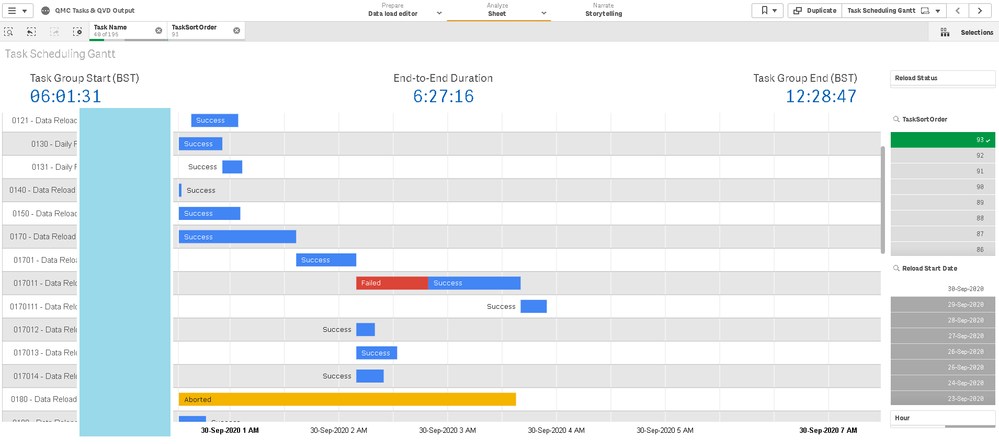

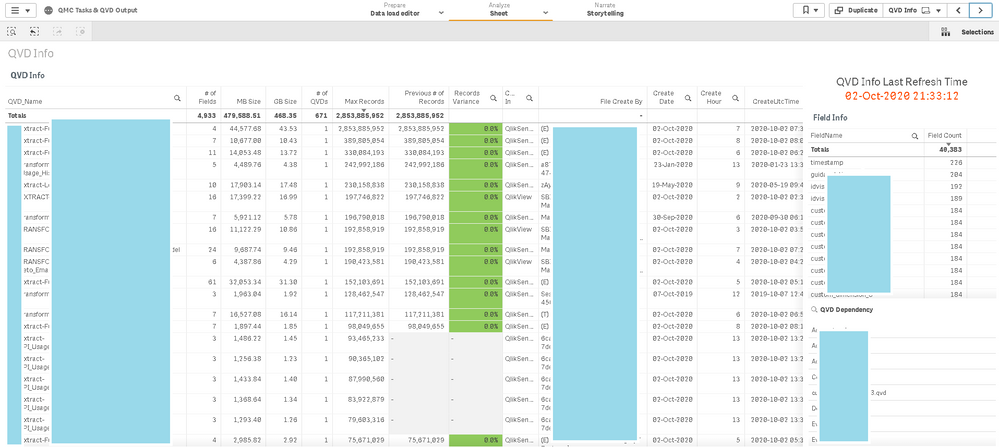
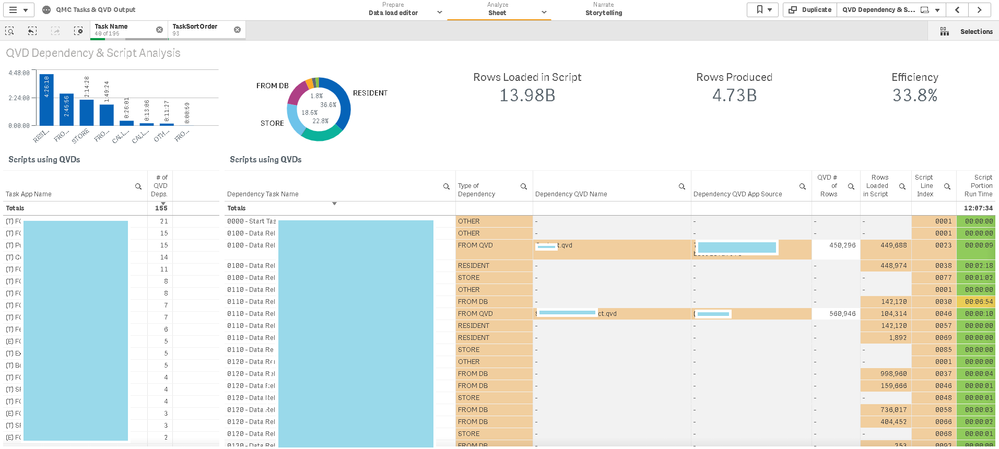

You will need to run a script to loop through all the Governance Dashboard table in order to store them in QVDs.
This loop is available in the "05a*. CONFIG" tab.
The tabs 05a to 05f are to analyse log files and link them back to the tasks. It then will follows the logic and data model which goes from Task > App ( > Script) > QVD.
Set the library connection to "vQMC_QVD_Store" where the Governance Dashboard QVDs are contained.
Set the URL to the QlikSense server you are analysing in "vQlikSenseServer".
In the "Full_Paths_To_Folder" inline table, set the library paths to the folders where you generate and store your QVDs from your scripts.
Please check the script portion just above this table, as you can set times during the day when you run the QVD files analyses. The QVD analysis portion of script can take long depending on the amount of QVDs you have. The rest of the task analysis portion should take less than a minute.
In order to run the script analysis test, set "vRunLogAnalysis" to 'Yes' and set the location of the folder where the log files are contained in "vScriptLogFolder".
If you use standardised sub-routines (Calls) you can set the wildmatch-string search in the "Script_KeyWords_Categorisation_List" table.
The 05g tab will run a dependency table that will link all your tasks and apps depdendency on QVDs as written in your script logs.
- Move Comment
- Delete Comment
- Mark as Read
- Mark as New
- Bookmark
- Permalink
- Report Inappropriate Content
I am new to this forum (and Qlik).
This app looks like what I thought we had to develop.
Is there a way to download this from the forum?
trying to find all the help to understand how all this fits together.
thanks for any assistance.
adam
- Move Comment
- Delete Comment
- Mark as Read
- Mark as New
- Bookmark
- Permalink
- Report Inappropriate Content
Hi Adam,
Didn't get your reply on the board to my email. Google Drive link above to the QVF. Quick-and-dirty instructions below for the script.
Need to set:
- Need to generate QVDs from tables in Governance dashboard (script commented out in “05a*. CONFIG”, which must be inserted at the end of the Gov Dashboard script).
- “vQMC_QVD_Store” – the location of the Gov dashboard QVDs.
- “vQlikSenseServer” – the UNC/domain name of the QlikSense server name that you want to analyse.
- Inline table “Full_Paths_To_Folder” with library connection to the folders where app QVDs are written to.
- If you want a log analysis of the scripts you are using, they must be (a) saved to a folder (which is set in “vScriptLogFolder”) and (b) the log files must have the same name as the Task name.