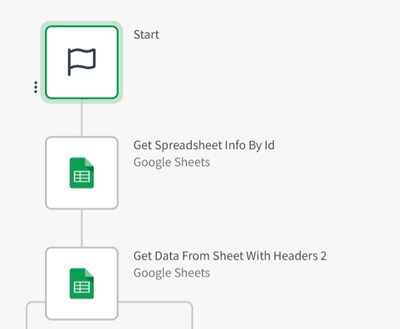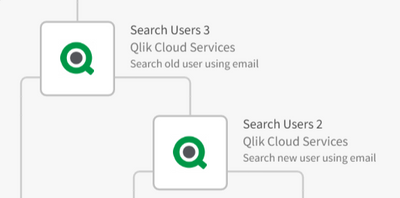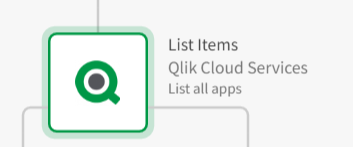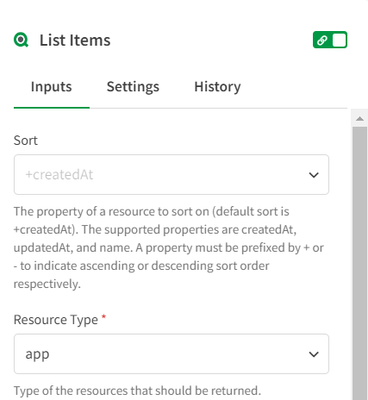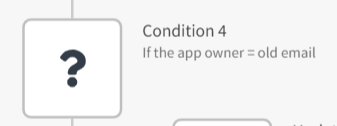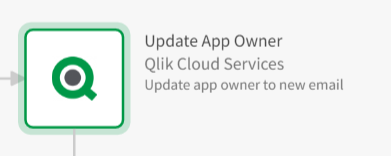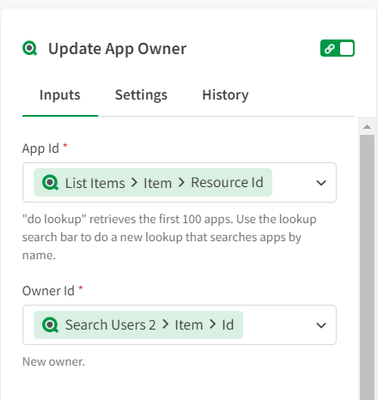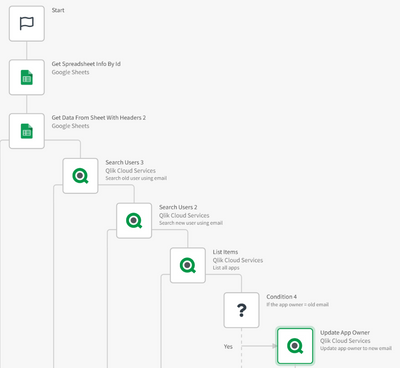Unlock a world of possibilities! Login now and discover the exclusive benefits awaiting you.
- Qlik Community
- :
- Forums
- :
- Forums by Product
- :
- Products (A-Z)
- :
- Qlik Sense
- :
- Documents
- :
- Using Qlik Application Automation to change app ow...
- Move Document
- Delete Document
- Subscribe to RSS Feed
- Mark as New
- Mark as Read
- Bookmark
- Subscribe
- Printer Friendly Page
- Report Inappropriate Content
Using Qlik Application Automation to change app owner
- Move Document
- Delete Document
- Mark as New
- Bookmark
- Subscribe
- Mute
- Subscribe to RSS Feed
- Permalink
- Report Inappropriate Content
Using Qlik Application Automation to change app owner
When there is a change in owner for an app, we can go into the management console to change. However if we need to change all the app for multiple owners to another, it will be tedious to do it one by one. One solution is to use Qlik Automate to automate the change
First, I created a google sheet that contains the pair of the change: list of old email and new email.
I used the Get Data from Sheet block to read the old email and new email
Next I used the Search Users block to retrieve the user ID based on the email for both the old and new email
Then I list out all the apps using the List Items block with ResourceType = app
Then I use the condition block to check if app Owner ID matches the user ID of the old email
If it matches then update the owner using the Update App Owner block
Set the Owner ID based on the output of the Search User block to the application whose App ID based on the output of the List Items block
The following is the entire flow of the Qlik Application Automation