Unlock a world of possibilities! Login now and discover the exclusive benefits awaiting you.
- Qlik Community
- :
- Forums
- :
- Forums by Product
- :
- Products (A-Z)
- :
- Qlik Sense
- :
- Documents
- :
- Using Qlik REST Connector behind a Proxy
- Move Document
- Delete Document
- Subscribe to RSS Feed
- Mark as New
- Mark as Read
- Bookmark
- Subscribe
- Printer Friendly Page
- Report Inappropriate Content
Using Qlik REST Connector behind a Proxy
- Move Document
- Delete Document and Replies
- Mark as New
- Bookmark
- Subscribe
- Mute
- Subscribe to RSS Feed
- Permalink
- Report Inappropriate Content
Using Qlik REST Connector behind a Proxy
The Qlik REST Connector is a young and versatile connectivity solution so it’s still lacking some features. One missing point is a proxy authentication so all your REST calls get blocked if your Qlik server (or desktop) is behind a proxy. Btw. Qlik Web Connectors already provide this proxy configuration option.
But there is help if your Proxy works with HTTP Basic Authentication. You can just use the HTTP header Proxy-Authorization within your REST connection.
Copy out this HTTP header from your browser session and use it in the REST connectior dialog. Alternatively, you can encode your proxy credentials (user:pw) yourself with Base64:
Example: user:pw = test:test
HTTP Header:
Proxy-Authorization: Basic dGVzdDp0ZXN0
Now use the header in the REST connector dialog:
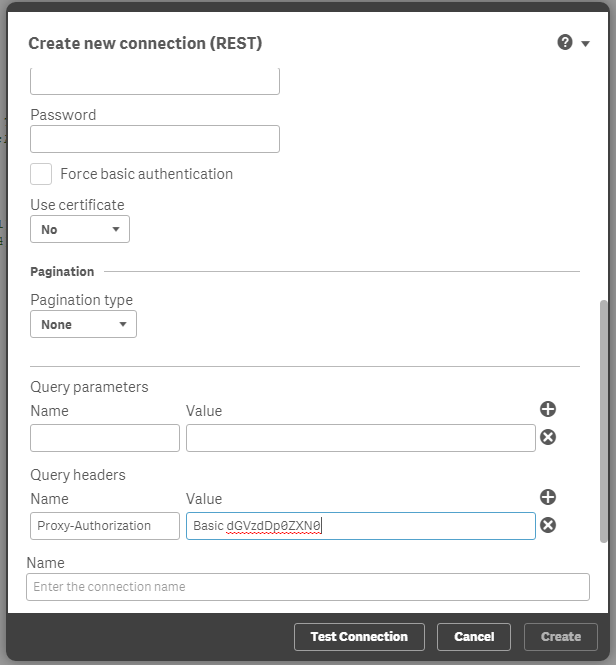
Then, test your load script and cross fingers.. 😉
Happy Qliking!
Ralf
- Move Comment
- Delete Comment
- Mark as Read
- Mark as New
- Bookmark
- Permalink
- Report Inappropriate Content
Hi Ralf,
I'm running up against an issue trying to connect to an API (I'm just using a dummy one at JSONPlaceholder - Fake online REST API for developers).
I receive an error (HTTP error 407 - Proxy Authorization Required) which has led me to your post!
One thing to clarify though, when you say "Copy out this HTTP header from your browser session" what do you actually mean? Am I supposed to find this somewhere? I had a look at the headers that my browser is sending and I don't have anything regarding proxy-authorization.
What am I missing?
- Move Comment
- Delete Comment
- Mark as Read
- Mark as New
- Bookmark
- Permalink
- Report Inappropriate Content
Hi Adam,
what headers is the browser sending when authorizing the proxy, let's say on a normal website you reach out?
- Move Comment
- Delete Comment
- Mark as Read
- Mark as New
- Bookmark
- Permalink
- Report Inappropriate Content
Hi Ralf,
Thanks for getting back to me. This is what I see when I go to xhaus.com to view what my browser is sending:
| Request parameter | Value |
| Requested URI | /headers |
| Request Method | GET |
| Remote IP Address | 91.229.173.203 |
| Remote IP Port | 26650 |
| Protocol version | HTTP/1.1 |
| HTTP Header* | Value |
| Accept | text/html,application/xhtml+xml,application/xml;q=0.9,image/webp,*/*;q=0.8 |
| Accept-Encoding | gzip, deflate, sdch |
| Accept-Language | en-US,en;q=0.8 |
| Connection | Keep-Alive |
| Host | www.xhaus.com |
| Max-Forwards | 10 |
| Referer | https://www.google.co.uk/ |
| Upgrade-Insecure-Requests | 1 |
| User-Agent | Mozilla/5.0 (Windows NT 10.0; WOW64) AppleWebKit/537.36 (KHTML, like Gecko) Chrome/58.0.3029.110 Safari/537.36 |
| Via | 1.1 svr-lfl-svwa2.bathempire.local:8081 |
| X-Sophos-Meta | e3879be8459357899fdf8a14d56f9f31ce7b295e380decbf30c17b3c5a304a1922683523504570cb9e16d82daf6690af9b05abcccb0fc799f5050bdec0dbd3aefbe2f50e9537afd38a06a52cb80d3976e092b275cdf7be9e |
- Move Comment
- Delete Comment
- Mark as Read
- Mark as New
- Bookmark
- Permalink
- Report Inappropriate Content
What does the browser tools show?
- Move Comment
- Delete Comment
- Mark as Read
- Mark as New
- Bookmark
- Permalink
- Report Inappropriate Content
Hi Ralf,
Nothing with regards to the proxy at all:
- Request URL:https://www.facebook.com/rsrc.php/v3im314/yn/l/en_US/o_3J6ufnVQ4.js
- Request Method:GET
- Status Code:200 (from disk cache)
- Remote Address:172.21.41.12:8081
- Referrer Policy:origin-when-cross-origin
- Response Headers
- access-control-allow-credentials:true
- access-control-allow-origin:*
- cache-control:public,max-age=31536000,immutable
- content-encoding:br
- content-length:101836
- content-md5:VnkDHCVkuAoXzuMKrT+BtA==
- content-security-policy:default-src * data: blob:;script-src *.facebook.com *.fbcdn.net *.facebook.net *.google-analytics.com *.virtualearth.net *.google.com 127.0.0.1:* *.spotilocal.com:* 'unsafe-inline' 'unsafe-eval' fbstatic-a.akamaihd.net fbcdn-static-b-a.akamaihd.net *.atlassolutions.com blob: data: 'self';style-src data: blob: 'unsafe-inline' *;connect-src *.facebook.com *.fbcdn.net *.facebook.net *.spotilocal.com:* *.akamaihd.net wss://*.facebook.com:* https://fb.scanandcleanlocal.com:* *.atlassolutions.com attachment.fbsbx.com ws://localhost:* blob: *.cdninstagram.com 'self' chrome-extension://boadgeojelhgndaghljhdicfkmllpafd chrome-extension://dliochdbjfkdbacpmhlcpmleaejidimm;
- content-type:application/x-javascript; charset=utf-8
- date:Fri, 21 Jul 2017 18:53:38 GMT
- expires:Sat, 21 Jul 2018 18:53:36 GMT
- last-modified:Mon, 01 Jan 2001 08:00:00 GMT
- public-key-pins-report-only:max-age=500; pin-sha256="WoiWRyIOVNa9ihaBciRSC7XHjliYS9VwUGOIud4PB18="; pin-sha256="r/mIkG3eEpVdm+u/ko/cwxzOMo1bk4TyHIlByibiA5E="; pin-sha256="q4PO2G2cbkZhZ82+JgmRUyGMoAeozA+BSXVXQWB8XWQ="; report-uri="http://reports.fb.com/hpkp/"
- status:200
- timing-allow-origin:*
- vary:Accept-Encoding
- x-content-type-options:nosniff
- x-fb-debug:ilcUynpaevC3mzKr4+JrHu2aNJeR+Q+cI1fj8Ket1t3s9Way22l2rP7b0dIyFxBUOh4EL20Oji2RS3S2TV1+dA==
- x-xss-protection:0
- Request Headers
- Provisional headers are shown
- Referer:https://www.facebook.com/v2.0/plugins/like.php?action=recommend&app_id=&channel=https%3A%2F%2Fstatic...
- User-Agent:Mozilla/5.0 (Windows NT 10.0; WOW64) AppleWebKit/537.36 (KHTML, like Gecko) Chrome/58.0.3029.110 Safari/537.36
- Move Comment
- Delete Comment
- Mark as Read
- Mark as New
- Bookmark
- Permalink
- Report Inappropriate Content
I assume your Proxy doesn't work with HTTP Basic Authentication.
- Move Comment
- Delete Comment
- Mark as Read
- Mark as New
- Bookmark
- Permalink
- Report Inappropriate Content
I got it solved:
REST Connector How to configure proxy settings
In an environment that requires all requests go through a forward proxy, the REST Connector requires additional configuration before connections can be made.
Add the following lines in QvRestConnector.exe.config file, which is located C:\Program Files\Common Files\Qlik\Custom Data\QvRestConnector:
- The proxy settings must be added between <configuration> and </configuration>.
172.16.16.102 represents the proxy server IP address and 8888 is the port to connect to the proxy server.
For other possible settings, see https://msdn.microsoft.com/en-us/library/kd3cf2ex(v=vs.110).aspx.
The setting can also be set for all applications using .NET framework by modifying the file machine.config, located in C:\Windows\Microsoft.NET\Framework64\vX.X.XXXXX\Config. X.X.XXXX is the version number for the .NET framework installed.
This proxy configuration procedure can be used for other connectors included in Qlik Sense Enterprise for Windows hub: ODBC Connector Package, Salesforce Connector, and DataMarket Connector.
- Move Comment
- Delete Comment
- Mark as Read
- Mark as New
- Bookmark
- Permalink
- Report Inappropriate Content
Hello,
On my Qlik Sense Desktop, I have to edit the file located here (it may be hidden)
C:\Users\{my user}\AppData\Local\Programs\Common Files\Qlik\Custom Data\QvRestConnector\QvRestConnector.exe.config
Please note also : the proxy must be exactly the one stored in IE Internet options. As an example if no http, don't add an http (I tried, it doesn't work).
Right now I can connect but I don't get the answer...