Unlock a world of possibilities! Login now and discover the exclusive benefits awaiting you.
- Qlik Community
- :
- Forums
- :
- Forums by Product
- :
- Products (A-Z)
- :
- Qlik Sense
- :
- Documents
- :
- iPortal
- Edit Document
- Move Document
- Delete Document
- Subscribe to RSS Feed
- Mark as New
- Mark as Read
- Bookmark
- Subscribe
- Printer Friendly Page
- Report Inappropriate Content
iPortal
- Move Document
- Delete Document and Replies
- Mark as New
- Bookmark
- Subscribe
- Mute
- Subscribe to RSS Feed
- Permalink
- Report Inappropriate Content
iPortal
Jun 16, 2016 10:01:25 AM
Jun 16, 2016 10:01:25 AM
iPortal is a web application that allows you to easily impersonate users in a Qlik Sense Enterprise deployment. It is not intended for production environments. iPortal enables you to configure the list of users, groups, and images and login to Qlik Sense using these users. This enables you to demonstrate and test Qlik Sense from the viewpoint of many roles.
Additional security configuration is required to fully enable the Governed Self Service reference deployment. Please refer to the GSS Setup Guide for more information.
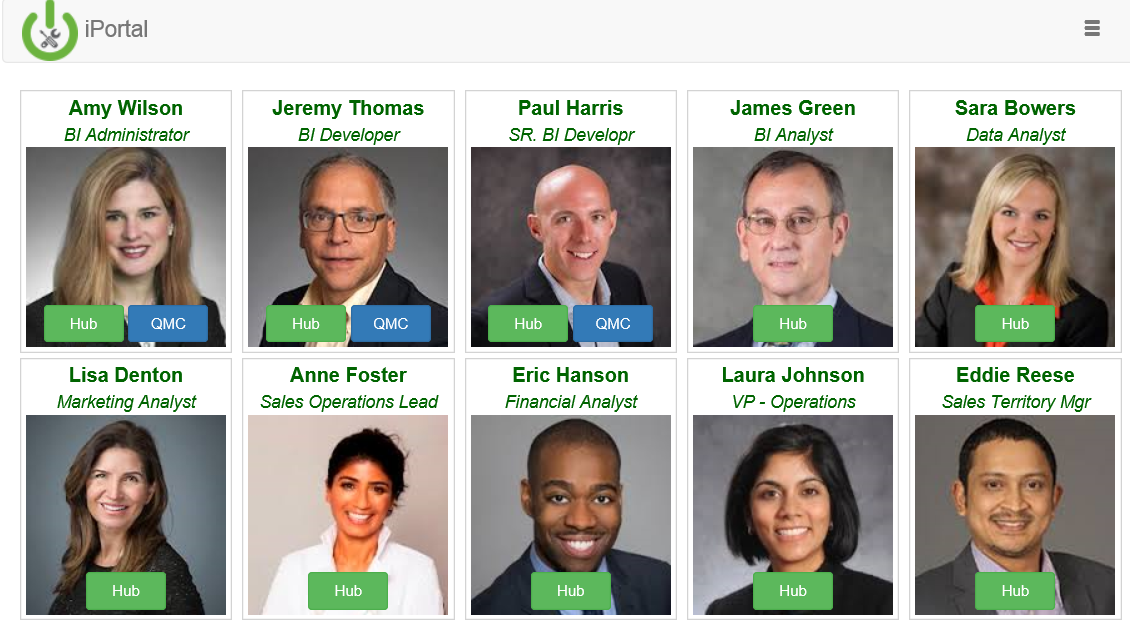
Video Overview
Download and Install
The fully automated installer will:
- Install the iPortal web application
- Configure the Qlik Sense service dispatcher to automatically run the iPortal web application
- Add & configure a Qlik Sense virtual proxy
- Add & configure a Qlik Sense user directory connector
For documentation on setting up a local iPortal development environment, click here
- Move Comment
- Delete Comment
- Mark as Read
- Mark as New
- Bookmark
- Permalink
- Report Inappropriate Content
I went through the GSS config, so that wasn't the issue. Turned out I needed to manually cut and paste the iPortal server.conf info into the Qlik service dispatcher conf. I didn't see this in the instructions anywhere, and the installer did not do it for me. But after doing that, things seem to be working for the most part.
Is there a document anywhere that highlights the differences between the different iPortal users? As I have it configured it seems like Eddie and Laura have the exact same permissions. I'm curious if one of the users is supposed to have different access to different levels of data...
- Move Comment
- Delete Comment
- Mark as Read
- Mark as New
- Bookmark
- Permalink
- Report Inappropriate Content
Hi
i tried to install in jun 2017 server edition. but getting error.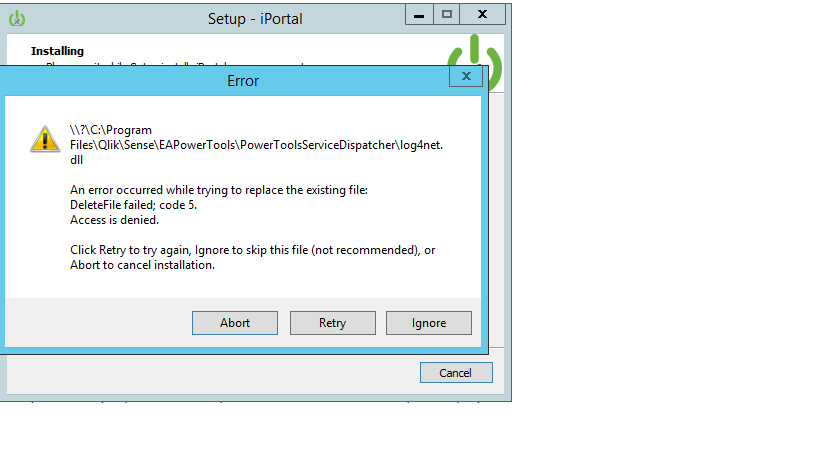
- Move Comment
- Delete Comment
- Mark as Read
- Mark as New
- Bookmark
- Permalink
- Report Inappropriate Content
Hi guys,
I tried changing the UDC around and tried to change it back but I'm missing the Encrypted Connection String for the original connection.
Can someone send this on?
Thanks
Sean
- Move Comment
- Delete Comment
- Mark as Read
- Mark as New
- Bookmark
- Permalink
- Report Inappropriate Content
Hi Jeff,
I'm receiving "Refused to connect" message. Machine has been white listed and i have opened inbound and outbound for TCP port 3090 in firewall.
Let me know if i'm missing something.
Thanks,
Phani
- Move Comment
- Delete Comment
- Mark as Read
- Mark as New
- Bookmark
- Permalink
- Report Inappropriate Content
Turns out there is no encrypted connection string
Deleted and re-created UDC with original settings
- Move Comment
- Delete Comment
- Mark as Read
- Mark as New
- Bookmark
- Permalink
- Report Inappropriate Content
hi jogi am getting following error while installing iportal in qlik sense june 2017 patch 2 edition. can you suggest some idea
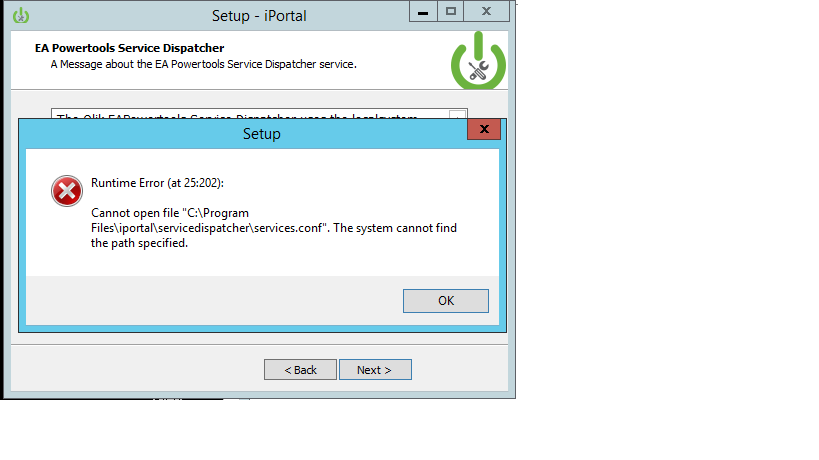
- Move Comment
- Delete Comment
- Mark as Read
- Mark as New
- Bookmark
- Permalink
- Report Inappropriate Content
Hi jog
I used the link from download and install section to get documentation on setting up a local iPortal development environment but it gives 404 error. Can you please post the link again?
Thank you,
Sujeet Shirude
- Move Comment
- Delete Comment
- Mark as Read
- Mark as New
- Bookmark
- Permalink
- Report Inappropriate Content
- Move Comment
- Delete Comment
- Mark as Read
- Mark as New
- Bookmark
- Permalink
- Report Inappropriate Content
Can the EAPowerTools team update the link to https://github.com/eapowertools/iPortal/blob/master/docs/dev_env_setup_guide.md so that it no longer prompts a 404 error after clicking on it?
Thanks!
- Move Comment
- Delete Comment
- Mark as Read
- Mark as New
- Bookmark
- Permalink
- Report Inappropriate Content
Two security questions:
1) For auditing purposes, is it possible to log a user who is using iPortal when a change is made?
2) Is it possible to restrict, with rules, who has access to iPortal?