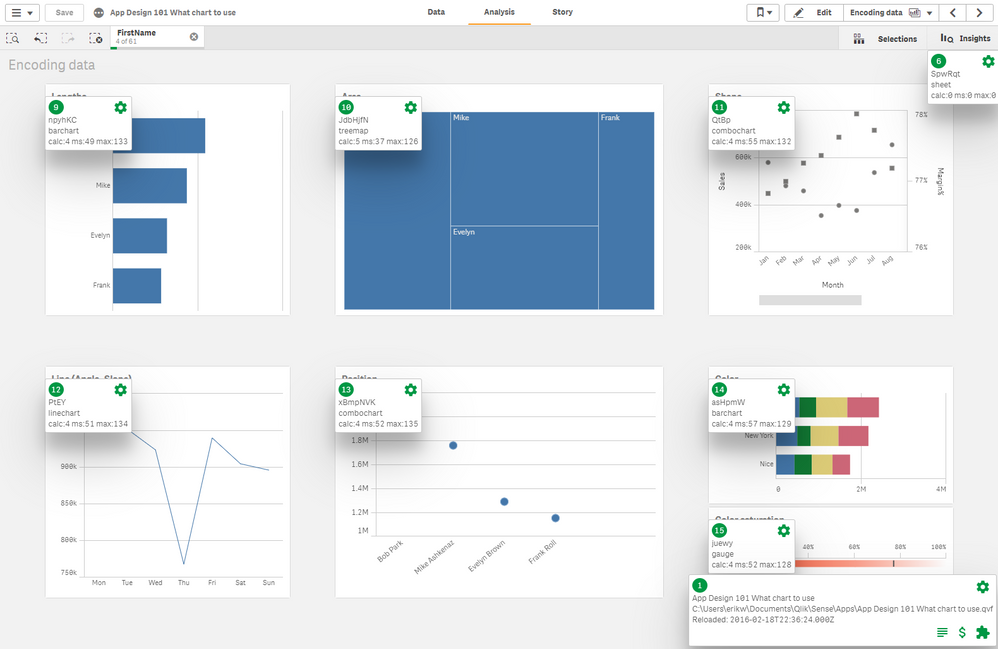Unlock a world of possibilities! Login now and discover the exclusive benefits awaiting you.
Qlik Sense documentation and resources.
Recent Documents
-
Enhancing: The GINQO Master Item Manager
Trouble maintaining your Master Items in Qlik Sense? Look no further, GINQO's Master Item Manager has been further improved. Master Items can be diffi... Show MoreTrouble maintaining your Master Items in Qlik Sense? Look no further, GINQO's Master Item Manager has been further improved. Master Items can be difficult to maintain as you create more of them, which is risky for your development. To solve this issue we have enhanced the GINQO Master Item Manager to help you work even more effectively with Master Items.
An improved UI as well as better error handling and Drill-down support makes this a great option for your development. Additionally all Dimensions/Measures are now tagged by the Extension, making it even easier to maintain and manage them.
Try our Master Item Manager extension (https://github.com/GINQO/Master-Item-Manager). Comments and Feedback are always welcome. Additionally, let us know if you would like to contribute to the open-source community.
What is it?
- The GINQO Master Item Manager (MIM) is a simple utility tool meant for synchronizing your Master Items from an Excel file. That Excel file can then be used to define the Master Items across multiple applications.
- The MIM can also be useful for exporting Master Items into an Excel file for review/validation.
- After adding Master Items to a template file, you are able to reuse them among other Sense apps
- From a table object, you can decide which Master Items you want to be added to your Qlik Sense applications.
- Using Qlik's associative engine, Master Items can be organized into your application by means of tags, name, descriptions, etc.
Why was it built?
- The Qlik Governed Metrics Service (https://developer.qlik.com/garden/57655702febb2ca54e7149d2
- has not been further developed and is not working for the latest Qlik Sense releases
- It requires installation of additional software and might not meet the security requirements in your environment
- Master Items are slow to create but are frequently reused
- Some customers use the same data sources, meaning same metrics
- Customers have requested this feature to manage Master Items themselves
- Occasionally you might create duplicate Master Items and be unaware of it.
Who is it for?
- Developers who are reusing Master Items across multiple applications
- Customers who want more control over their QS environment
-
Chrome Extension for debugging and troubleshooting your mashups, extensions and ...
Explore and inspect your Qlik Sense app or mashup from Google Chrome. Troubleshoot problems and monitor performance. No changes to your app or mashup ... Show MoreExplore and inspect your Qlik Sense app or mashup from Google Chrome. Troubleshoot problems and monitor performance. No changes to your app or mashup needed.
Key features:
- Works in both the client and mashups using the Capabilities APIs
- Shows visualizations, with ID, handle and type
- Allows you to inspect properties and copy them to clipboard
- Monitors recalculations with frequency and elapsed time
- No changes to your app needed
- Shows app(s) used
- Access variables and scripts (if you are authorized)
- Check what extensions are used in your app
- In the client show sheets just like visualizations