Unlock a world of possibilities! Login now and discover the exclusive benefits awaiting you.
Qlik Sense documentation and resources.
Recent Documents
-
4 dynamic use cases for Input Forms | Qlik Sense Writeback capabilties
In today’s BI environment, there’s a growing need to take action directly where your data is, to bring everything together and close the analytics loo... Show MoreIn today’s BI environment, there’s a growing need to take action directly where your data is, to bring everything together and close the analytics loop!
Vizlib’s writeback capabilities enable you to transform your insights into data-driven action. You can capture user input and enter new data points directly into your published Qlik Sense apps.
Here are 4 ways your business can gain additional value from Vizlib Input Form.
1. Create surveys on the fly
Many industries need to create surveys on the fly. For instance, in retail, customer surveys are crucial for keeping in touch with customer needs.
Vizlib Input Form provides a safe way to capture survey information where the data is, and integrates with 3rd party software, like Survey Monkey or Google, to deliver additional value.
In the healthcare sector, users can safely capture crucial patient information directly into Qlik Sense, saving time and ensuring patient information remains confidential.
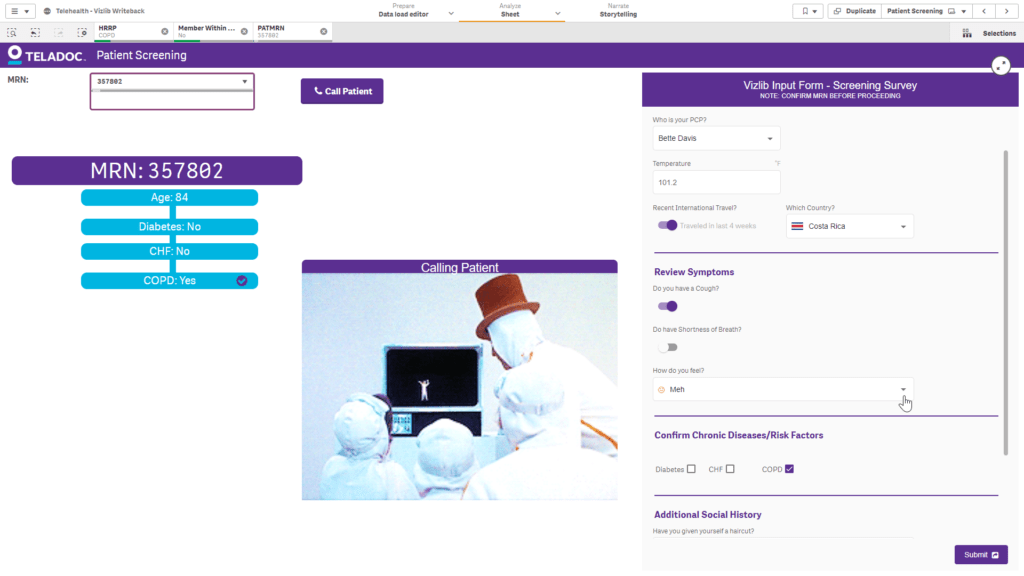 Vizlib Input Form: Telehealth patient screening survey
Vizlib Input Form: Telehealth patient screening survey2. Data-driven performance reviews
 Vizlib Input Form: Sales performance review
Vizlib Input Form: Sales performance reviewPerformance reviews should be based on data to provide an accurate picture of how every aspect of your business is performing. Yet, the review process often feels tedious.
With Vizlib Input Form, you can quickly and easily review your business KPIs. Dynamically populate your Vizlib Input Form with Qlik KPIs as you make selections, add comments, scores, and any other input type, then write the data to kick off a workflow.
This practical capability also integrates with other business platforms enabling you to write your data to any destination such as Slack, email, or a whole workflow, and get the right insights across immediately!
3. Improve access control management
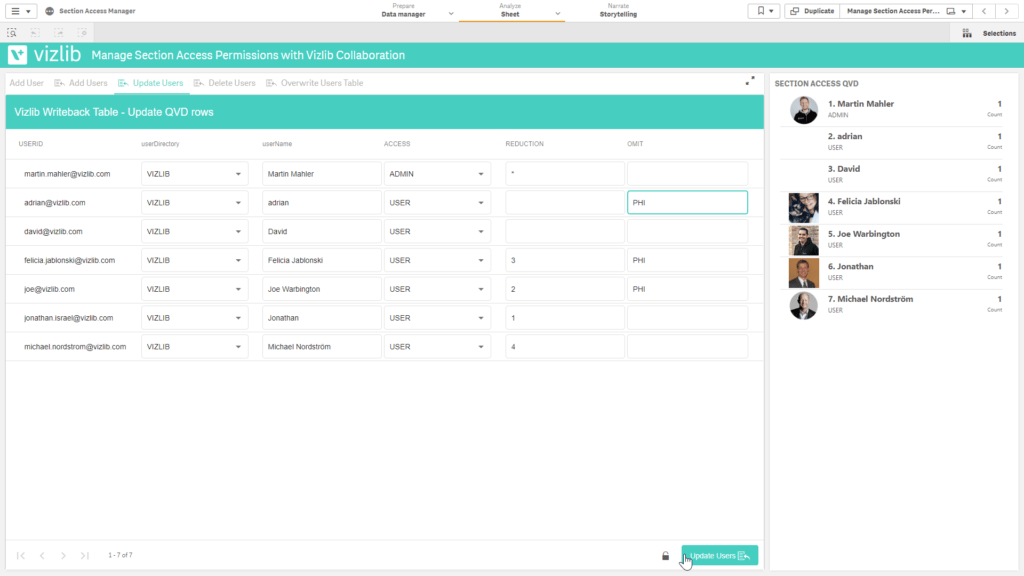
Vizlib Writeback Table and Vizlib Input Form: Improving access control management
Vizlib Input Form provides a user-friendly interface that empowers you to manage section access and other mapping files, such as master data management, without the help of a database administrator. It’s easy to add a new user with Vizlib Input Form or to delete users. Together with Vizlib Writeback Table, you can check what permission levels other team members have for improved access control management.
4. Easily change Qlik variables
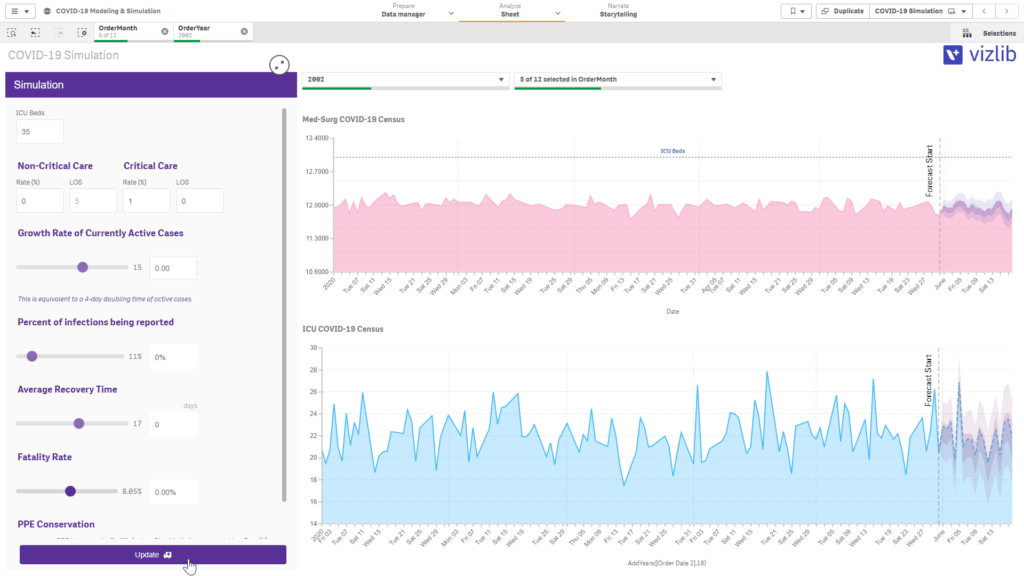
Vizlib Input Form: Updating and running COVID-19 simulations and predictions for a hospital system
Vizlib Input Form enables you to run simulations on the fly, explore what-if scenarios, show forecasting and enable rapid prototyping. In the healthcare sector, users can easily update the number of beds, length of stay, or current infection rate and forecast when they’re likely to see peaks and drops. It’s easy to tie into your particular business system.
Get a streamlined, safe and user-friendly input capability to kickstart your analytics process with Vizlib Input Form.
Learn more and try out Vizlib Input Form, Writeback Table, and Teamwork as part of Vizlib Collaboration for Qlik Sense: https://home.vizlib.com/vizlib-collaboration-for-qlik-sense/
