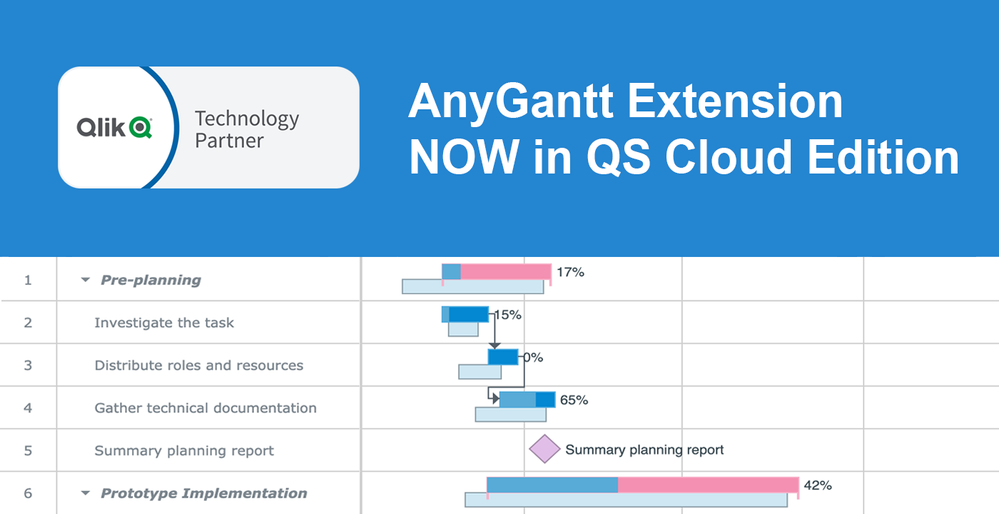Unlock a world of possibilities! Login now and discover the exclusive benefits awaiting you.
- Qlik Community
- :
- All Forums
- :
- Deployment & Management
- :
- AnyGantt Extension NOW Available in Qlik Sense Clo...
- Subscribe to RSS Feed
- Mark Topic as New
- Mark Topic as Read
- Float this Topic for Current User
- Bookmark
- Subscribe
- Mute
- Printer Friendly Page
- Mark as New
- Bookmark
- Subscribe
- Mute
- Subscribe to RSS Feed
- Permalink
- Report Inappropriate Content
AnyGantt Extension NOW Available in Qlik Sense Cloud Edition
🗞️👨💼 Great news for Qlik users! AnyGantt Extension for Qlik Sense is now available in the cloud! 🎉🔥
As of February 2020, customers using Qlik Sense in the cloud can benefit from 3rd party extensions such as those by AnyChart, a trusted Qlik Technology Partner.
Our AnyGantt Extension will help you collaborate across your entire organization, providing up to date information on all your project goals and objectives. Using our Resource and Gantt charts you will be able to respond faster to critical items, reducing cost and risk across your entire organization.
‼️AnyGantt is simple & intuitive, but if you need assistance our Support Team is always there to help you out.
Enjoy the Qlik Sense cloud version of AnyGantt Extension — with REAL Project Gantt and Resource charts:
🔗➡️Download AnyGantt Extension for Qlik Sense
☝️(To download and install AnyGantt Extension for the Desktop and Enterprise editions of Qlik Sense, visit the same general download page first.)
UPDATE: For step-by-step instructions on how to download and install AnyGantt Extension for Qlik Sense in the cloud, watch our quick video tutorial.
🤝Btw guys, are you attending QlikWorld 2020 in May in Phoenix, AZ 🇺🇸? AnyChart is a proud sponsor of this premier data analytics event! 😎Visit us at booth 324 for a personal live demo and to discuss how we can bring your Qlik data to life! To schedule an appointment in Phoenix email sales@anychart.com. See you there! 👋 [QlikWorld 2020 Live Event Cancelled]
- Tags:
- AnyChart
- AnyGantt Extension
- cloud
- Cloud Sense
- gantt
- gantt chart
- project
- project chart
- project management
- project planning
- qlik cloud
- qlik sense
- Qlik Sense Business
- qlik sense cloud
- Qlik Sense SaaS & Multi-Cloud
- Resource Chart
- resources
- scheduling
- tutorial
- video
- video tutorials
- videos
- Mark as New
- Bookmark
- Subscribe
- Mute
- Subscribe to RSS Feed
- Permalink
- Report Inappropriate Content
We've just published a quick video tutorial with step-by-step instructions on how to download and install AnyGantt Extension for Qlik Sense in the cloud. Check it out: