Unlock a world of possibilities! Login now and discover the exclusive benefits awaiting you.
- Qlik Community
- :
- All Forums
- :
- QlikView Administration
- :
- Access Denied! The Server(QVS) has no USer CAL for...
- Subscribe to RSS Feed
- Mark Topic as New
- Mark Topic as Read
- Float this Topic for Current User
- Bookmark
- Subscribe
- Mute
- Printer Friendly Page
- Mark as New
- Bookmark
- Subscribe
- Mute
- Subscribe to RSS Feed
- Permalink
- Report Inappropriate Content
Access Denied! The Server(QVS) has no USer CAL for your account
Hi,
I have 100 document cal, I have assigned a document cal to user X (DMS mode with authorization as only authenticated)
This works perfect!
Now i do same step for another customer but then i get this error - And i simply cannot figure out why. I have 98 free licenses, and it says it has been assigned, but i still get this error message.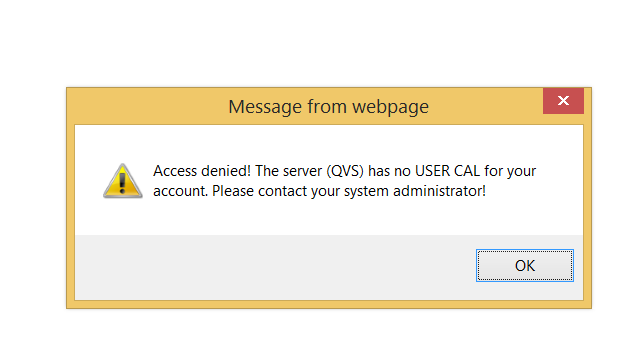
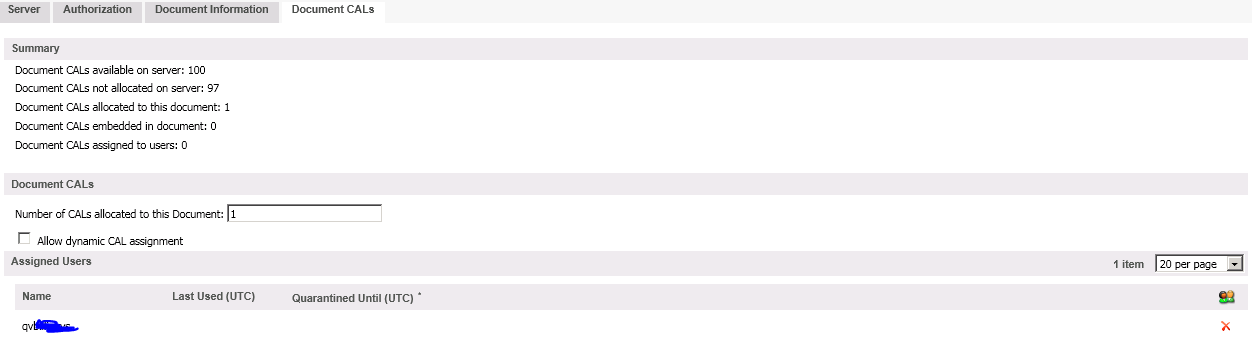
- « Previous Replies
-
- 1
- 2
- Next Replies »
Accepted Solutions
- Mark as New
- Bookmark
- Subscribe
- Mute
- Subscribe to RSS Feed
- Permalink
- Report Inappropriate Content
The name in the screenshot is not completely visible but it looks like it is missing the domain part - qvbilligvvs instead of D60srv01\qvbilligvvs.
- Mark as New
- Bookmark
- Subscribe
- Mute
- Subscribe to RSS Feed
- Permalink
- Report Inappropriate Content
PS! I use webtickets. IIS configuration
- Mark as New
- Bookmark
- Subscribe
- Mute
- Subscribe to RSS Feed
- Permalink
- Report Inappropriate Content
Hi,
Just Increase the number in you image to 2.
Number of cals allocated to this document 1
Number of cals allocated to this document 2
and then assign a user here.
Hopefully should solve your problem.
Regards
ASHFAQ
- Mark as New
- Bookmark
- Subscribe
- Mute
- Subscribe to RSS Feed
- Permalink
- Report Inappropriate Content
Doesnt solve my problem. I can only have one user assigned because the webticket and accesspoint looks for a specific username . Even if i allocated 10 cals it does not work
- Mark as New
- Bookmark
- Subscribe
- Mute
- Subscribe to RSS Feed
- Permalink
- Report Inappropriate Content
Maybe the username generated by the webticket app is not exactly the same as the one you have assigned the cal for.
You could check the QVS event logs to see if this is the case, or allocate another cal and then allow dynamic cal assignment for a short while.
- Mark as New
- Bookmark
- Subscribe
- Mute
- Subscribe to RSS Feed
- Permalink
- Report Inappropriate Content
it looks like its correct?
| 0-05-2014 09:08:22.6532868 | Information | <Global method="GetTicket"><UserId>D60srv01\qvbilligvvs</UserId><GroupList><string>Test</string></GroupList><GroupListIsNames>true</GroupListIsNames></Global> |
| 20-05-2014 09:08:22.6932890 | Information | <Global><_retval_>D016376A2B683E7D92ED85B16A1D5E3935359C96</_retval_></Global> |
| 20-05-2014 09:08:22.6992894 | Information | <Global method="GetDocumentMetaData"><Path>reports/Report_e1e2c36c-3090-4cd2-8772-3e5bd15f6b89.qvw</Path></Global> |
| 20-05-2014 09:08:22.7072898 | Information | <Global><Data><AutoLoadMode_OBSOLETE>3</AutoLoadMode_OBSOLETE><AutoLoadRestricted_OBSOLETE><From>0</From><Until>0</Until><Days>0</Days></AutoLoadRestricted_OBSOLETE><MaxOpenSessions>-1</MaxOpenSessions><Category>Default</Category><LastUpdate>417787607639</LastUpdate><NextUpdate>295846595832</NextUpdate><Clients>5</Clients><AccessList><MetaServiceAccessData><Anonymous>false</Anonymous><User></User><Allow>0</Allow><Restricted><From>0</From><Until>0</Until><Days>0</Days></Restricted></MetaServiceAccessData><MetaServiceAccessData><Anonymous>false</Anonymous><User>D60SRV02\QVADMIN</User><Allow>0</Allow><Restricted><From>0</From><Until>0</Until><Days>0</Days></Restricted></MetaServiceAccessData><MetaServiceAccessData><Anonymous>false</Anonymous><User>D60SRV02\qvd60demo</User><Allow>0</Allow><Restricted><From>0</From><Until>0</Until><Days>0</Days></Restricted></MetaServiceAccessData><MetaServiceAccessData><Anonymous>false</Anonymous><User>D60SRV02\TJE</User><Allow>0</Allow><Restricted><From>0</From><Until>0</Until><Days>0</Days></Restricted></MetaServiceAccessData></AccessList><AjaxUrl></AjaxUrl><EventDriven>false</EventDriven><Attributes></Attributes><SourceName>dataload.qvw</SourceName><Favorites></Favorites><Version>1</Version><NoOfNamedCals>1</NoOfNamedCals><NamedCalsAllocated><CalAllocEntry><Name>D60SRV02\QVBILLIGVVS</Name><ToBeDeleted>-1.e+300</ToBeDeleted><LastUsed>-1.e |
- Mark as New
- Bookmark
- Subscribe
- Mute
- Subscribe to RSS Feed
- Permalink
- Report Inappropriate Content
The name in the screenshot is not completely visible but it looks like it is missing the domain part - qvbilligvvs instead of D60srv01\qvbilligvvs.
- Mark as New
- Bookmark
- Subscribe
- Mute
- Subscribe to RSS Feed
- Permalink
- Report Inappropriate Content
but how do i get the domain part? - or make it dissapear?
- Mark as New
- Bookmark
- Subscribe
- Mute
- Subscribe to RSS Feed
- Permalink
- Report Inappropriate Content
When you assign the cal, use the "Manual Input of User Names" and set it to D60srv01\qvbilligvvs.
Or if you want to get rid of the domain part, it is your application that requests a ticket for "D60srv01\qvbilligvvs", you would have to change your application to request a ticket for qvbilligvvs instead.
- Mark as New
- Bookmark
- Subscribe
- Mute
- Subscribe to RSS Feed
- Permalink
- Report Inappropriate Content
If i hoover over the username it says the domain name as well, so it should be correct! But i founded out why the one of the customers work (its because its assigned to my Named Cal also) So why does the document cal not work?
Can it be a corrupoted pgo file?
- « Previous Replies
-
- 1
- 2
- Next Replies »