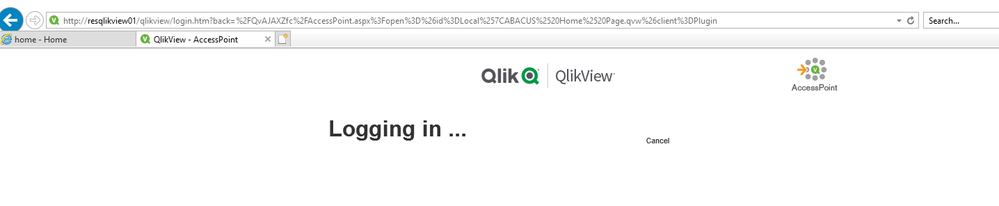Unlock a world of possibilities! Login now and discover the exclusive benefits awaiting you.
- Qlik Community
- :
- All Forums
- :
- QlikView Administration
- :
- Re: Access Point Logging In
- Subscribe to RSS Feed
- Mark Topic as New
- Mark Topic as Read
- Float this Topic for Current User
- Bookmark
- Subscribe
- Mute
- Printer Friendly Page
- Mark as New
- Bookmark
- Subscribe
- Mute
- Subscribe to RSS Feed
- Permalink
- Report Inappropriate Content
Access Point Logging In
I've just upgraded to Qlikview server 12 and when colleagues try to open the access point it just hangs stating Logging In. If we select cancel the access point opens. Why and how can we rectify this?
Kev
- Tags:
- qlikview_deployment
Accepted Solutions
- Mark as New
- Bookmark
- Subscribe
- Mute
- Subscribe to RSS Feed
- Permalink
- Report Inappropriate Content
see Qlik notes:
Internet Explorer plug-in for QlikView must be updated to version November 2017 to be used in this version of QlikView. This is no longer a suggestion, it is mandatory to install the IEPlugin in the same version as the QlikView Server.
- Mark as New
- Bookmark
- Subscribe
- Mute
- Subscribe to RSS Feed
- Permalink
- Report Inappropriate Content
Hi, are the users using IE plugin? If this is the case check if you have upgraded the plugin version to be the same as the server.
- Mark as New
- Bookmark
- Subscribe
- Mute
- Subscribe to RSS Feed
- Permalink
- Report Inappropriate Content
the plugin won't have been upgraded for everyone, does that need to happen to stop the quarantine?
- Mark as New
- Bookmark
- Subscribe
- Mute
- Subscribe to RSS Feed
- Permalink
- Report Inappropriate Content
Sometimes I found that as the cause of unexpected behaviour, I would make a test with some user(s) to confirm that.
- Mark as New
- Bookmark
- Subscribe
- Mute
- Subscribe to RSS Feed
- Permalink
- Report Inappropriate Content
ok great, thanks for the advice. They were well behind in regards to versions, Qlikview 10 so no wonder there are a few issues
- Mark as New
- Bookmark
- Subscribe
- Mute
- Subscribe to RSS Feed
- Permalink
- Report Inappropriate Content
see Qlik notes:
Internet Explorer plug-in for QlikView must be updated to version November 2017 to be used in this version of QlikView. This is no longer a suggestion, it is mandatory to install the IEPlugin in the same version as the QlikView Server.