Unlock a world of possibilities! Login now and discover the exclusive benefits awaiting you.
Announcements
Join us at Qlik Connect for 3 magical days of learning, networking,and inspiration! REGISTER TODAY and save!
- Qlik Community
- :
- All Forums
- :
- QlikView Administration
- :
- Re: Access Point asking for Windows Credentials
Options
- Subscribe to RSS Feed
- Mark Topic as New
- Mark Topic as Read
- Float this Topic for Current User
- Bookmark
- Subscribe
- Mute
- Printer Friendly Page
Turn on suggestions
Auto-suggest helps you quickly narrow down your search results by suggesting possible matches as you type.
Showing results for
Not applicable
2017-03-17
09:51 AM
- Mark as New
- Bookmark
- Subscribe
- Mute
- Subscribe to RSS Feed
- Permalink
- Report Inappropriate Content
Access Point asking for Windows Credentials
Hello All.
One of our users is getting prompted for his Windows login information when opening Access Point.
We are using QlikView 11.2 SR15 and IE 11.
I am fairly certain that this is an IE Security issue but I have tried a number of things related to the IE settings with no luck.
Thank you in advance for any suggestions.
Tom
- Tags:
- qlikview_deployment
1,561 Views
3 Replies
Partner - Champion
2017-03-17
10:18 AM
- Mark as New
- Bookmark
- Subscribe
- Mute
- Subscribe to RSS Feed
- Permalink
- Report Inappropriate Content
Hi Tom,
it does sound like IE settings, check out this one, in either local intranet OR Trusted sites as appropriate.
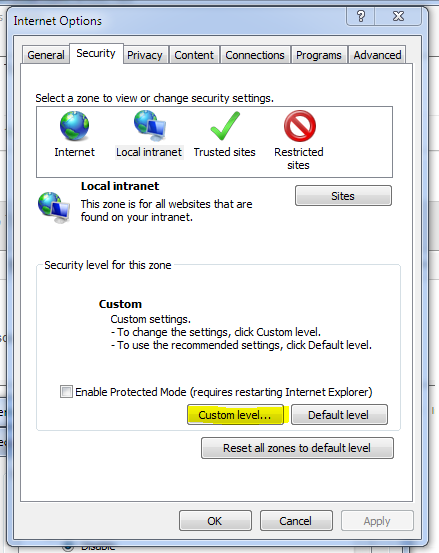
Andy
Partner - Champion
2017-03-17
10:20 AM
- Mark as New
- Bookmark
- Subscribe
- Mute
- Subscribe to RSS Feed
- Permalink
- Report Inappropriate Content
It's the "Logon" entry!
Andy
1,159 Views
Partner - Champion III
2017-03-17
10:21 AM
- Mark as New
- Bookmark
- Subscribe
- Mute
- Subscribe to RSS Feed
- Permalink
- Report Inappropriate Content
It seems that SSO (Single Sign-On) is not enabled for this user. You can do this:
- Make sure that the QlikView user is authenticated with a Windows account in the current QlikView server domain or at least in a domain with a trust-relation with the QlikView server domain
- In IE11 on the users PC/Laptop, select Internet options->Security->Local Intranet Zone and click the Custom Level... button. In the options tree, scroll down to the bottom and in User Authentication->Logon, select Automatic logon with current user name and password.
Best,
Peter