Unlock a world of possibilities! Login now and discover the exclusive benefits awaiting you.
- Qlik Community
- :
- All Forums
- :
- QlikView Administration
- :
- Re: Autogenerate quarters
- Subscribe to RSS Feed
- Mark Topic as New
- Mark Topic as Read
- Float this Topic for Current User
- Bookmark
- Subscribe
- Mute
- Printer Friendly Page
- Mark as New
- Bookmark
- Subscribe
- Mute
- Subscribe to RSS Feed
- Permalink
- Report Inappropriate Content
Autogenerate quarters
Hi everyone,
I would like to autogenerate the quarter end of the dates. Currently, i'm using them in script like this:
load * inline
[valuation_date
3/31/2011
6/30/2011
9/30/2011
12/31/2011
3/31/2012
6/30/2012
9/30/2012
12/31/2012
3/31/2013
6/30/2013
9/30/2013
12/31/2013
3/31/2014
6/30/2014
9/30/2014
12/31/2014
3/31/2015
];
Thanks and Regards,
Kashif
Accepted Solutions
- Mark as New
- Bookmark
- Subscribe
- Mute
- Subscribe to RSS Feed
- Permalink
- Report Inappropriate Content
Or maybe like this :
set vStartDate=date(date#('3/31/2011','M/DD/YYYY')) ;
set vNoQuarters = 17 ;
QuarterEnd:
Load
addmonths($(vStartDate),(iterno()-1)*3) as QuarterEnd
autogenerate 1 while iterno()<= $(vNoQuarters)
;
- Mark as New
- Bookmark
- Subscribe
- Mute
- Subscribe to RSS Feed
- Permalink
- Report Inappropriate Content
Use QuarterEnd() Function
try below script in QlikView
LOAD *,
Year(Date) as Year,
QuarterStart(Date) as QuarterStart,
QuarterEnd(Date) as QuarterEnd;
LOAD date(MakeDate(2013)+IterNo()-1) as Date,
ceil(Rand()*100+1000) as Amount
AutoGenerate(1)
While MakeDate(2013)+IterNo()-1<=Today();
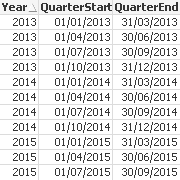
- Mark as New
- Bookmark
- Subscribe
- Mute
- Subscribe to RSS Feed
- Permalink
- Report Inappropriate Content
Or maybe like this :
set vStartDate=date(date#('3/31/2011','M/DD/YYYY')) ;
set vNoQuarters = 17 ;
QuarterEnd:
Load
addmonths($(vStartDate),(iterno()-1)*3) as QuarterEnd
autogenerate 1 while iterno()<= $(vNoQuarters)
;
- Mark as New
- Bookmark
- Subscribe
- Mute
- Subscribe to RSS Feed
- Permalink
- Report Inappropriate Content
Hey Bill,
This script worked. Thanks a lot!
Can you explain briefly what does iterno() mean?
- Mark as New
- Bookmark
- Subscribe
- Mute
- Subscribe to RSS Feed
- Permalink
- Report Inappropriate Content
The while iterno()<= $(vNoQuarters) means that each record will be evaluated until iterno() is greater than $(vNoQuarters).
During these iterations iterno() returns 1 for the first record and then increments by 1 for each record, i.e. it acts as a counter.
- Mark as New
- Bookmark
- Subscribe
- Mute
- Subscribe to RSS Feed
- Permalink
- Report Inappropriate Content
will iterno() always return 1 for the first record?
- Mark as New
- Bookmark
- Subscribe
- Mute
- Subscribe to RSS Feed
- Permalink
- Report Inappropriate Content
Yup.
See entry from QV Desktop Help I have pasted below.
IterNo( )
This function is only meaningful if used together with a while clause, see Load. IterNo( ) returns an integer indicating for which time one single record is evaluated in a load statement with a while clause. The first iteration has number 1.
- Mark as New
- Bookmark
- Subscribe
- Mute
- Subscribe to RSS Feed
- Permalink
- Report Inappropriate Content
Thanks a lot Bill. Really appreciate the help.