Unlock a world of possibilities! Login now and discover the exclusive benefits awaiting you.
- Qlik Community
- :
- All Forums
- :
- QlikView Administration
- :
- Re: Change the log path?
- Subscribe to RSS Feed
- Mark Topic as New
- Mark Topic as Read
- Float this Topic for Current User
- Bookmark
- Subscribe
- Mute
- Printer Friendly Page
- Mark as New
- Bookmark
- Subscribe
- Mute
- Subscribe to RSS Feed
- Permalink
- Report Inappropriate Content
Change the log path?
Hello,
I would like to change the path of Distribution Logfiles:
from
C:\ProgramData\QlikTech\DistributionService\1\Log
to (anothe partition)
D:\ProgramData\QlikTech\DistributionService\1\Log
I've tried to change Configuration.xml in C:\ProgramData\QlikTech\DistributionService and restart the qv distribution service - but it does't work...?
In the management console I also didn't find the relevant settings?
Can somebody help me?
Thx.
- « Previous Replies
-
- 1
- 2
- Next Replies »
Accepted Solutions
- Mark as New
- Bookmark
- Subscribe
- Mute
- Subscribe to RSS Feed
- Permalink
- Report Inappropriate Content
There is a much simpler way to do this.
Please take a look at this great post by Stephen Redmond in his blog.
http://qliktips.blogspot.com.ar/2012/02/move-your-qliktech-programdata-folder.html
- Mark as New
- Bookmark
- Subscribe
- Mute
- Subscribe to RSS Feed
- Permalink
- Report Inappropriate Content
Hi,
You should move the whole Distribution Services folder in the QMC, Distribution Services, Application Data Folder to the new location. From then on, the logs will be stored in that folder.
Hope that helps.
Miguel
- Mark as New
- Bookmark
- Subscribe
- Mute
- Subscribe to RSS Feed
- Permalink
- Report Inappropriate Content
Hi Miguel,
how i can do it?
should I do something in the management console?
or should I move (cut & paste) following folder:
C:\ProgramData\QlikTech\DistributionService
or other folders???
Thx.
- Mark as New
- Bookmark
- Subscribe
- Mute
- Subscribe to RSS Feed
- Permalink
- Report Inappropriate Content
Hi,
You will need to do both. First, copy the folder (not move it), second change paths in the QMC, third delete the original folders in C:
Hope that helps.
Miguel
- Mark as New
- Bookmark
- Subscribe
- Mute
- Subscribe to RSS Feed
- Permalink
- Report Inappropriate Content
Hi,
can you describe the task in QMC with more details or screnshot?
I can't find it...(system-setup....???)
- Mark as New
- Bookmark
- Subscribe
- Mute
- Subscribe to RSS Feed
- Permalink
- Report Inappropriate Content
Hi,
Here you are the console settings (v11), according to the browsing I mentioned above: System, Setup, Distribution Services, General, Application Data Folder:
Hope that helps.
Miguel
- Mark as New
- Bookmark
- Subscribe
- Mute
- Subscribe to RSS Feed
- Permalink
- Report Inappropriate Content
Hi Miguel,
ok, now I understand what's a matter...
It seems to depend on publisher, we don't have a publisher, only server...
Supposedly you can't do it on server (s. screenshot), you don't have even settings for "Distribution Service"
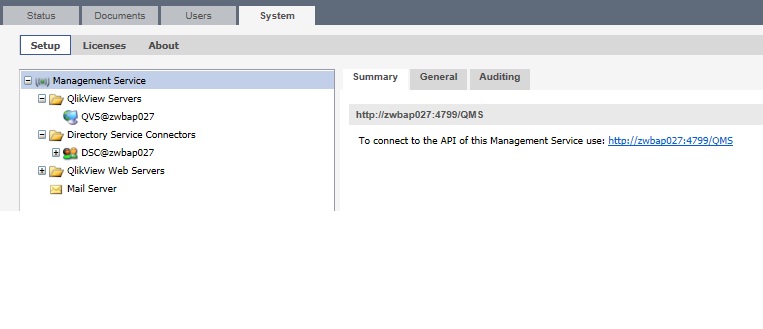
I ask me only one:
From somewhere qlikview must take the path, so I'm looking for a solution on OS Level.
Maybe somebody has an idea for Qlikview Server (not Publisher)!!!
Thanks.
- Mark as New
- Bookmark
- Subscribe
- Mute
- Subscribe to RSS Feed
- Permalink
- Report Inappropriate Content
Hi,
No problem, then you have to change the Logging settings tab in the QlikView Server: QMC, System, Setup, QlikView Servers, expand and click on the server, and on the right pane, click on the Logging tab. There you have the Log folder. Follow the same steps as mentioned above: first copy, then modify the QMC settings, then delete the C: folder.
Hope that helps.
Miguel
- Mark as New
- Bookmark
- Subscribe
- Mute
- Subscribe to RSS Feed
- Permalink
- Report Inappropriate Content
HI Miguel,
unfortunately it doesn't work.
step 1 - copy the folder DistributionService - ok
step 2 - QMC Settings
on server only
step 3 rename the folder on C:
restart the qv distribution service - it created a new DistributionService on c:
😞
- Mark as New
- Bookmark
- Subscribe
- Mute
- Subscribe to RSS Feed
- Permalink
- Report Inappropriate Content
Hi Waldemar,
Then I'd suggest you to contact support@qlik.com so they can confirm whether that is the expected behaviour or not, and in this case, how to fix it.
Miguel
- « Previous Replies
-
- 1
- 2
- Next Replies »