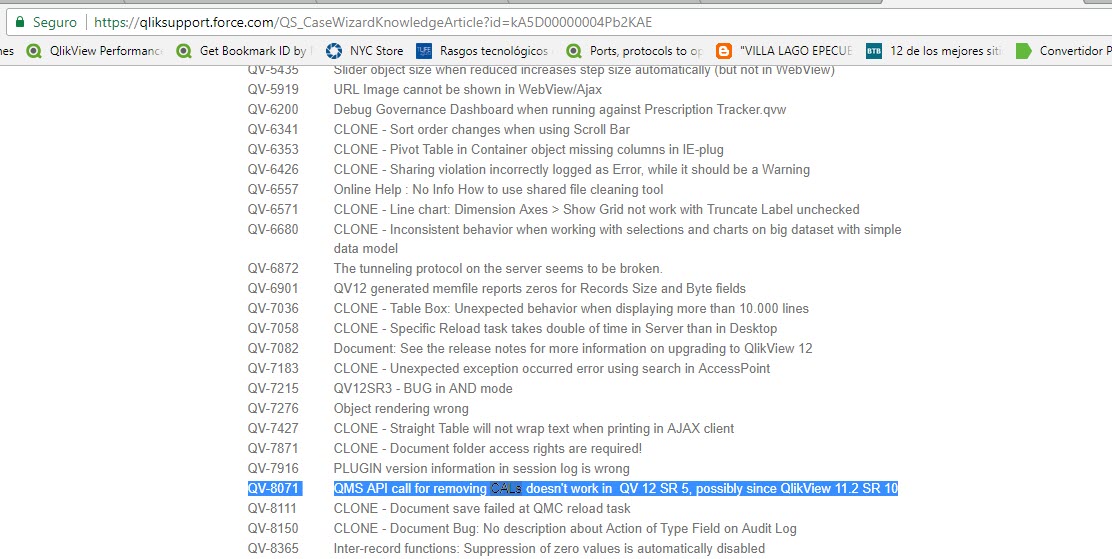Unlock a world of possibilities! Login now and discover the exclusive benefits awaiting you.
- Qlik Community
- :
- All Forums
- :
- QlikView Administration
- :
- Re: Deleting Named cal's in QV 12
- Subscribe to RSS Feed
- Mark Topic as New
- Mark Topic as Read
- Float this Topic for Current User
- Bookmark
- Subscribe
- Mute
- Printer Friendly Page
- Mark as New
- Bookmark
- Subscribe
- Mute
- Subscribe to RSS Feed
- Permalink
- Report Inappropriate Content
Deleting Named cal's in QV 12
Hi All,
Do we have any tool or batch script to clean up Named cal's in QV 12?
Could any one please suggest me if we have any?
Thanks in advance ![]() !!
!!
Accepted Solutions
- Mark as New
- Bookmark
- Subscribe
- Mute
- Subscribe to RSS Feed
- Permalink
- Report Inappropriate Content
Well the fact that you can delete them doesn't mean that you are allowed to. Check your license agreement.
There used to be a great CAL management tool available that automated the recovery and cleanup of unused CALs. Qlik decided to remove the Resource library page from the community, because the tool - while perfectly legal in its own right (it only used documented API routines) - could be used for purposes that violated the licensing terms.
I guess it will become more and more difficult to execute these kinds of management tasks in the coming QlikView Server versions. Just like the PowerTools cannot be used anymore to do in QV12 what was perfectly possible in earlier releases.
Sorry.
- Mark as New
- Bookmark
- Subscribe
- Mute
- Subscribe to RSS Feed
- Permalink
- Report Inappropriate Content
The officially supported method to remove CALs is via the QMC and Peter is correct in that these actions must comport to the license agreement.
Help users find answers! Don't forget to mark a solution that worked for you!
- Mark as New
- Bookmark
- Subscribe
- Mute
- Subscribe to RSS Feed
- Permalink
- Report Inappropriate Content
What do you mean by "clean up Named cal's in QV 12"?
In theory, once a Named CAL has been assigned, it stays assigned (except if the QlikView user leaves the company).
- Mark as New
- Bookmark
- Subscribe
- Mute
- Subscribe to RSS Feed
- Permalink
- Report Inappropriate Content
May be this:
Make sure you do not delete or rename files before removing the license assignments, or you may lose them. Note that in case you missed the username in favor of another username, you will have to wait 24 hours before change the assignment to the correct user.
If you look at the power tools the command below removes inactive CALs and I believe the power tools are set at 30 days. So, I would think if you look at the API manual you should be able to find the API call you are looking for.
-r, --remove=CAL|DMS Remove specified users or inactive CALs [CAL|DMS].
- Mark as New
- Bookmark
- Subscribe
- Mute
- Subscribe to RSS Feed
- Permalink
- Report Inappropriate Content
Hi Peter,
Thanks for the reply.
I believe we can delete the Named Cal's from the QMC. The problem is i need some automated way of doing it instead of cleaning it up manually.
- Mark as New
- Bookmark
- Subscribe
- Mute
- Subscribe to RSS Feed
- Permalink
- Report Inappropriate Content
Hi Bala,
Yes, we have used this -r, --remove to delete the inactive CAL's but unfortunately it is not working as expected in QV 12 version. Not sure where we are missing it out.
It was working good in the previous version. Do you have any idea on QV 12?
- Mark as New
- Bookmark
- Subscribe
- Mute
- Subscribe to RSS Feed
- Permalink
- Report Inappropriate Content
Well the fact that you can delete them doesn't mean that you are allowed to. Check your license agreement.
There used to be a great CAL management tool available that automated the recovery and cleanup of unused CALs. Qlik decided to remove the Resource library page from the community, because the tool - while perfectly legal in its own right (it only used documented API routines) - could be used for purposes that violated the licensing terms.
I guess it will become more and more difficult to execute these kinds of management tasks in the coming QlikView Server versions. Just like the PowerTools cannot be used anymore to do in QV12 what was perfectly possible in earlier releases.
Sorry.
- Mark as New
- Bookmark
- Subscribe
- Mute
- Subscribe to RSS Feed
- Permalink
- Report Inappropriate Content
Maybe a bit overdue, but here is some good news for those awaiting a PowerTools realease that supports QV12:
- Mark as New
- Bookmark
- Subscribe
- Mute
- Subscribe to RSS Feed
- Permalink
- Report Inappropriate Content
The officially supported method to remove CALs is via the QMC and Peter is correct in that these actions must comport to the license agreement.
Help users find answers! Don't forget to mark a solution that worked for you!
- Mark as New
- Bookmark
- Subscribe
- Mute
- Subscribe to RSS Feed
- Permalink
- Report Inappropriate Content
For companies like ours, that have clients in several countries and where each client decides which users can access each document, it is impossible to do it manually.
More taking into account the turnover of personnel that occurs in each of these clients.
If we can not solve this, to continue working as we do today, through the api's, I see it impossible to migrate to 12.
Using aQlik apis nobody violates any terms of licenses.
We are a lot of users with this problem and we are not having an answer about it.
- Mark as New
- Bookmark
- Subscribe
- Mute
- Subscribe to RSS Feed
- Permalink
- Report Inappropriate Content