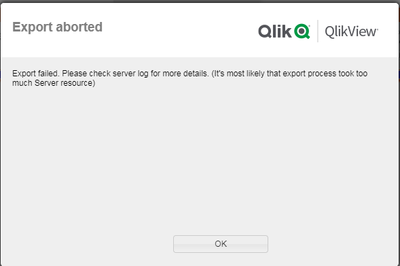Unlock a world of possibilities! Login now and discover the exclusive benefits awaiting you.
- Qlik Community
- :
- All Forums
- :
- QlikView Administration
- :
- Re: Exports to Excel fail after upgrade to April 2...
- Subscribe to RSS Feed
- Mark Topic as New
- Mark Topic as Read
- Float this Topic for Current User
- Bookmark
- Subscribe
- Mute
- Printer Friendly Page
- Mark as New
- Bookmark
- Subscribe
- Mute
- Subscribe to RSS Feed
- Permalink
- Report Inappropriate Content
Exports to Excel fail after upgrade to April 2019 SR3 – resolved, recreated chart objects
After a recent upgrade to April 2019 SR3 we received reports of users receiving the "Export failed please check server log for more details (It's most likely that export process took too much server resources)" message. We successfully tested exports, so this was surprise. We were looking at KB46660 to increase the export limits but found that was not the issue. The issue was corrected by recreating the specific charts in the new version of Qlik. Hope this helps someone.
Symptoms:
- Export fails for some objects works for others.
- If a chart is throwing this error, it will always give the error regardless of the amount of data (even one row) is selected.
- Error to end user is received immediately, not after the default 3 minute timeout
- Could reproduce issue in QV Desktop – Excel document created with no data
- QVS logs showed a slightly different error than shown in the support documents. It was identical except was “XlsxExport: Exception(3) is caught…”
- Recreating the chart from scratch in the new version of QV Desktop resolves the error
- Tags:
- qlikview_deployment
Accepted Solutions
- Mark as New
- Bookmark
- Subscribe
- Mute
- Subscribe to RSS Feed
- Permalink
- Report Inappropriate Content
FYI - this appears to be my issue (disabled expressions causing failed Excel export):
- Mark as New
- Bookmark
- Subscribe
- Mute
- Subscribe to RSS Feed
- Permalink
- Report Inappropriate Content
FYI - this appears to be my issue (disabled expressions causing failed Excel export):