Unlock a world of possibilities! Login now and discover the exclusive benefits awaiting you.
- Qlik Community
- :
- All Forums
- :
- QlikView Administration
- :
- Re: How to change accesspoint default image
- Subscribe to RSS Feed
- Mark Topic as New
- Mark Topic as Read
- Float this Topic for Current User
- Bookmark
- Subscribe
- Mute
- Printer Friendly Page
- Mark as New
- Bookmark
- Subscribe
- Mute
- Subscribe to RSS Feed
- Permalink
- Report Inappropriate Content
How to change accesspoint default image
Hi All,
By default accesspoint home page showing qlikview image as default image on top left. I want to change that image to my company symbol. Is anybody have idea how to change this image in accesspoint home page. where is that config file is located? i tried but not able to find.
Thanks for youhelp in advance.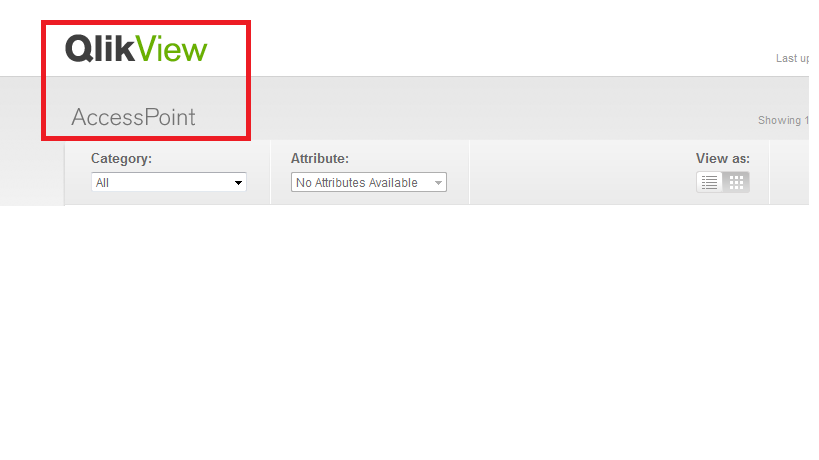
- Mark as New
- Bookmark
- Subscribe
- Mute
- Subscribe to RSS Feed
- Permalink
- Report Inappropriate Content
So this might be a little bit "going rogue", but all those images should be in Program Files/QlikView/Web/images. As long as you keep the images the same size and name, you could change them to whatever you want. You could also go in and actually change the names and sizes in the css sheet (global.css), but you need some minimal html skills to understand what you are doing. Good luck.