- Mark as New
- Bookmark
- Subscribe
- Mute
- Subscribe to RSS Feed
- Permalink
- Report Inappropriate Content
How to delete Category in Qlikview
Hi All, When we create publisher task or directly in user documents we have option to create Categories. Iwant to know where i can delete a particular category.
THanks for your help in Advance.
- Tags:
- qlikview_deployment
- « Previous Replies
-
- 1
- 2
- Next Replies »
Accepted Solutions
- Mark as New
- Bookmark
- Subscribe
- Mute
- Subscribe to RSS Feed
- Permalink
- Report Inappropriate Content
C:\ProgramData\QlikTech\ManagementService\QVPR\Category.xml
OEM Solution Architect
LATAM
- Mark as New
- Bookmark
- Subscribe
- Mute
- Subscribe to RSS Feed
- Permalink
- Report Inappropriate Content
C:\ProgramData\QlikTech\ManagementService\QVPR\Category.xml
OEM Solution Architect
LATAM
- Mark as New
- Bookmark
- Subscribe
- Mute
- Subscribe to RSS Feed
- Permalink
- Report Inappropriate Content
so after deleting that not required entry fro mxml file , i restarted management services and it worked fine as expected..
Thanks
- Mark as New
- Bookmark
- Subscribe
- Mute
- Subscribe to RSS Feed
- Permalink
- Report Inappropriate Content
do we have a way to find list of users assigned to a publisher task like this?
- Mark as New
- Bookmark
- Subscribe
- Mute
- Subscribe to RSS Feed
- Permalink
- Report Inappropriate Content
Yes, You can look at the DistributionDetail.xml. However, you have to look at DocumentTask.xml to find the document ID.
Bill
To help users find verified answers, please don't forget to use the "Accept as Solution" button on any posts that helped you resolve your problem or question.
- Mark as New
- Bookmark
- Subscribe
- Mute
- Subscribe to RSS Feed
- Permalink
- Report Inappropriate Content
Hi Ricardo,
I made changes to the category.xml file. But after the services got restarted the Task tab (under Status) doesn't show any of my tasks. It displays "No Tasks Scheduled".
Can you let me know why that's happening?
Regards,
Janaki
- Mark as New
- Bookmark
- Subscribe
- Mute
- Subscribe to RSS Feed
- Permalink
- Report Inappropriate Content
Hi Lynda,
Restore the old DistributionDetail.xml and Category.xml and restart services to your tasks restored.
After, change all tasks to one category that will not be removed.
Stop service and remove again it wrong category and will works.
Regards,
Ricardo Gerhard
OEM Solution Architect
LATAM
- Mark as New
- Bookmark
- Subscribe
- Mute
- Subscribe to RSS Feed
- Permalink
- Report Inappropriate Content
Hi Ricardo,
What is the use of DistributionDetail.xml? I made changes only to the Category.xml and took backup for that. Don't have backup for DistributionDetail.xml file.
- Mark as New
- Bookmark
- Subscribe
- Mute
- Subscribe to RSS Feed
- Permalink
- Report Inappropriate Content
Hi,
So you don't have a folder named Backup in the QVPR directory?
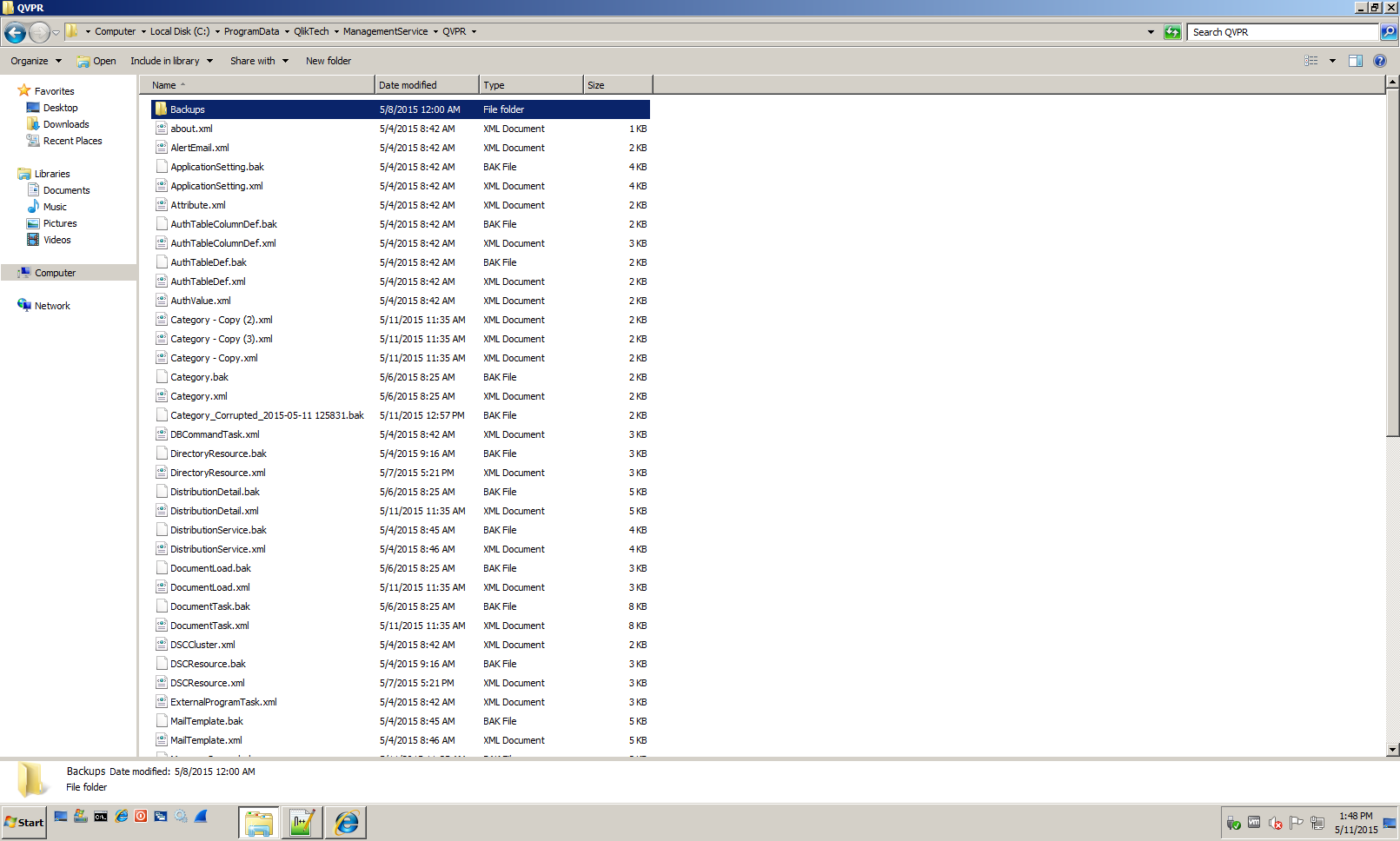
Bill
To help users find verified answers, please don't forget to use the "Accept as Solution" button on any posts that helped you resolve your problem or question.
- Mark as New
- Bookmark
- Subscribe
- Mute
- Subscribe to RSS Feed
- Permalink
- Report Inappropriate Content
Thanks Bill. I see the files.
Just to summarize what I need to do.
- Stop the QlikView Management Service
- Updated the Category.xml and DistributionDetail.xml file.
- Restart the service
But if I revert back the Category.xml I would get back the unwanted categories which I removed. How to resolve this issue.
Regards,
Janaki
- « Previous Replies
-
- 1
- 2
- Next Replies »