Unlock a world of possibilities! Login now and discover the exclusive benefits awaiting you.
- Qlik Community
- :
- All Forums
- :
- QlikView Administration
- :
- Identifying Win8andUp install
- Subscribe to RSS Feed
- Mark Topic as New
- Mark Topic as Read
- Float this Topic for Current User
- Bookmark
- Subscribe
- Mute
- Printer Friendly Page
- Mark as New
- Bookmark
- Subscribe
- Mute
- Subscribe to RSS Feed
- Permalink
- Report Inappropriate Content
Identifying Win8andUp install
Is there a way to distinguish between a Qlikview desktop install using the Win8andUp installer and a Win(x64) installer? As far as I know, both installs in Program Files in a Windows 8 machine, so how can I know whether the right version/installer was used (Win8andUp) in the machine?
Accepted Solutions
- Mark as New
- Bookmark
- Subscribe
- Mute
- Subscribe to RSS Feed
- Permalink
- Report Inappropriate Content
Hi Ronald,
The installer will not allow you to install the wrong version. You will receive the below error if you try to install regular DeskTop on Windows 8.
Bill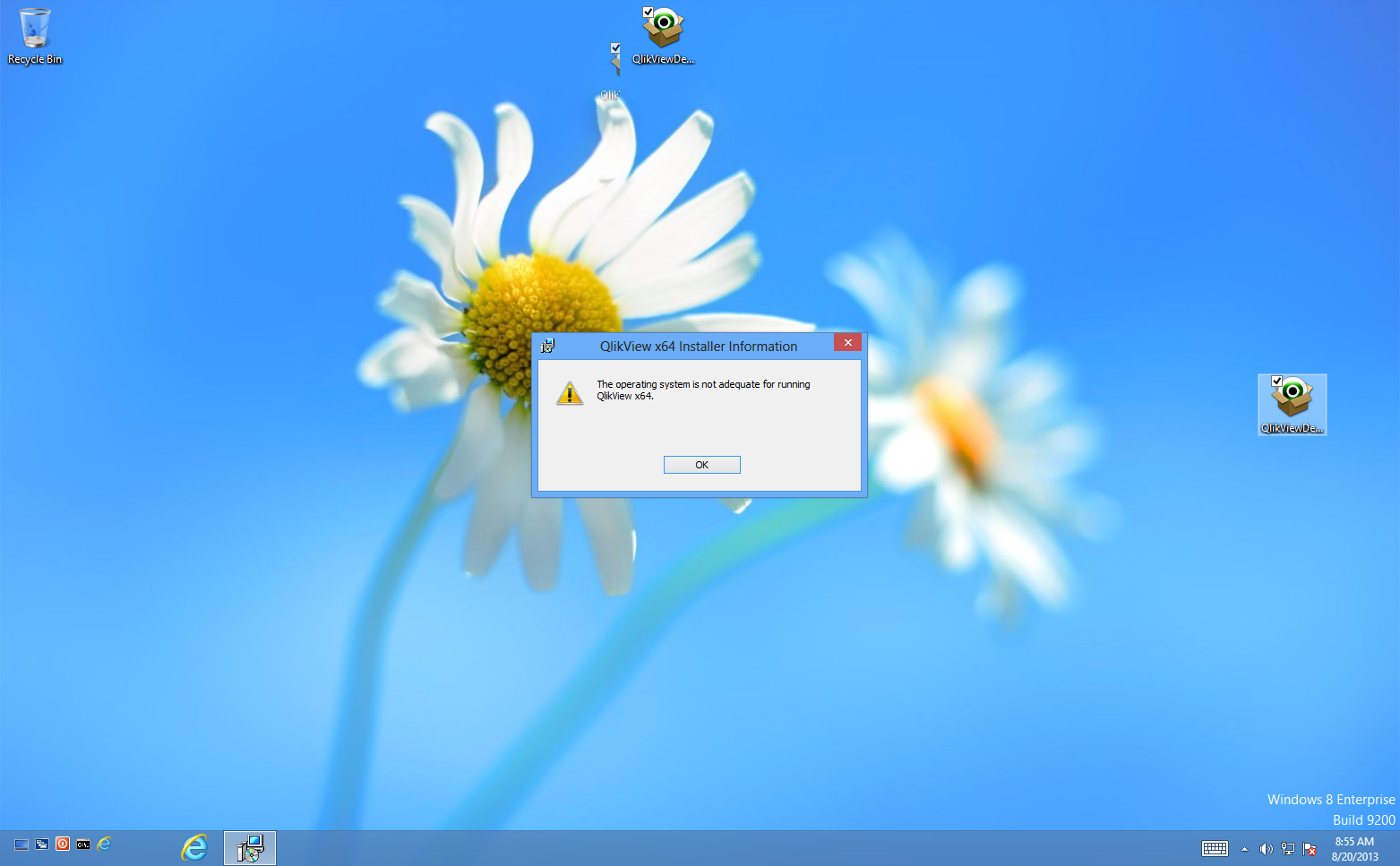
To help users find verified answers, please don't forget to use the "Accept as Solution" button on any posts that helped you resolve your problem or question.
- Mark as New
- Bookmark
- Subscribe
- Mute
- Subscribe to RSS Feed
- Permalink
- Report Inappropriate Content
Hi Ronald,
The installer will not allow you to install the wrong version. You will receive the below error if you try to install regular DeskTop on Windows 8.
Bill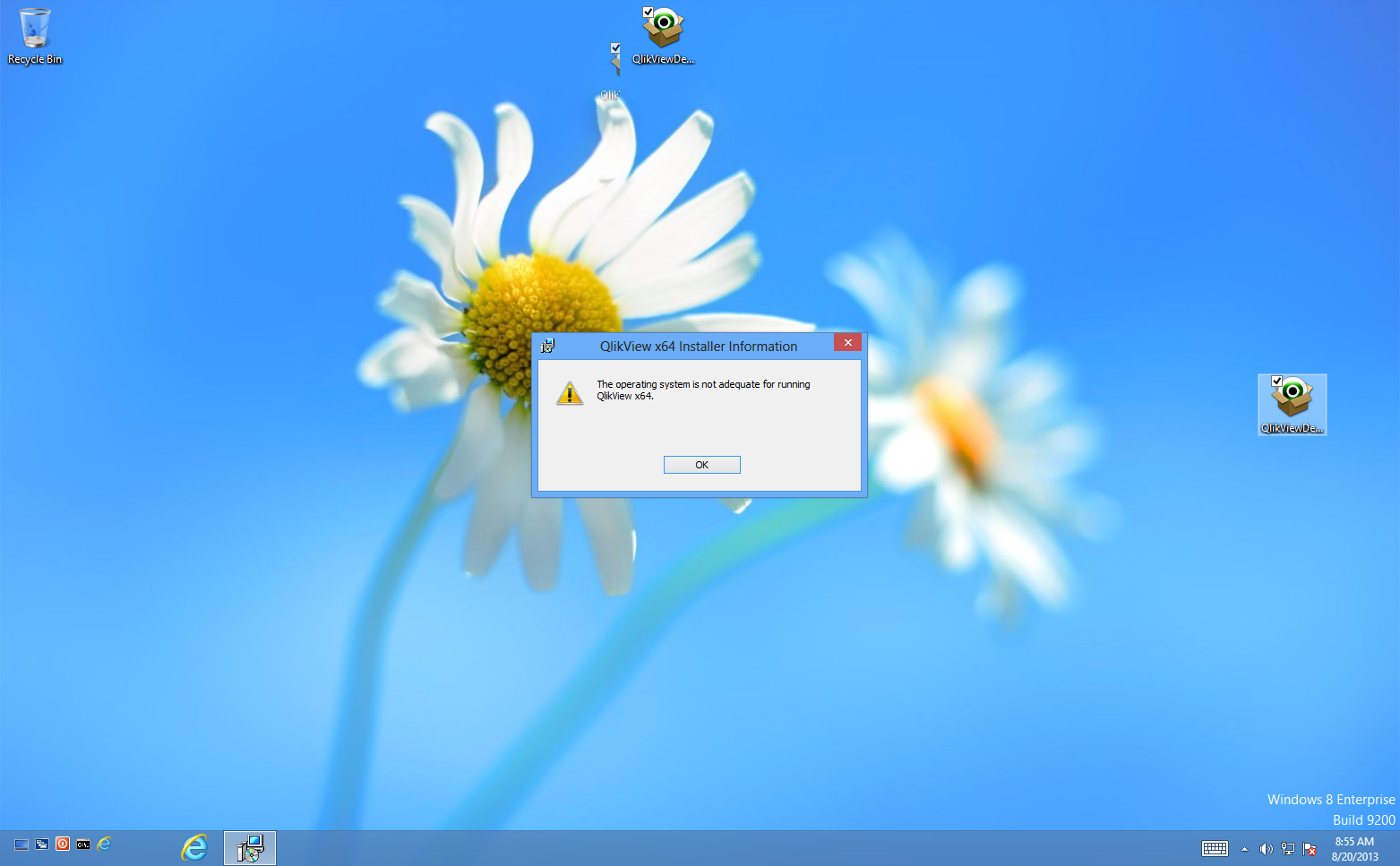
To help users find verified answers, please don't forget to use the "Accept as Solution" button on any posts that helped you resolve your problem or question.
- Mark as New
- Bookmark
- Subscribe
- Mute
- Subscribe to RSS Feed
- Permalink
- Report Inappropriate Content
Thanks Bill. So I guess it is safe to say that if Qlikview 11.2 SR2 is installed on Windows 8, the user used the correct installer.