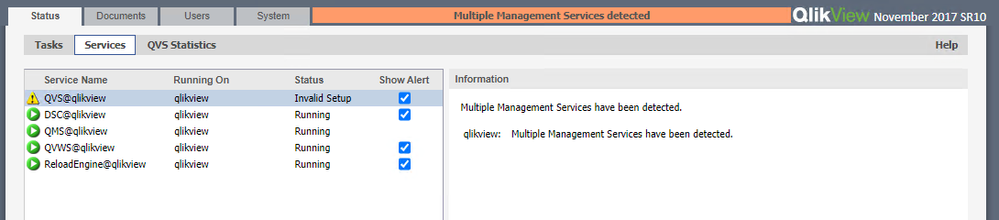Unlock a world of possibilities! Login now and discover the exclusive benefits awaiting you.
- Qlik Community
- :
- All Forums
- :
- QlikView Administration
- :
- Re: Multiple Management Services have been detecte...
- Subscribe to RSS Feed
- Mark Topic as New
- Mark Topic as Read
- Float this Topic for Current User
- Bookmark
- Subscribe
- Mute
- Printer Friendly Page
- Mark as New
- Bookmark
- Subscribe
- Mute
- Subscribe to RSS Feed
- Permalink
- Report Inappropriate Content
Multiple Management Services have been detected.
After updating from QV 11.20 to 12.20, I receive the attached error.
I have checked this link:
https://community.qlik.com/t5/Official-Support-Articles/Multiple-Management-Services-detected-in-Qli...
But I don't see anything similar in my logs.
- Mark as New
- Bookmark
- Subscribe
- Mute
- Subscribe to RSS Feed
- Permalink
- Report Inappropriate Content
Hello @qlikrus,
Only one QlikView Management Service (QMS) can be running in a QlikView Server environment. Have a look at Qlik Support article Multiple Management Services Detected in QlikView.
Best Regards
Help users find answers! Don't forget to mark a solution that worked for you!
- Mark as New
- Bookmark
- Subscribe
- Mute
- Subscribe to RSS Feed
- Permalink
- Report Inappropriate Content
Thanks for the reply! But as I said before, I already reviewed the article you mention, but in my logs nowhere does it indicate that there is another QMS on another QlikView Server.
- Mark as New
- Bookmark
- Subscribe
- Mute
- Subscribe to RSS Feed
- Permalink
- Report Inappropriate Content
Check the Windows Services applet on all the servers that comprise your QV Server environment for an additional QMS. Also, can you upload QMS logs as detailed in the article here? If not, open a case with Qlik Support.
Best Regards
Help users find answers! Don't forget to mark a solution that worked for you!
- Mark as New
- Bookmark
- Subscribe
- Mute
- Subscribe to RSS Feed
- Permalink
- Report Inappropriate Content
We only have a single Qlikview server, and there is only one QMS running. Logs attached in case you can review them. Thank you so much!
- Mark as New
- Bookmark
- Subscribe
- Mute
- Subscribe to RSS Feed
- Permalink
- Report Inappropriate Content
Hi @qlikrus,
The logs provided look to be QlikView Distribution Service (QDS) logs, not QlikView Management Service (QMS) logs. The QMS has one main log in C:\ProgramData\QlikTech\ManagementService\Log by default.
Best Regards
Help users find answers! Don't forget to mark a solution that worked for you!