Unlock a world of possibilities! Login now and discover the exclusive benefits awaiting you.
- Qlik Community
- :
- All Forums
- :
- QlikView Administration
- :
- QMC services running but disconnected
- Subscribe to RSS Feed
- Mark Topic as New
- Mark Topic as Read
- Float this Topic for Current User
- Bookmark
- Subscribe
- Mute
- Printer Friendly Page
- Mark as New
- Bookmark
- Subscribe
- Mute
- Subscribe to RSS Feed
- Permalink
- Report Inappropriate Content
QMC services running but disconnected
Hi all,
I've just installed Qlikview server - 11.2 - latest release on my Windows 10 x64 pc.
I restarted the machine after it installed and all of the Qlik services have started.
When I open up the QMC it shows that all of the services are disconnected.
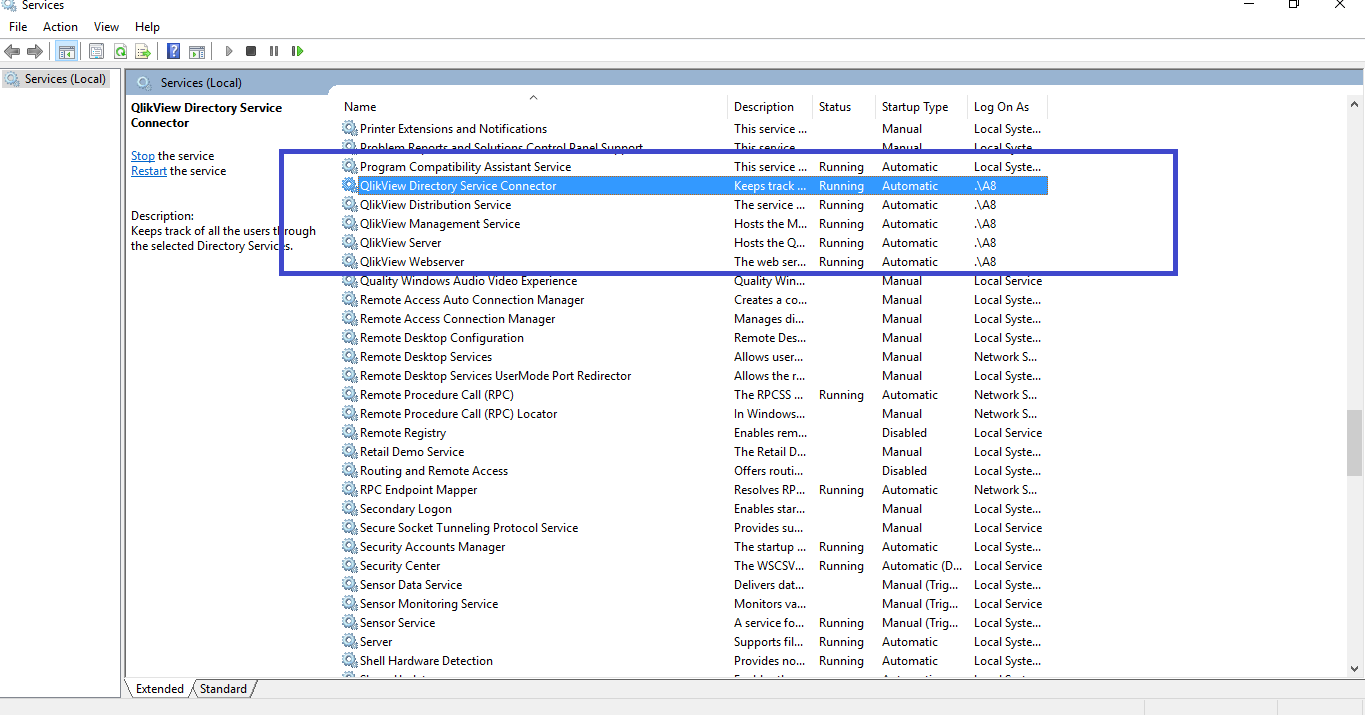

Also, this user (A8) is set up as a Qlikview Administrator - see screenshot from Computer management.
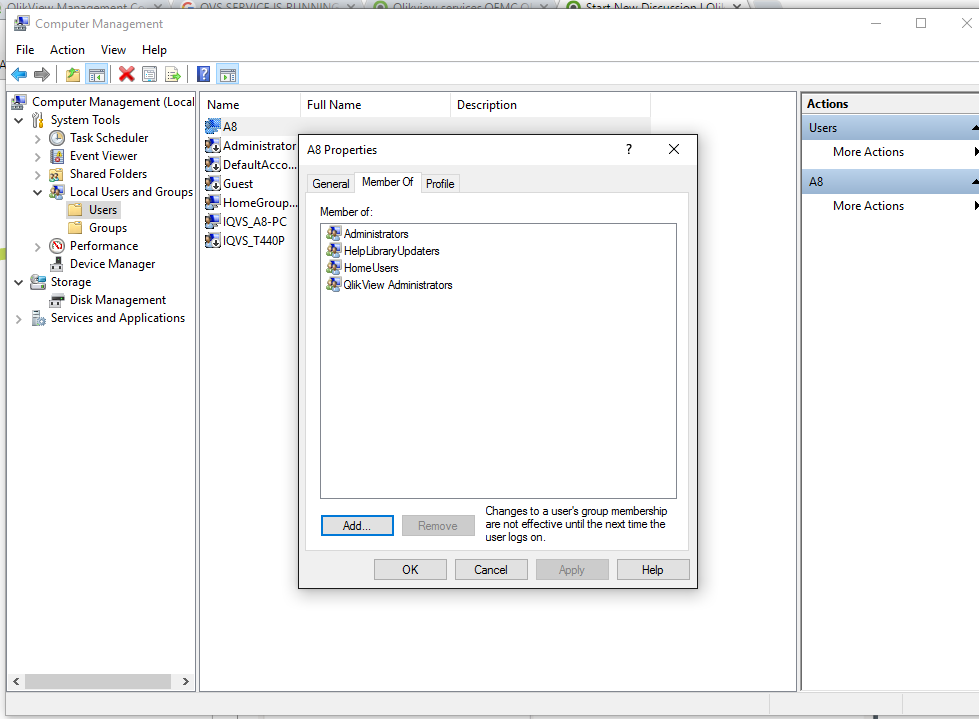
Could someone please point me in the right direction. I've searched the forums but can't see to find a solution.
Thanks!
Accepted Solutions
- Mark as New
- Bookmark
- Subscribe
- Mute
- Subscribe to RSS Feed
- Permalink
- Report Inappropriate Content
Every QlikView service writes messages to its own log file. Situations like this ("disconnected" usually means that a service is unable to talk to the QMS and vice versa) are well documented. Can you check these logs? I suggest you start with the log file of the QlikView Management Service which is located in C:\ProgramData\QlikTech\ManagementService\Log.
For further assistance, please post one or more logs (or the part immediately following a service restart) in this discussion.
Peter
- Mark as New
- Bookmark
- Subscribe
- Mute
- Subscribe to RSS Feed
- Permalink
- Report Inappropriate Content
That the services running without an error-message to the windows msc doesn't meant that the services are working properly. Unfortunaltely there aren't easy ways available to check this. This discussion give you more informations about this topic and will be helpful to find a solution for you: check if qlikview server services are alive and able to response.
- Marcus
- Mark as New
- Bookmark
- Subscribe
- Mute
- Subscribe to RSS Feed
- Permalink
- Report Inappropriate Content
I am also unable to apply my server license - I receive an error 'Server is down' when trying to apply the LEF etc.
I can however apply my Publisher license. Which is strange.
I am running this on my personal laptop.
- Mark as New
- Bookmark
- Subscribe
- Mute
- Subscribe to RSS Feed
- Permalink
- Report Inappropriate Content
I think that if the services are down then you couldn't apply a licence - at first the services must run and without a valid licence they would be shown with a yellow icon and the message that they are in an unlicenced state.
One reason why the services aren't run could be that there are errors by the installation - I'm not sure if the qlikview server services could run on a desktop OS like windows 10, normally they need a windows server OS because some of the set configurations and installed/activated tools like NET framework are different. For this take a look within the release notes what the install-requirements are and if they are appropriate then install it new (it's the fastest way of only a few minutes).
- Marcus
- Mark as New
- Bookmark
- Subscribe
- Mute
- Subscribe to RSS Feed
- Permalink
- Report Inappropriate Content
Hi,
Windows 10 is in the compatibility list for QV server for developpment and testing purpose.
First i will recommend to deactivate your local windows firewall, and restart to see if it is not blocking making QMC not able to work as expected.
If that doesn't help then i will go for full uninstallation, restart windows and reinstall QV again by following full Qlikview server software requirements.
Then next point will be to contact Qlik Support.
--
Maurice
- Mark as New
- Bookmark
- Subscribe
- Mute
- Subscribe to RSS Feed
- Permalink
- Report Inappropriate Content
Hi,
First of all I would try by installing it on the supported platform
What's your PC name. In the second image you shared I see your environment pointing to two servers.
a8-pc
t44op
Make sure you edit accordingly.
Make sure you don't use same license in two machines.
Regards
ASHFAQ
- Mark as New
- Bookmark
- Subscribe
- Mute
- Subscribe to RSS Feed
- Permalink
- Report Inappropriate Content
Every QlikView service writes messages to its own log file. Situations like this ("disconnected" usually means that a service is unable to talk to the QMS and vice versa) are well documented. Can you check these logs? I suggest you start with the log file of the QlikView Management Service which is located in C:\ProgramData\QlikTech\ManagementService\Log.
For further assistance, please post one or more logs (or the part immediately following a service restart) in this discussion.
Peter