Unlock a world of possibilities! Login now and discover the exclusive benefits awaiting you.
- Qlik Community
- :
- All Forums
- :
- QlikView Administration
- :
- Re: QV services are down
- Subscribe to RSS Feed
- Mark Topic as New
- Mark Topic as Read
- Float this Topic for Current User
- Bookmark
- Subscribe
- Mute
- Printer Friendly Page
- Mark as New
- Bookmark
- Subscribe
- Mute
- Subscribe to RSS Feed
- Permalink
- Report Inappropriate Content
QV services are down
hello,
I have installed Test Qlikview server. After applying server and publisher test licenses only QMS and QVS services are running fine. All services are running in services.msc tab but showing down in QMC status tab.
Please find attached screenshots for reference. Please suggest. Thnx in advance!!!!
QV server version- 12.0 SR2
Accepted Solutions
- Mark as New
- Bookmark
- Subscribe
- Mute
- Subscribe to RSS Feed
- Permalink
- Report Inappropriate Content
yes andy. i'm sure.
One more thing i found out that when i use"localhost" in url of all services in place of Machine name/Server IP ,services starts to run properly.
Any suggestions on this??
- Mark as New
- Bookmark
- Subscribe
- Mute
- Subscribe to RSS Feed
- Permalink
- Report Inappropriate Content
Try going through the troubleshooting steps explained in this video: Video - Understanding QlikView Server Services
- Mark as New
- Bookmark
- Subscribe
- Mute
- Subscribe to RSS Feed
- Permalink
- Report Inappropriate Content
Hi Harshal ,
find the attachment, hope it will help to resolve the issue.
R/Murali
- Mark as New
- Bookmark
- Subscribe
- Mute
- Subscribe to RSS Feed
- Permalink
- Report Inappropriate Content
hello murli,
tried restarting services as per document. Restarted server also. but facing same issue.
- Mark as New
- Bookmark
- Subscribe
- Mute
- Subscribe to RSS Feed
- Permalink
- Report Inappropriate Content
This is probably due to a permissions problem.
Make QlikAdmin a member of the Local Administrators group on your QlikView Server machine.
If you want to know what exactly is causing all services to run while some are unable to talk to each other, check for example the QMS log file. The QMS service should be able to talk to every other QlikView service in order for the QMC to work as expected.
- Mark as New
- Bookmark
- Subscribe
- Mute
- Subscribe to RSS Feed
- Permalink
- Report Inappropriate Content
Qlikadmin is already member of both Administrator and Qlikview Administrator group.
Can you suggest how to check communication between services is happening or not??
- Mark as New
- Bookmark
- Subscribe
- Mute
- Subscribe to RSS Feed
- Permalink
- Report Inappropriate Content
We already know that communication between some of the services isn't happening. That's why you get the "Disconnected" status.
Check the QMS log for further details. That log can be found in:
C:\ProgramData\QlikTech\ManagementService\Log\
Take the file with the date from the last service restart. It sohould contain complaints from the QMS about not being able to contact the DSC, the QDS or the QVWS.
- Mark as New
- Bookmark
- Subscribe
- Mute
- Subscribe to RSS Feed
- Permalink
- Report Inappropriate Content
Hi Harshal,
are you sure that you selected 'Use Qlikview Administrators Group' when you performed the installation?
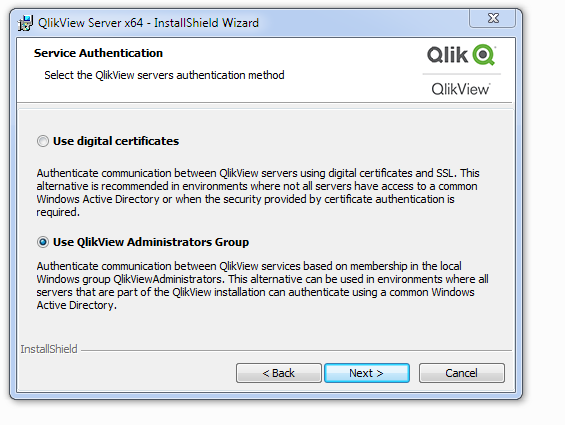
Andy
- Mark as New
- Bookmark
- Subscribe
- Mute
- Subscribe to RSS Feed
- Permalink
- Report Inappropriate Content
yes andy. i'm sure.
One more thing i found out that when i use"localhost" in url of all services in place of Machine name/Server IP ,services starts to run properly.
Any suggestions on this??
- Mark as New
- Bookmark
- Subscribe
- Mute
- Subscribe to RSS Feed
- Permalink
- Report Inappropriate Content
Did you find the log files?