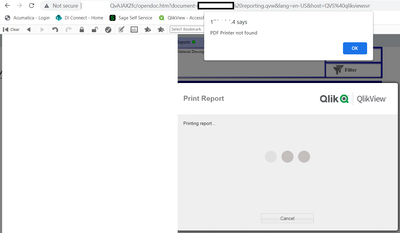Unlock a world of possibilities! Login now and discover the exclusive benefits awaiting you.
- Qlik Community
- :
- All Forums
- :
- QlikView Administration
- :
- Re: Qlikview Access Point - PDF Printer Not Found
- Subscribe to RSS Feed
- Mark Topic as New
- Mark Topic as Read
- Float this Topic for Current User
- Bookmark
- Subscribe
- Mute
- Printer Friendly Page
- Mark as New
- Bookmark
- Subscribe
- Mute
- Subscribe to RSS Feed
- Permalink
- Report Inappropriate Content
QlikView Access Point - PDF Printer Not Found, when printing PDF report.
Hi Experts,
We have upgraded our Qlikview Server and Desktop from QlikView April 2019 SR1 to QlikView May 2022 SR1. Since the upgrade, users are receiving error "PDF Printer Not Found", when trying to run a report in QlikView Access Point. Prior to the upgrade the functionality worked fine.
When running the report in QlikView Desktop it successfully runs through the default printer which is PDF-XChange 3, and the PDF is created.
I have tried the following:
But I am still receiving the same error.
The server that QlikView runs on is Windows Server 2012 R2, and we are not using QlikView Publisher
Thank you.
- « Previous Replies
-
- 1
- 2
- Next Replies »
Accepted Solutions
- Mark as New
- Bookmark
- Subscribe
- Mute
- Subscribe to RSS Feed
- Permalink
- Report Inappropriate Content
Try this article is not the same error, but solution seems to be the same. Please note that there are 2 versions on the setting.
- Mark as New
- Bookmark
- Subscribe
- Mute
- Subscribe to RSS Feed
- Permalink
- Report Inappropriate Content
Hi Marcus
I managed to get a server administrator to upgarde the Windows server OS which also forced them to update the .net framework to 4.8 (probably the main course). No other settings was changed a part from the ones attempted before OS upgrade.
This has resolved our issue.
Thanks again for the help
- Mark as New
- Bookmark
- Subscribe
- Mute
- Subscribe to RSS Feed
- Permalink
- Report Inappropriate Content
@Niket125 As the PDF exchange is a 3rd party software a regular un-Install needs may need to be performed. I would recommend reinistalling the PDF exchange see it this resolves the issue.
https://community.qlik.com/t5/Official-Support-Articles/Install-or-Reinstall-PDF-Xchange-Printer-on-...
- Mark as New
- Bookmark
- Subscribe
- Mute
- Subscribe to RSS Feed
- Permalink
- Report Inappropriate Content
Hi there,
Double check your QlikView server's default printer settings via the control panel.
--check that the PDF exchange printer is installed
--Ensure that the PDF exchange printer is also the default printer on the QV server. If it is not, make it the default and try again.
kind regards...
- Mark as New
- Bookmark
- Subscribe
- Mute
- Subscribe to RSS Feed
- Permalink
- Report Inappropriate Content
Hi Frank,
Thank you for your response.
I have doubled checked all the points that you have mentioned and everything is there.
The issue is unfortunately still occurring.
Kind regards
- Mark as New
- Bookmark
- Subscribe
- Mute
- Subscribe to RSS Feed
- Permalink
- Report Inappropriate Content
Somewhere within the last releases were a change of the PDF default printer from PDF-Exchange to the Microsoft PDF printer. I don't know if any other PDF printer as the Microsoft one could be further used or not and if which extra settings are needed (it might need an appropriate entry within the settings.ini).
I remember that there were already several questions about this topic within the community:
Search the Community - Qlik Community
- Marcus
- Mark as New
- Bookmark
- Subscribe
- Mute
- Subscribe to RSS Feed
- Permalink
- Report Inappropriate Content
Try this article is not the same error, but solution seems to be the same. Please note that there are 2 versions on the setting.
- Mark as New
- Bookmark
- Subscribe
- Mute
- Subscribe to RSS Feed
- Permalink
- Report Inappropriate Content
Hi,
@Maria_Halley is correct about the article she attached. Make sure you look at the below in the article.
- On SR1: DefaultPDPrinterName=PDF-XChange 3.0
- On SR2: DefaultPDFPrinterName=PDF-XChange 3.0
To help users find verified answers, please don't forget to use the "Accept as Solution" button on any posts that helped you resolve your problem or question.
- Mark as New
- Bookmark
- Subscribe
- Mute
- Subscribe to RSS Feed
- Permalink
- Report Inappropriate Content
@Leo_M Do you have any update following the suggested solutions for this issue? Kindly confirm if this issue is resolved.
- Mark as New
- Bookmark
- Subscribe
- Mute
- Subscribe to RSS Feed
- Permalink
- Report Inappropriate Content
Hi Maria,
Thank you for your response. This solution has worked perfectly.
Many thanks.
- Mark as New
- Bookmark
- Subscribe
- Mute
- Subscribe to RSS Feed
- Permalink
- Report Inappropriate Content
Hi Qlik
I had basically the same issue as Leo where we upgraded our enterprise version from 2020 to May 2022 SR1 and the printing of the report failed with the message "PDF Printer not found". I have tried suggestions mentioned without success.
Our Qlikview server is running on Windows Server 2012 R2 and I have tried setting up both PDF XChange 3.0 as well as CutePDF Writer with exactly same error meesage.
Is there any other possible cause and solutions to this?
Thanks in advance
- Mark as New
- Bookmark
- Subscribe
- Mute
- Subscribe to RSS Feed
- Permalink
- Report Inappropriate Content
I recommend that you repeat all measures carefully to make sure that everything which was suggested in the right order - means especially to adjust the exe.config and the settings.ini and to stop the services before.
Beside this the server OS is meanwhile quite old ... maybe it's time to upgrade it, too. Further related could be if the installed versions of pdf-exchange and cute-pdf are up-to-date respectively suitable to the installed .NET versions or similar stuff.
- « Previous Replies
-
- 1
- 2
- Next Replies »