Unlock a world of possibilities! Login now and discover the exclusive benefits awaiting you.
- Qlik Community
- :
- All Forums
- :
- QlikView Administration
- :
- Re: QlikView Access Point, how to prompt user to c...
- Subscribe to RSS Feed
- Mark Topic as New
- Mark Topic as Read
- Float this Topic for Current User
- Bookmark
- Subscribe
- Mute
- Printer Friendly Page
- Mark as New
- Bookmark
- Subscribe
- Mute
- Subscribe to RSS Feed
- Permalink
- Report Inappropriate Content
QlikView Access Point, how to prompt user to change password?
hi guys,
I would like to know how to configure this....
My client is using local user account to access the QlikView Access Point. The client wants the user password has expiry and is able to change the password.
Is there anyone out there able to let me know how can I configure it?
Rgds,
Jim
- Mark as New
- Bookmark
- Subscribe
- Mute
- Subscribe to RSS Feed
- Permalink
- Report Inappropriate Content
- Mark as New
- Bookmark
- Subscribe
- Mute
- Subscribe to RSS Feed
- Permalink
- Report Inappropriate Content
in Active Directory its possible and if its been Single sign on is implemented
i am not sure but when you are creating a local user you have this option password never expires and password cant change option is there un-check this option and check might be helpful
- Mark as New
- Bookmark
- Subscribe
- Mute
- Subscribe to RSS Feed
- Permalink
- Report Inappropriate Content
Changing passwords in QlikView is only possible if QlikView is allowed to manage user accounts, e.g. when using a Custom Directory.
However, in most QlikView deployments Windows is managing user accounts (either locally or domain-wide using AD) and in that case QlikView has no control over either user identities or passwords.
Peter
- Mark as New
- Bookmark
- Subscribe
- Mute
- Subscribe to RSS Feed
- Permalink
- Report Inappropriate Content
so it seems that custom directory could be 1 of the workaround?
is there any guidelines on how to set custom directory and use it to access point?
If i chose to use custom directory, is it still possible to allow user to change is own password?
Rgds
Jim
- Mark as New
- Bookmark
- Subscribe
- Mute
- Subscribe to RSS Feed
- Permalink
- Report Inappropriate Content
No guidelines that I know of. AFAIK QVWS cannot authenticate users from mixed directories (e.g. Customer users together with Local Windows accounts), you'll have to move everyone to the custom directory or install a second QVWS.
Users from a Custom Directory can change their passwords from inside the AccessPoint by selecting "Favorites&Profile" in the top right corner. The Profile page has the works for changing passwords.
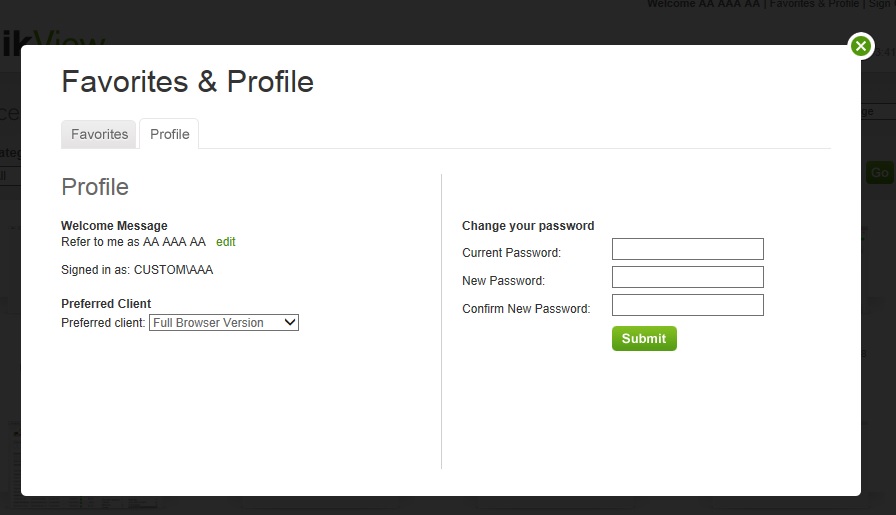
There is no feature to expire passwords or prompt the user for a new password upon first visit, like there is in AD.
Oh, and before I forget: your customer will need an Enterprise Edition server running in DMS mode.
Best,
Peter
- Mark as New
- Bookmark
- Subscribe
- Mute
- Subscribe to RSS Feed
- Permalink
- Report Inappropriate Content
QlikView doesn't have a default feature for password expiration.