Unlock a world of possibilities! Login now and discover the exclusive benefits awaiting you.
- Qlik Community
- :
- All Forums
- :
- QlikView Administration
- :
- Qlikview extension on server
- Subscribe to RSS Feed
- Mark Topic as New
- Mark Topic as Read
- Float this Topic for Current User
- Bookmark
- Subscribe
- Mute
- Printer Friendly Page
- Mark as New
- Bookmark
- Subscribe
- Mute
- Subscribe to RSS Feed
- Permalink
- Report Inappropriate Content
Qlikview extension on server
Hi,
For some reason i cannot get the bullet chart extension to work on the server (via AJAX client)
all objects were copied from my user profile to 'C:\ProgramData\QlikTech\QlikViewServer\Extensions\Objects'
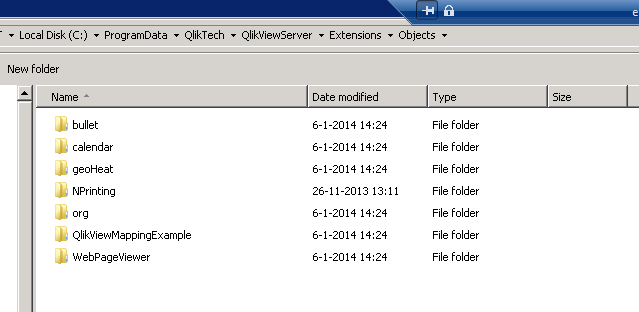
Extension are enabled on the server side:
![]()
works fine on the QV Desktop (WebView mode)
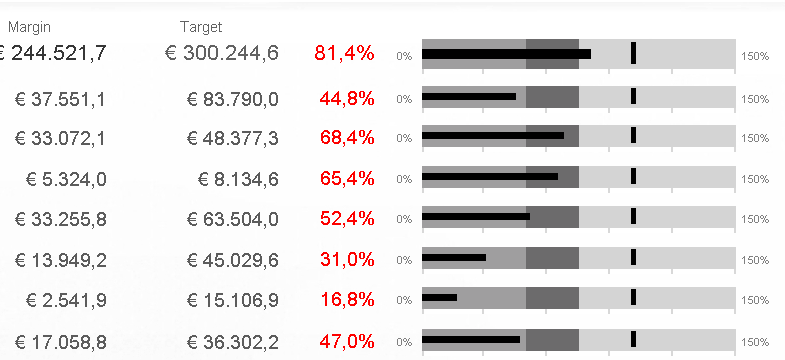
but not on the browser (chrome)
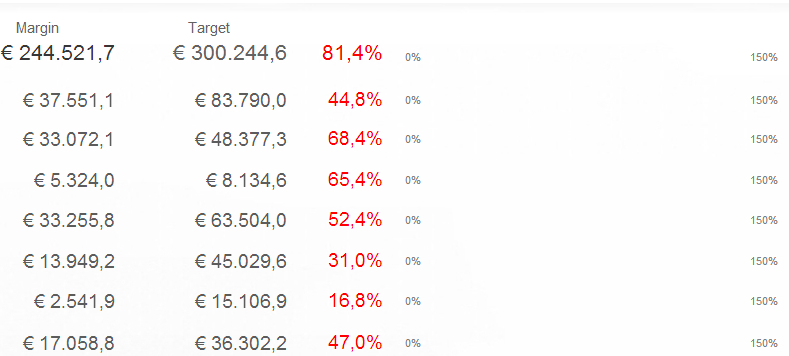
what am i'm doing wrong?
(qlikview 11.2 sr5)
- Tags:
- qlikview_deployment
- « Previous Replies
-
- 1
- 2
- Next Replies »
- Mark as New
- Bookmark
- Subscribe
- Mute
- Subscribe to RSS Feed
- Permalink
- Report Inappropriate Content
What path do you have it at on your computer?
If you're using the bullet extension that comes with QV, it needs to be placed at ..\Extensions\Objects\QlikView\Examples.
You can tell where it needs to be placed by looking at the Script.js file:

- Mark as New
- Bookmark
- Subscribe
- Mute
- Subscribe to RSS Feed
- Permalink
- Report Inappropriate Content
Test it with different browsers.
- Mark as New
- Bookmark
- Subscribe
- Mute
- Subscribe to RSS Feed
- Permalink
- Report Inappropriate Content
Nicole,
appericiate your quick response
I've placed the files in
'C:\ProgramData\QlikTech\QlikViewServer\Extensions\Objects\QlikView\Examples\bullet'
but still with no luck...
- Mark as New
- Bookmark
- Subscribe
- Mute
- Subscribe to RSS Feed
- Permalink
- Report Inappropriate Content
Can you post the Script.js file? I can help you out better if I can see that file.
- Mark as New
- Bookmark
- Subscribe
- Mute
- Subscribe to RSS Feed
- Permalink
- Report Inappropriate Content
Hello Dror,
Is this a problem only with this one extension, or have you seen similar problems with other extensions?
Does this problem only appear in the AJAX Client? Have you seen the same occuring as a test in IE Plugin?
Thanks,
Mark
- Mark as New
- Bookmark
- Subscribe
- Mute
- Subscribe to RSS Feed
- Permalink
- Report Inappropriate Content
Mark,
This problem is consistent with IE and Chrome. on IE plugin i get 'unknow chart type'.
Nicole,
Attached js file.
It most be something realy stupid that i miss ![]()
Question: It should also work on test server, right?
Dror
- Mark as New
- Bookmark
- Subscribe
- Mute
- Subscribe to RSS Feed
- Permalink
- Report Inappropriate Content
Can you open up the bullet folder and post a screenshot of what is all in there?
Also, if you're using an older version of Windows Server (such as 2003), extensions need to be placed in a different directory:
C:\Documents and Settings\All Users\Application Data\QlikTech\QlikViewServer\Extensions\Objects
It should work on your test server. I'm confused as to why it isn't working.
- Mark as New
- Bookmark
- Subscribe
- Mute
- Subscribe to RSS Feed
- Permalink
- Report Inappropriate Content
Nicole,
folder content:
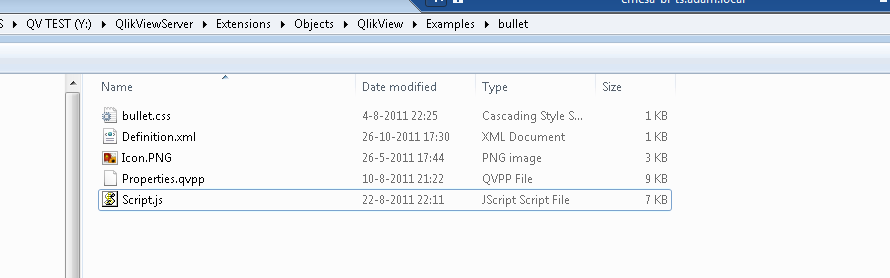
we're using windows 2008
- Mark as New
- Bookmark
- Subscribe
- Mute
- Subscribe to RSS Feed
- Permalink
- Report Inappropriate Content
So strange--I can't figure out what's wrong. Can you send me the whole extension? I can try it on my machine and see if it works for me.
- « Previous Replies
-
- 1
- 2
- Next Replies »