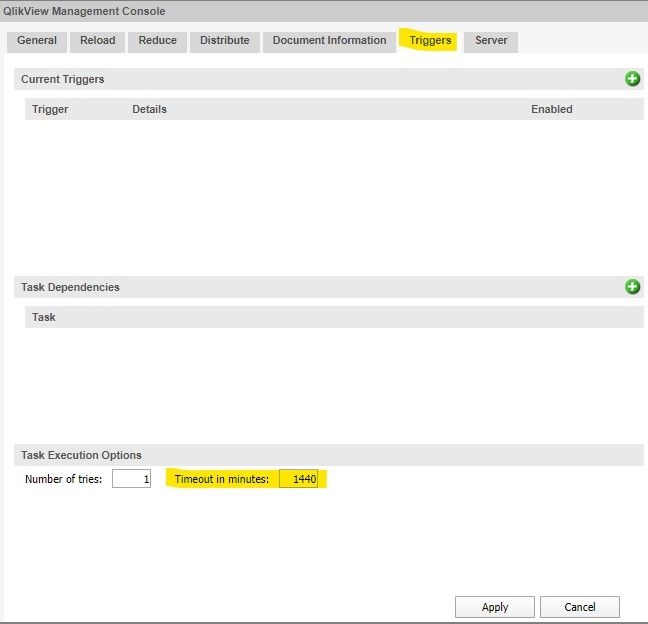Unlock a world of possibilities! Login now and discover the exclusive benefits awaiting you.
- Qlik Community
- :
- All Forums
- :
- QlikView Administration
- :
- Re: Qlikview task long running Email alert Automat...
- Subscribe to RSS Feed
- Mark Topic as New
- Mark Topic as Read
- Float this Topic for Current User
- Bookmark
- Subscribe
- Mute
- Printer Friendly Page
- Mark as New
- Bookmark
- Subscribe
- Mute
- Subscribe to RSS Feed
- Permalink
- Report Inappropriate Content
Qlikview task long running Email alert Automation
Can anyone please help me to achieve the below
I want to set up email alert if a Qlikview task runs more than 60 mins.
Can anyone please help me how to achieve the same?
Accepted Solutions
- Mark as New
- Bookmark
- Subscribe
- Mute
- Subscribe to RSS Feed
- Permalink
- Report Inappropriate Content
Ah, ok, the only place of which I can think to get that info then would be in the QDS App Data folder in the EDX Results folder, every task writes an entry there, and I believe it is active, so when the task starts, the file should appear and it should be updated as things progress, the trick is getting that info back from there. The best bet is likely the QMS API doc:
The problem is the Help site link appears to be broken at the moment, as I was trying to get you the link, and I got a 404 back, so I will have to figure out who to alert on that. Ah, that was on the new 12.50 track release, here is the link for 12.40:
I am not too good with the APIs etc., but if you have a web programmer there, I suspect they may be able to help sort things out.
Regards,
Brett
I now work a compressed schedule, Tuesday, Wednesday and Thursday, so those will be the days I will reply to any follow-up posts.
- Mark as New
- Bookmark
- Subscribe
- Mute
- Subscribe to RSS Feed
- Permalink
- Report Inappropriate Content
Can anyone please help on this
- Mark as New
- Bookmark
- Subscribe
- Mute
- Subscribe to RSS Feed
- Permalink
- Report Inappropriate Content
Hi,
take a look at the QMS API or the QlikView Governance Dashboard.
If you want to monitor reload time from inside particular task, you could invoke some external action to send an alert while script is reloading.
- Mark as New
- Bookmark
- Subscribe
- Mute
- Subscribe to RSS Feed
- Permalink
- Report Inappropriate Content
You could make a QlikView-app reading the task execution log files and trigger alerts based on the log file content.
Qlik Community MVP
- Mark as New
- Bookmark
- Subscribe
- Mute
- Subscribe to RSS Feed
- Permalink
- Report Inappropriate Content
Qlikview task execution log file path gets changed every time in a multi QVP cluster. With date and depending on the node the file location changes.Also once a task gets executed the log file is in lock mode. You cannot read that file during that time.
If possible can you please share me the script to crate the app with dynamic path and how can I make a email trigger out of it
- Mark as New
- Bookmark
- Subscribe
- Mute
- Subscribe to RSS Feed
- Permalink
- Report Inappropriate Content
Ron, I believe there is an easier solution, edit your Task and in the Triggers tab settings you will see a 'Timeout in minutes:' setting bottom center of that page, the default is 1440, change that to 60 in your case and that should do exactly what you want, but the task will be killed if it has not completed by then, just FYI. I suspect that is ok, as it seems you need to figure out why it is taking longer than usual etc. Hopefully this does the trick for you.
Regards,
Brett
I now work a compressed schedule, Tuesday, Wednesday and Thursday, so those will be the days I will reply to any follow-up posts.
- Mark as New
- Bookmark
- Subscribe
- Mute
- Subscribe to RSS Feed
- Permalink
- Report Inappropriate Content
Hi Brett,
No the task should not be killed in case it exceeds the timeout limit.
We just want to identify the list of long running tasks and then we will take a manual step f we want to kill the same.
Sometimes tasks take longer time than estimated to run, and it also gets completed..
So our motto is to get the long running tasks for more than an hour, without hampering the task execution /status
- Tags:
- tt
- Mark as New
- Bookmark
- Subscribe
- Mute
- Subscribe to RSS Feed
- Permalink
- Report Inappropriate Content
Ah, ok, the only place of which I can think to get that info then would be in the QDS App Data folder in the EDX Results folder, every task writes an entry there, and I believe it is active, so when the task starts, the file should appear and it should be updated as things progress, the trick is getting that info back from there. The best bet is likely the QMS API doc:
The problem is the Help site link appears to be broken at the moment, as I was trying to get you the link, and I got a 404 back, so I will have to figure out who to alert on that. Ah, that was on the new 12.50 track release, here is the link for 12.40:
I am not too good with the APIs etc., but if you have a web programmer there, I suspect they may be able to help sort things out.
Regards,
Brett
I now work a compressed schedule, Tuesday, Wednesday and Thursday, so those will be the days I will reply to any follow-up posts.
- Mark as New
- Bookmark
- Subscribe
- Mute
- Subscribe to RSS Feed
- Permalink
- Report Inappropriate Content