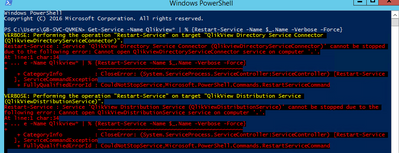Unlock a world of possibilities! Login now and discover the exclusive benefits awaiting you.
- Qlik Community
- :
- All Forums
- :
- QlikView Administration
- :
- Re: Restarting services using powershell script in...
- Subscribe to RSS Feed
- Mark Topic as New
- Mark Topic as Read
- Float this Topic for Current User
- Bookmark
- Subscribe
- Mute
- Printer Friendly Page
- Mark as New
- Bookmark
- Subscribe
- Mute
- Subscribe to RSS Feed
- Permalink
- Report Inappropriate Content
Restarting services using powershell script in Qlikview server
Hello,
I want to write a script to manually restart services when a service is failed in qlikview server.
For initial development I have first written the command in Powershell
Get-Service -Name "Qlik*" - To get all services related to Qlikview
Next I have manually stopped a service Qlikview Management Service and tried to restart it using command
Restart-Service -Name QlikviewManagementService ,but its throwing me an error
Can someone help me on this?
Accepted Solutions
- Mark as New
- Bookmark
- Subscribe
- Mute
- Subscribe to RSS Feed
- Permalink
- Report Inappropriate Content
Hi harika181, please look at the following script example in the kb article https://community.qlik.com/t5/Knowledge/How-to-restart-Central-and-Rim-node-of-Sense-with-Powershell...
This example is for QlikSense but should help you with the creation of the powershell script for QlikView
- Mark as New
- Bookmark
- Subscribe
- Mute
- Subscribe to RSS Feed
- Permalink
- Report Inappropriate Content
Hi harika181, please look at the following script example in the kb article https://community.qlik.com/t5/Knowledge/How-to-restart-Central-and-Rim-node-of-Sense-with-Powershell...
This example is for QlikSense but should help you with the creation of the powershell script for QlikView
- Mark as New
- Bookmark
- Subscribe
- Mute
- Subscribe to RSS Feed
- Permalink
- Report Inappropriate Content
@eTenet wrote:
Hello,
I want to write a script to manually restart services when a service is failed in qlikview server.
For initial development I have first written the command in Powershell
Get-Service -Name "Qlik*" - To get all services related to QlikviewNext I have manually stopped a service Qlikview Management Service and tried to restart it using command
Restart-Service -Name QlikviewManagementService ,but its throwing me an error
Can someone help me on this?
i had a look at my script and it need some minor adjustments basically making sure the QlikSenseServiceDispatcher Service is the first on RimNode and 2nd on Central node to start.
The pause line was just to give you the time to manually push the updates.
You can simply comment it out with a HashTag (#) in front. If you wanted to fully automate the process you want to break down the script in two parts, a stop script and a start script.
I updated the attachment with the three versions mentioned, manual, start, stop.
- Mark as New
- Bookmark
- Subscribe
- Mute
- Subscribe to RSS Feed
- Permalink
- Report Inappropriate Content
I tested here and it works for me. Can you copy and paste the error message, it is a bit hard to read
- Mark as New
- Bookmark
- Subscribe
- Mute
- Subscribe to RSS Feed
- Permalink
- Report Inappropriate Content
Or try this
Get-Service -Name Qlikview* | % {Restart-Service -Name $_.Name -Verbose -Force}
- Mark as New
- Bookmark
- Subscribe
- Mute
- Subscribe to RSS Feed
- Permalink
- Report Inappropriate Content
Hello Claude,
I did not receive any attachment, can you send it again
- Mark as New
- Bookmark
- Subscribe
- Mute
- Subscribe to RSS Feed
- Permalink
- Report Inappropriate Content
Hello Maria,
We are getting following error: Whenever we are trying to restart any service ,we are getting an error service cannot be stopped due to the following error: Cannot open Qlik****service service on computer '.'
- Mark as New
- Bookmark
- Subscribe
- Mute
- Subscribe to RSS Feed
- Permalink
- Report Inappropriate Content
Hello Maria,
I have tried the above command and its throwing an error.
No luck!!
- Mark as New
- Bookmark
- Subscribe
- Mute
- Subscribe to RSS Feed
- Permalink
- Report Inappropriate Content
Is the user you are user admin on the server? Can you start and stop manually with the same user?
Can you try starting and stopping another service?