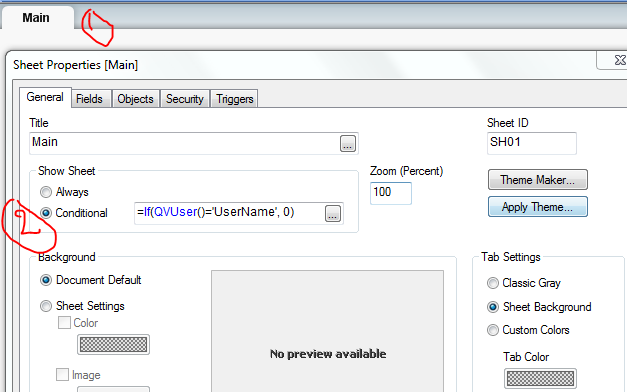Unlock a world of possibilities! Login now and discover the exclusive benefits awaiting you.
- Qlik Community
- :
- All Forums
- :
- QlikView Administration
- :
- Re: SECTION APPLICATION
- Subscribe to RSS Feed
- Mark Topic as New
- Mark Topic as Read
- Float this Topic for Current User
- Bookmark
- Subscribe
- Mute
- Printer Friendly Page
- Mark as New
- Bookmark
- Subscribe
- Mute
- Subscribe to RSS Feed
- Permalink
- Report Inappropriate Content
SECTION APPLICATION
Hello
I have a SECTION ACCESS ==>it 's OK
I want to hide a tab ==>So i had to add a colomn name on my section ACCESS "VISIBLE"
my SECTION ACCESS
NTNAME id/ALEX USER , VISIBLE 1
NTNAME id/TOTO USER , VISIBLE 0
NTNAME id/SKY USER , VISIBLE 1
my SECTION APPLICATION
- « Previous Replies
- Next Replies »
Accepted Solutions
- Mark as New
- Bookmark
- Subscribe
- Mute
- Subscribe to RSS Feed
- Permalink
- Report Inappropriate Content
OK see the attached. It works for me.
Change the excel to use your own NTNAME ans set VISUEL as you want. Also you need to tick 'Initial Data Reduction' in the doc properties then reload.
Note that after the reload you will need to save and close QlikView down then open back up for section access to work.
- Mark as New
- Bookmark
- Subscribe
- Mute
- Subscribe to RSS Feed
- Permalink
- Report Inappropriate Content
there is an issue and all my users could have the message error (no authorization ...)
thank so lot for your help but i will make a varaible (if Ouser() ='ALEX' or Ouser()='TOTO' ...
- Mark as New
- Bookmark
- Subscribe
- Mute
- Subscribe to RSS Feed
- Permalink
- Report Inappropriate Content
Try this?
=If(QvUser()='UserName', 0)
- Mark as New
- Bookmark
- Subscribe
- Mute
- Subscribe to RSS Feed
- Permalink
- Report Inappropriate Content
hello
i dont want use this kind of script
i want to dispose on my section application like this
with the log of the active directory
id\ALEX 0
id\TOTO 1
if i log with TOTO => i must have one value =>1
if i log with ALEX => i must have one value =>0
but with the ntname , it don't unify the value
- Mark as New
- Bookmark
- Subscribe
- Mute
- Subscribe to RSS Feed
- Permalink
- Report Inappropriate Content
Hi,
all you need to do is in the conditional show of the sheet, just type
VISIBLE
That should then only show the sheet when the field VISIBLE is 1
- Mark as New
- Bookmark
- Subscribe
- Mute
- Subscribe to RSS Feed
- Permalink
- Report Inappropriate Content
what is the script?
how i make the link with the section ACCESS
- Mark as New
- Bookmark
- Subscribe
- Mute
- Subscribe to RSS Feed
- Permalink
- Report Inappropriate Content
table_name:
load
NTNAME
VISIBLE as Actual_Visible
resident your_section_access_table;
finally under sheet properties use the below expression:
if( Actual_Visible = 1, -1, 0 )
in conditional showing.
I hope it helps.
- Mark as New
- Bookmark
- Subscribe
- Mute
- Subscribe to RSS Feed
- Permalink
- Report Inappropriate Content
Hi Alex,
Yes, you can use the same approach. Set 0 or 1 under visible filed.
Then at sheet hide and show condition write.
if(match(OSUser,'ALEX ',Visible)
KC
- Mark as New
- Bookmark
- Subscribe
- Mute
- Subscribe to RSS Feed
- Permalink
- Report Inappropriate Content
Hello, see attached QVW with an example. You just need to change the section access script to use your own NTNAME and reload to test.
- Mark as New
- Bookmark
- Subscribe
- Mute
- Subscribe to RSS Feed
- Permalink
- Report Inappropriate Content
Hello on document properties
i have check
initial Data reduction base on Section Access
Does i check Strict Exclusion
Thanks
- Mark as New
- Bookmark
- Subscribe
- Mute
- Subscribe to RSS Feed
- Permalink
- Report Inappropriate Content
Hi,
Do you have proper section access included too? i.e. data reduction?
See an explanation on strict exclusion from the following link
- « Previous Replies
- Next Replies »